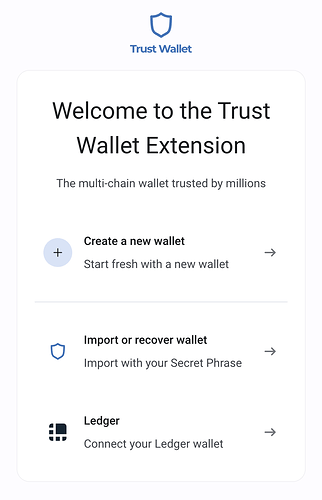Building on our foundation of Security
Today, we officially launched Ledger hardware support for the Trust Wallet Browser Extension – marking an important day in our history and for over 60 million people who trust us.
With this latest update, our entire community can leverage the seamless functionality of Trust Wallet to access Web3 while keeping their private keys completely offline. With the addition of Ledger hardware support, we’re continuing to build on our foundation of security and functionality.
"We are thrilled to bring Ledger support to our community and to build on our foundation of security”, says Michael Lwin, Product Manager for the Trust Wallet Browser Extension. “Security has always been a top priority for Trust Wallet, and we’re beyond excited to offer everyone who loves and uses Trust Wallet more options to manage their assets.”
Cold storage wallets like Ledger, which are never connected to the internet, offer an additional level of security, making them ideal for the long-term storage of digital assets. Trust Wallet, on the other hand, is a hot wallet connected to the internet, making it perfect for exploring Web3 dApps, day-to-day transactions, and managing digital assets safely.
With the new Ledger support, everyone who uses Trust Wallet can now enjoy the benefits of hot and cold wallets, giving them the best of both worlds.
Manage all your hot wallets & cold wallets in one place
The new update to the Trust Wallet Browser Extension also brings the highly-requested “multi-wallet” feature. Multi-wallet allows you to add, import, and manage all your wallets – including all Trust Wallet and Ledger wallet addresses, in one place.
Each wallet is associated with its secret phrase, minimizing risk and keeping assets more secure. The multi-wallet feature also lets you create separate wallets for DeFi, gaming, cold storage, day-to-day transactions, and more. You have full control!
Also part of this update, Testnets – which allow you to experiment with cryptocurrencies in a controlled environment.
Connecting a Ledger to the Trust Wallet Browser Extension
Getting started with your Ledger and Trust Wallet is simple.
- First, you need to install the Trust Wallet Browser Extension if you don’t already have it. Get it here.
- Then follow the simple instructions to get started setting up your Ledger with Trust Wallet.
We strive to make Web3 more accessible, and with the addition of Ledger support everyone from crypto beginners to experienced pros can enjoy the seamless functionality of Trust Wallet. Be sure to follow Trust Wallet on Twitter (@TrustWallet) for the latest updates as we bring even more features to make safe and Web3 easy to use.