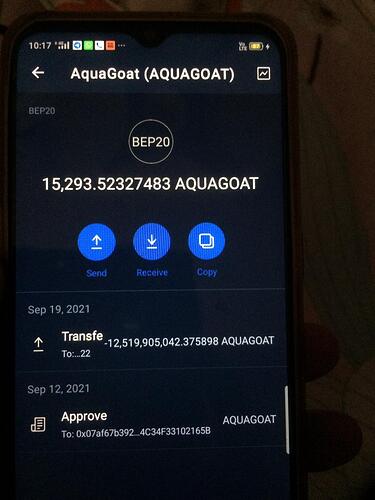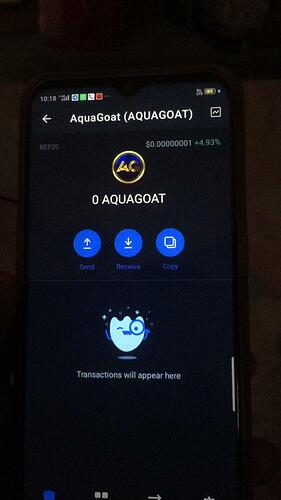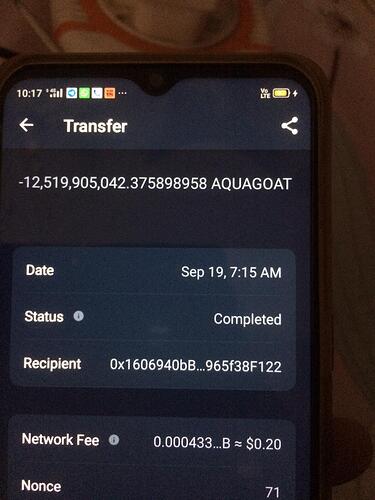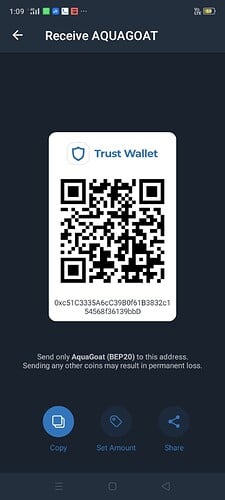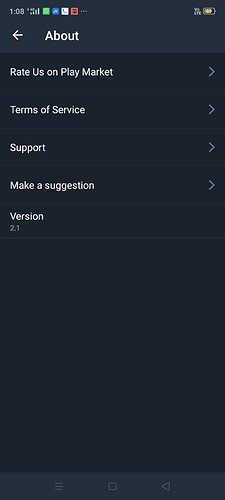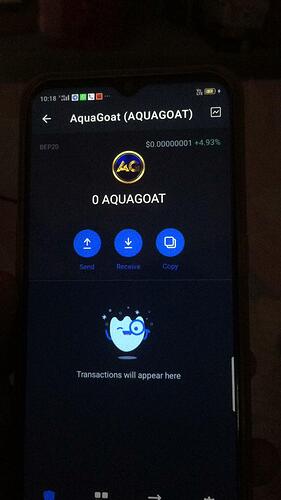My Aquagoat token (Transfered) from v1 to v2 which is showing successful on the bsc blockchain but not showing in my new Aquagoat trust wallet a/c
Plz advise
Seadragon
To better assist, please send the following information:
-
Trust Wallet app version (open the app, go to the settings of the app and press “About”, take a screenshot, and attach it here)
-
Crypto wallet address (press the receive icon near the send button, take a screenshot of the QR code, and attach it here)
-
Transaction hash or link (if you have any, please copy and paste)
-
Screenshots of the wallet (including errors or missing balance)
Already send u all the required information ma’am
Plz check and advise
Already send u all the required information ma’am
Attached Aquagoat v2 latest received Screenshot.
Plz check and advise.
Hi @Seadragon
Your Aquagoat tokens are in your wallet and you need to add it as a custom token.
Use these to add
Network: Smartchain
Contract: 0x07af67b392B7A202fAD8E0FBc64C34F33102165B
Decimals: 9
Thank you for the quick response…but may I ask why they r not showing in my new Aquagoat v2 wallet balance
Hello @Seadragon
How did you add that aquagoat to your wallet? Are you sure you used the correct details as above?
hello i need about aquagoat as well .
i have V1 aquagoat and i want to sell or transfer them .
can u help?
Still the same issue …the AQUAGOAT which u r telling with the address is in my previous a/c not the new a/c