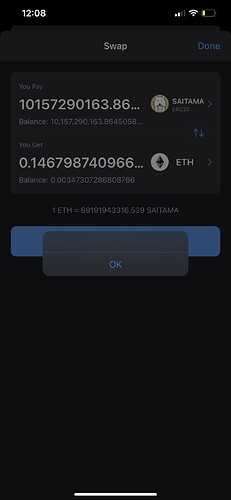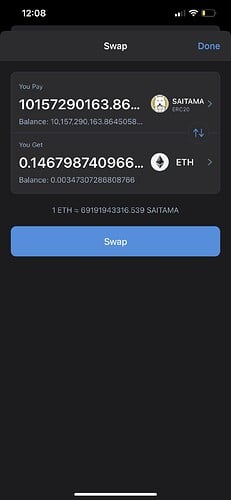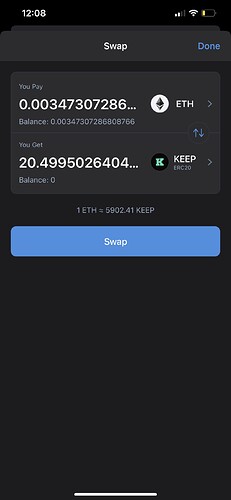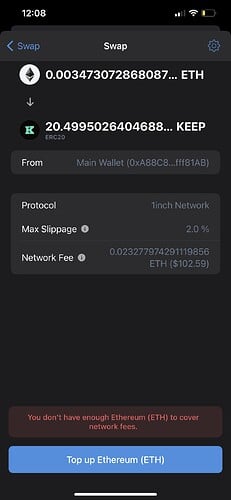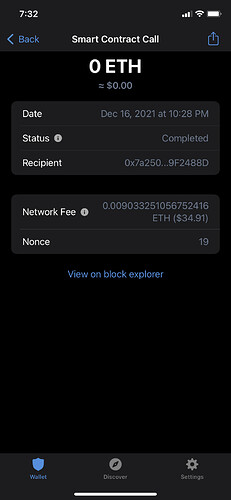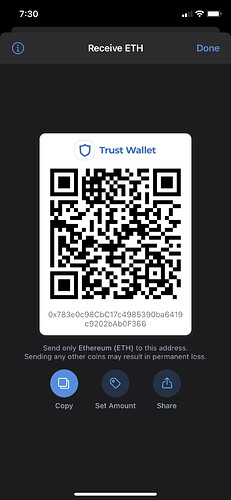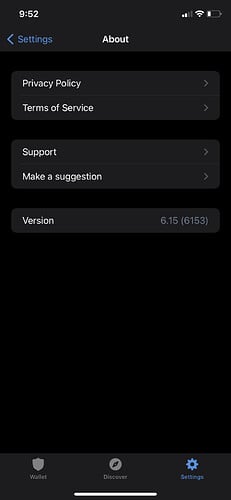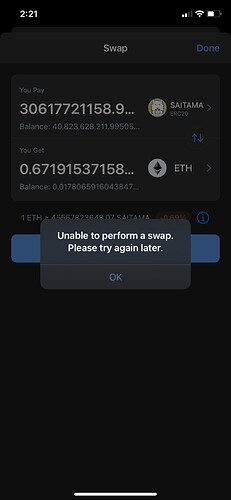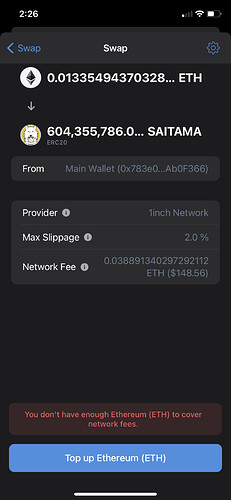Hi. I can not swap my Saitama token after approving it a week ago. I can swap any other token but I get a blank pop up box with “ok” under it when trying to swap. I’ve added pictures. It has nothing to do with my Eth gas fees. I can’t even get to the page where it tells me the gas fees. I added picture of what happens when I go to swap KEEP ERC and SAITAMA
I’m getting the same issue. I swapped from Shib to Eth, i paid the gas fees, it says approved, but nothing happens. My shib doesn’t convert to Eth. Same problem with Saitama. I swapped to Eth, paid the gas fees, and nothing happens.
@Dannocerv
When swapping tokens for the first time, you have to approve it first to be spendable. And, that is what you did just now.
Since you are done approving the token, you need to enter the amount that you want to exchange then press the swap button.
All in all, you will confirm two transactions: approve and swap
NB: Both token approval and swapping transactions needs gas fees.
Read more: What is Token Approval?
Thank you but i did approve and swap. I also went to uniswap and tried to swap from saitama to usdt. Again, all that happened was that gas fees from my trust wallet were deducted. I can view the transactions on block explorer. I thought maybe i need to link my trust wallet to the transaction so i tried connecting my wallet but that is not working either.
Dannocerv we’re you able to fix it? Having the same issue right now. It happens to me the same thing every time I do a swap
@Elek17
To better assist, please send the following information:
-
Trust Wallet app version (open the app, go to the settings of the app and press “About”, take a screenshot, and attach it here)
-
Crypto wallet address (press the receive icon near the send button, take a screenshot of the QR code, and attach it here)
-
Transaction hash or link (if you have any, please copy and paste)
-
Screenshots of the wallet (including errors or missing balance)
0xdf713749ee8a71f95dc4b7daf3d912fa2f70a8628178a4835784f4900c373696
Hash from one of the contracts
@Elek17 this swap was successful and you already received your funds. You already spent received ETH too.
@Alan47
I know it says successful but nothing was converted to ethereum but the fees were taken. I didn’t spend any of my Ethereum
@Elek17
When swapping tokens for the first time, you have to approve it first to be spendable. And, that is what you did just now.
Since you are done approving the token, you need to enter the amount that you want to exchange then press the swap button.
All in all, you will confirm two transactions: approve and swap
NB: Both token approval and swapping transactions needs gas fees.
Read more: What is Token Approval?
It’s been over 3 months and I still can’t swap Saitama. The admin think we don’t know we have to approve a token to be swapped before swapping. That’s not the case. After you approve the token to be swapped it disables you from swapping it. I haven’t gotten the problem fixed
You can hook your wallet up to Uniswap and swap it that way. You’ll have to pay the smart contract fee again to be able to swap it