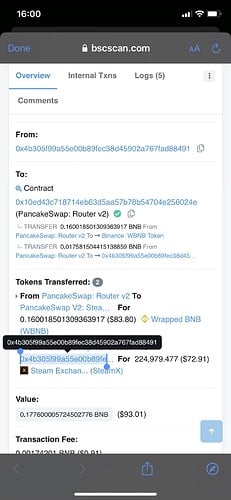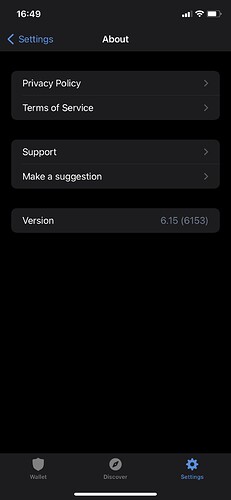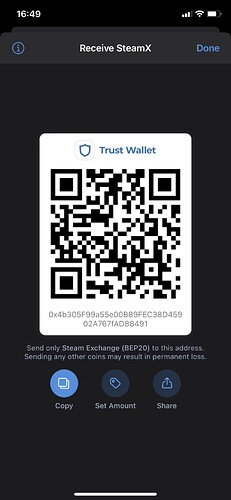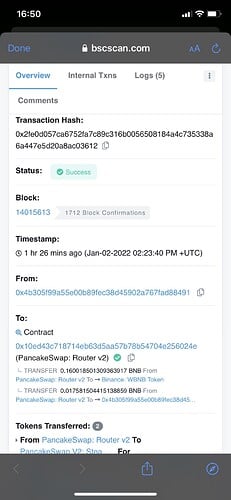@Laam
You can always find them on the explorer, use Etherscan.io for ERC20 tokens and BscScan.com for Smartchain (Bep20) tokens.
Hi jen… i have a problem in my wallet after swap my token in pancakeswap…
0x8e685626682dcb167fb1299876e28772d802137d3554a19a0e9cbfbb4ef78c03
The token still 0 after i costum that in my wallet… in other side in pancake my token 0 too…
Please your help
hello, good day, I sent an e-mail to the support team for help on a subject, but still no response, can you help?
Hello @beyzade61 To better assist, please send the following information:
-
Trust Wallet app version (open the app, go to the settings of the app and press “About”, take a screenshot, and attach it here)
-
Crypto wallet address (press the receive icon near the send button, take a screenshot of the QR code, and attach it here. Also copy and paste it in plain text)
-
Transaction hash or link (if you have any, please copy and paste)
-
Further details about your issue (please explain what you were trying to do)
-
Screenshots of the wallet (including errors or missing balance)
first of all thank you for your reply
As far as I understand all of what you said, I sent an e-mail to the support team with their pictures, but there was still no response, can you see the e-mails sent?
Hello
I also haven’t receive my SteamX after using Pancake swap with my TW Smart Chain. Contract is completed and all, my BNB are gone but I can not receive my SteamX. Can you check? I can not share any media here says the system
Hello @nacheteferrero To better assist, please send the following information:
-
Trust Wallet app version (open the app, go to the settings of the app and press “About”, take a screenshot, and attach it here)
-
Crypto wallet address (press the receive icon near the send button, take a screenshot of the QR code, and attach it here. Also copy and paste it in plain text)
-
Transaction hash or link (if you have any, please copy and paste)
-
Further details about your issue (please explain what you were trying to do)
-
Screenshots of the wallet (including errors or missing balance)
same thing happened with me.
whenever I receive some good gain in my token, after few mins if disappears… not sure why…
I think someone accessing my trust wallet. how to secure the account ?
I have exchange BNB to ETH but ETH does not come in my Wallet.
Transaction Hash:
0x11120caf71d5f1492623243b1f55eb6a428573a1ff68471ee9ca5cb5d5be333e
ETH address
0x21d37ad702c1a42c4bf552445e660167fb8bb35f
Hello @ashua4411
Your tokens are in your wallet and you only need to add it manually as a custom token
Tap on the upper right corner in your wallet, search ETH and enable the one with BEP20.
Unable to that I converted BNB to ethereum can you explain more. Unable to understand how to do it.
Bonjour j’ai un soucis avec une crypto wnk acheté avec mon wallet trust j’ai les frais de gaz qui on été payé May pas les crypto acheté du wnk avec des eth sur trust wallet merci pour vos conseil belle journée à vous.
Hello I have a problem with a wnk crypto bought with my trust wallet I have the gas costs which we paid May not the crypto bought from the wnk with eth on trust wallet thank you for your advice have a nice day to you
@Saffred
To better assist, please send the following information:
-
Trust Wallet app version (open the app, go to the settings of the app and press “About”, take a screenshot, and attach it here)
-
Crypto wallet address (press the receive icon near the send button, take a screenshot of the QR code, and attach it here)
-
Transaction hash or link (if you have any, please copy and paste)
-
Further details about your issue (please explain what you were trying to do)
-
Screenshots of the wallet (including errors or missing balance)
Hello @nacheteferrero
Your tokens are in your wallet and you only need to add it manually as a custom token using these details
Network: Smartchain
Contract: 0xc0924edefb2c0c303de2d0c21bff07ab763163b5
Decimals: 9
Hi Jenny
Checked and you are right, it’s in my wallet now
Thanks!!
Nacho
My trustwallet on iOS App was hacked. I bought CAKE token on Binance and send to Trustwallet. Then I staked(Auto Stake) them on Pancakeswap . However, later my trustwallet was hacked and my staked cake coins were unstaked, possibly by someone else without my confirm and knowledge. In fact, the unstake failed the first time due to insufficient BNB balance. He sent enough BNB to my wallet, tried again, and succeeded. In the last stage, he transferred the unstaked coins to another account. In this whole process, only in the last stage, a popup message came to my phone that your coins were transferred to another address.
I think he probably hacked my trustwallet by seizing private keys. I think Trustwallet has low security level. 2FA, e-mail or SMS authotantication options should be added.
Also, when my wallet is imported on another device, my confirm must be obtained.
On another issue, even if you put a password on the trustwallet, when you import the wallet on another device, it comes without a password by default. I think this is also a huge vulnerability.
@ikizilhan
Sorry to hear about your recent experience. Here are the possible reasons:
-
You shared your 12 words (via phishing, social engineering, etc.);
-
You saved your 12 words in a very bad place;
-
Your device is corrupted with malware;
-
Someone had physical access to your device;
-
You entered your recovery phrase on a fake/clone app.
-
You transacted with a malicious DApp.
There is no way for us to reverse transactions once they have been confirmed.
The app does not require 2FA because that defeats the purpose for a decentralized wallet.
Please read and understand this:
Learn more about how to protect your cryptos and new wallet:
We are sorry for your loss.