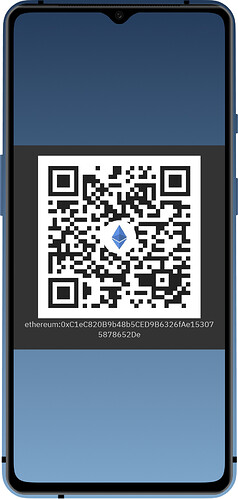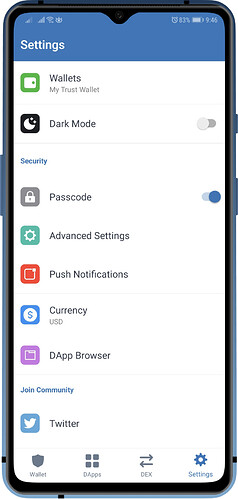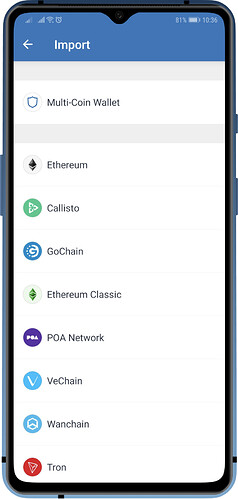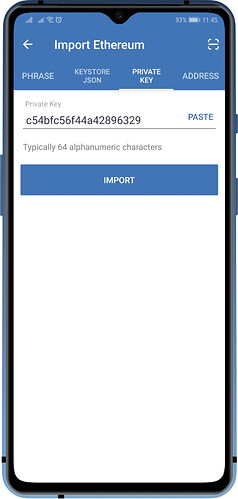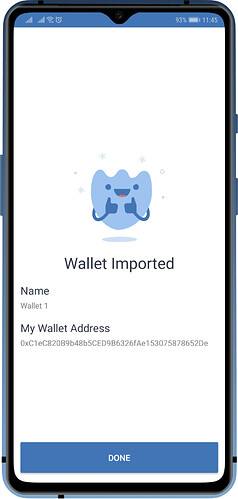Attention!
You are solely responsible for your wallets security. Always create a backup before making any changes to your wallet. This guide is for educational purposes only.
Here are the steps for migrating from Coinomi Wallet to Trust Wallet. For this guide, we will be using a Private Key in order to import your Ethereum Wallet.
Step 1 - Getting the ETH Address
First, we would need to know the Public Key or the Ethereum address of your Coinomi Wallet. This will be required later to confirm if we have done the procedure correctly.
Open your Coinomi Wallet, tap on Ethereum, swipe right to Receive tab. Take note of your ETH address.
Note:
Was not able to take a screenshot so I just improvised.
Step 2 - Getting the Private Key
Tap on the 3 lines on the upper left, then tap Settings. Next, scroll down to the bottom and tap on Show Recovery Phrase. Take note of your Recovery Phrase.
Note:
The Coinomi Recovery Phrase uses a different format. Will have to export the Private key from it. There is a guide available thru their website.
Attention!
It is not advisable to take screenshots of your Recovery Phrase or the Private Key. This is the exported Private Key that I got after following the guide. This is just an improvised screenshot.
Step 3 - Access Wallet Import Screen
Important!
Download Trust Wallet only from official sources.
Here are the download links for both platforms:
App Store: Trust: Crypto & Bitcoin Wallet on the App Store
Google Play: https://play.google.com/store/apps/details?id=com.wallet.crypto.trustapp
Open Trust Wallet and then tap on Settings . In the Settings screen, tap on Wallets .
Tap on the “+” sign on the upper right to access the Import Screen. Tap on Ethereum .
Step 4 - Importing the Private Key
Type the Private Key on the Private Key tab of the Import Ethereum screen. Alternatively, you can scan the QR code(if you have one). Once you are done typing, just tap on Import .
Step 5 - Compare the ETH Address
After completing the importation process. Compare the ETH address from the other wallet with Trust Wallet. If they are the same, then you have done the migration successfully. Congratulations!