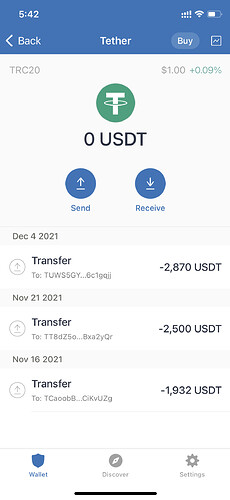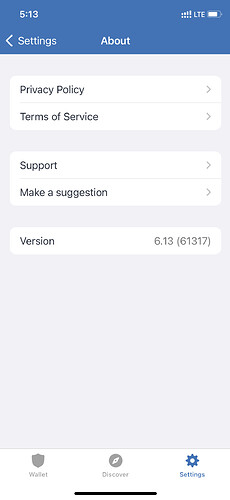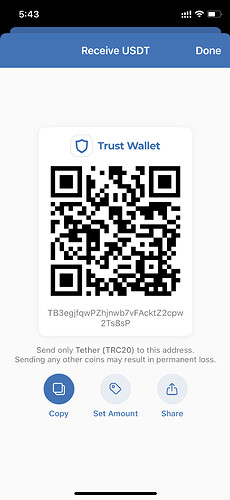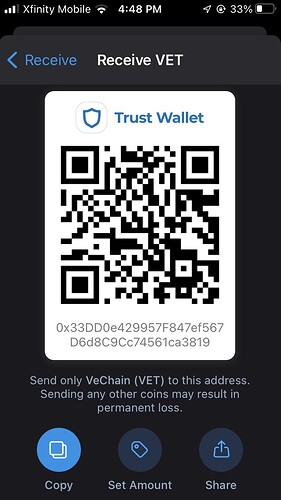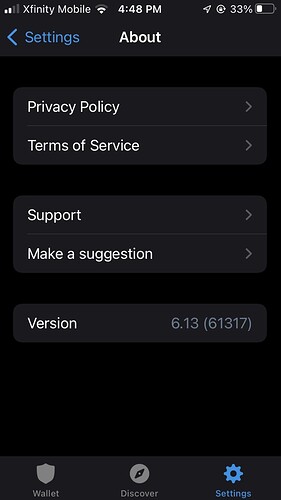Hello @saintwalrus
Your tokens are in your wallet and you only need to add it manually as a custom token
Tap on the upper right corner in your wallet, search ETH and enable the one with BEP20.
Hi, I need support on this topic. I’ve installed Trust Wallet on a new phone last week. Then 3 Transactions occurred this morning and my coins are now missing.
Transaction hash:
0x9fabc5f5b49e874bcf3b8e4505127d353e308665c60082f3bd6d3f850d143cd9
0xe92f425c6870e1e29c6f2131850a21bece7af78af88da17ca65a067d54730075
-
Screenshot_20211212-135433_Trust Wallet|245x500(upload://helQfDi1N4FPrecw4bkknLv5iST.jpeg)
0x1CD79e17561b037479917130A78462cB75EDb903
@SlipoyKrot
Sorry to hear about your recent experience. Here are the possible reasons:
-
You shared your 12 words (via phishing, social engineering, etc.);
-
You saved your 12 words in a very bad place;
-
Your device is corrupted with malware;
-
Someone had physical access to your device;
-
You entered your recovery phrase on a fake/clone app.
-
You transacted with a malicious DApp.
Unfortunately, confirmed transactions at blockchain are irreversible.
Please read and understand this:
Learn more about how to protect your cryptos and new wallet:
I don’t feel I’ve done any of those things, other than purchase I’ve zero interactions and passphrase are secure. So cannot fathom how this has happened.
Is there a way to confirm how the transaction initiated?
Is there a channel for contacting Trust?
Thank you.
But can you please tell the team to bring back this update into the app … it’s less stress that way.
Thank you very much for your attention
On tronscan this transaction can be seen, but it never landed in my wallet:
2a7ba5eb64170b817a674788f2c40e959e93edebbfa69b49eea724cb8ce34e2d
And the same with this transaction:
ad42463109bbed5868c46b2ef385e03ef6d8f3b2afafe13de7e12c19df45b771
Both can be seen on tronscan, but never actually arrived in my usdt trc20 wallet. Could you help recover this usdt please?
Hello @SocialGainsCrypto To better assist, please send the following information:
-
Trust Wallet app version (open the app, go to the settings of the app and press “About”, take a screenshot, and attach it here)
-
Crypto wallet address (press the receive icon near the send button, take a screenshot of the QR code, and attach it here. Also copy and paste it in plain text)
-
Screenshots of the wallet (including errors or missing balance)
Hi, its wallet
TB3egjfqwPZhjnwb7vFAcktZ2cpw2Ts8sP
Never received these 2 transactions
On tronscan this transaction can be seen, but it never landed in my wallet:
2a7ba5eb64170b817a674788f2c40e959e93edebbfa69b49eea724cb8ce34e2d
And the same with this transaction:
ad42463109bbed5868c46b2ef385e03ef6d8f3b2afafe13de7e12c19df45b771
Please help me recover those funds into my wallet.
@SocialGainsCrypto you already transferred your funds to another address. You can see on your wallet transaction history too.
Here are transactions:-
The money never showed up in my wallet! Yes the blockchain said it did, but it never actually showed up in my wallet.
The same thing happened with this transaction.
https://etherscan.io/tx/0x16f8184ec3fd62e61bf8145f9dba943f052c2d4b753e9bb8565ce3c9a3a22b44
In this wallet. It never arrived!
0x2929A9e6A1f575e53d23d05BabA74b38617d8BA7
So thats 3 transactions in total that show on the blockchains, but dont appear in my wallet. And i need those funds to appear in my wallet
Hi I had a problem transferring VET from Binance us to Trust Wallet (not showing in wallet)
I submitted a ticket a week ago but have not heard back. What is the normal response time?
@xenocide72
To better assist, please send the following information:
-
Trust Wallet app version (open the app, go to the settings of the app and press “About”, take a screenshot, and attach it here)
-
Crypto wallet address (press the receive icon near the send button, take a screenshot of the QR code, and attach it here)
-
Transaction hash or link (if you have any, please copy and paste)
-
Screenshots of the wallet (including errors or missing balance)
-
version 3.20
-
0xe7e62d65ba61ae9a5729480a1af4fca981eb0870
-
Transaction hash: 0x183cc3574d496f928e32de7293baf3d09811824f815cac4372aa922aca810a5e
-
i wake up in the morning all my bnb gone
@CL1CK
Sorry to hear about your recent experience. Here are the possible reasons:
-
You shared your 12 words (via phishing, social engineering, etc.);
-
You saved your 12 words in a very bad place;
-
Your device is corrupted with malware;
-
Someone had physical access to your device;
-
You entered your recovery phrase on a fake/clone app.
-
You transacted with a malicious DApp.
Unfortunately, confirmed transactions at blockchain are irreversible.
Please read and understand this:
Learn more about how to protect your cryptos and new wallet:
Can anyone help me find my coins?
Here’s the transaction hash:
0x87723888531af4725926e5d77554481f2354b5052780f3a074e327dfdbde24a4
I’m sure you’ve tried this, but maybe not… Have you gone to the top right corner and made sure the coins are “activated” in your wallet? When you go to the top right and search for coins, sometimes you have to slide the little blue button to the right before your wallet will recognize them. I don’t work for Trust wallet, I just saw your question and thought I’d try to help.