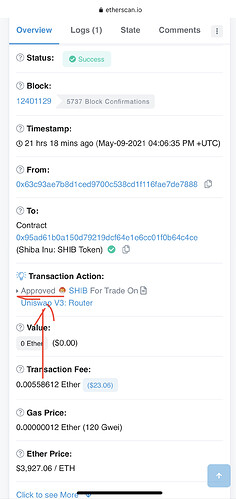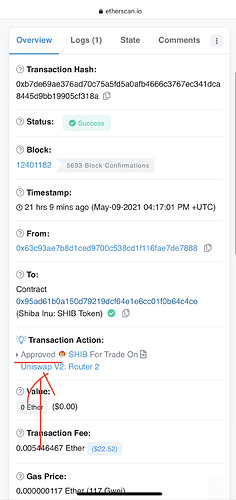Swap shib to eth. It says everything went through a black chain but I’m still holding shib.
But it took at a gas fees from my etj and never swapped the coin
When swapping tokens for the first time, you have to approve it first to be spendable. And, that is what you did just now.
Since you are done approving the token, you need to enter the amount that you want to exchange then press the swap button.
All in all, you will confirm two transactions: approve and swap
I had the same problem. Trying to swap my SHIB to ETH but it’s not working and they took network fee. Any solution? Are you trying to say that if I try swapping again that it would go through?
You only approved token but didn’t do step 2 which is swapping. Repeat the same procedure for swapping. Both steps, approve and swapping needs transaction fees.
I have same problem, do i see somewhere that i have done this ´´approving´´ step and it is sure next time transaction will succes?
Check on etherscan for ERC20 transactions and bscscan for BEP20 transactions. Scan your transaction ID, you’ll see the transaction action whether it is swap or approve.
Hello.
My swap from SHIB to ETH says Success in transaction details.
However, the number of SHIB tokens didn’t change, and nor do I see any ETH.
Kindly advise.
P.S.: Network fees was already deducted from ETH.
Thank you
When swapping tokens for the first time, you have to approve it first to be spendable. And, that is what you did just now.
Since you are done approving the token, you need to enter the amount that you want to exchange then press the swap button.
All in all, you will confirm two transactions: approve and swap
Hello, I have the exact same problem.
I tried swapping SHIB for ETH twice and both times the swap did not go through but i was charged around 35 pounds for the transaction.
Please provide a solution
To better assist, please provide us the following information:
-
Trust Wallet app version (open the app, go to the settings of the app and press “About” and attach it here)
-
Crypto wallet address (press the receive icon near the send button, and attach it here)
-
Transaction hash or link (if you have any, please copy and paste )
-
Further details about your issue (please explain what you were trying to do)
-
Screenshots of the wallet (including errors, if any)
-
Trust Wallet version 1.29.3
-
Crypto wallet address: 0x63C93ae7B8D1CeD9700C538CD1f116FAe7De7888
-
Transaction 1: 0x3be1a5be38e5e4190f378c84c6b51342f0ca953ac7944ea7706fd9934273415a
Transaction 2: 0xb7de69ae376ad70c75a5fd5a0afb4666c3767ec341dca8445d9bb19905cf318a
Thank you
today i tried twice to buy a shiba token. both times I got an error. I did not receive the shiba token, but the network fee of about 120 dollars was deducted for both transactions. I wonder what the problem is.
first transaction:
0xeF9A43659c5C1fd6FfCAffd5771852bcD0bAfE69
second transaction:
0xE592427A0AEce92De3Edee1F18E0157C05861564
Hi @adriandavid the first transaction is for toke approval on Uniswap v3 site,
then you changed to Uniswap v2 site and you approved token again, second transaction:
You didn’t click swap button. Repeat the same procedure for swapping.
Wait so you do the exact same swap twice through trust wallet to make it go through? You don’t need to go to Uniswap correct? I’d like a list showing exactly how to do this. Or better yet do you have a YouTube video or tutorial from start to finish on selling/trading with the approval and swapping process? This would make our lives much easier.
Also, If you don’t do the second leg of swapping does the approval process go away? What if I change my mind and I’m like I’ll just sell it later now? Is the initial approval price locked in after the first leg?
I have nearlly same problem someone tell me please what ı must to do my money is stuck.
0xe592427a0aece92de3edee1f18e0157c05861564