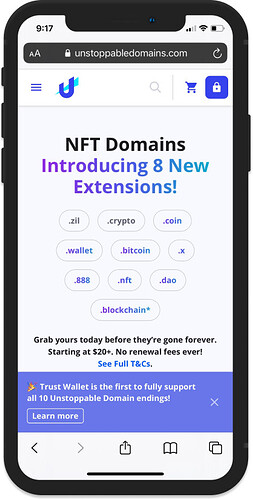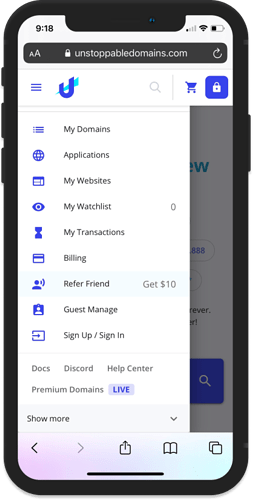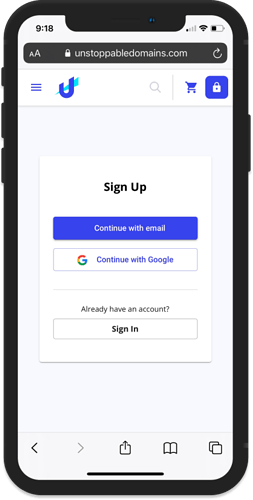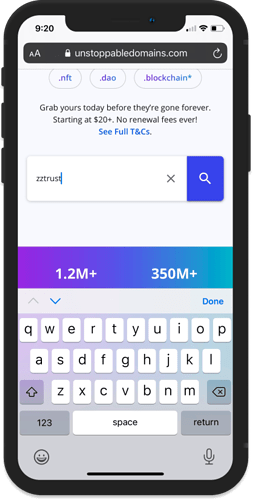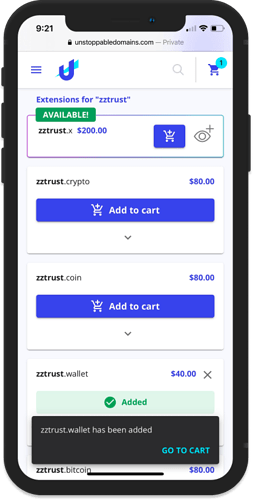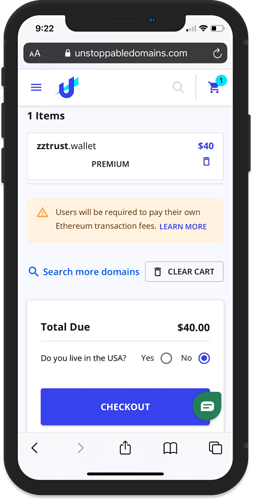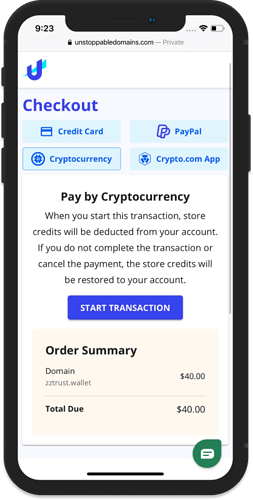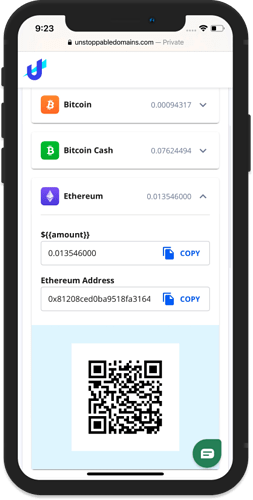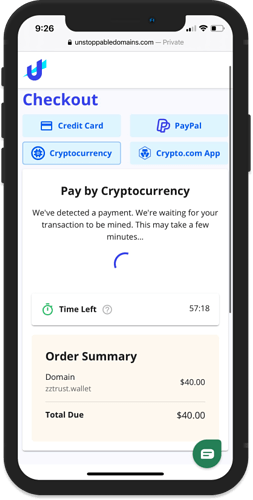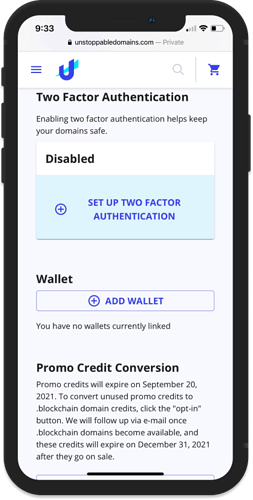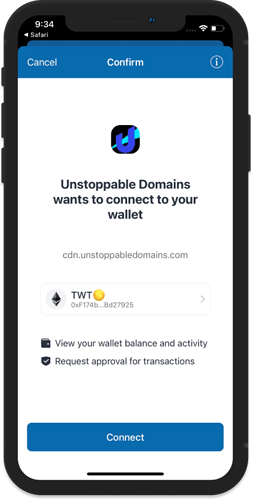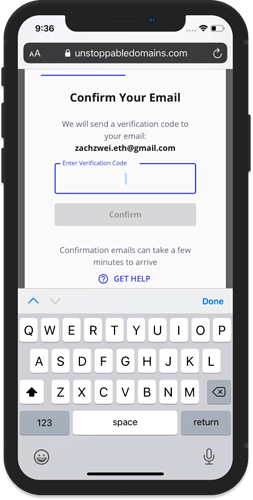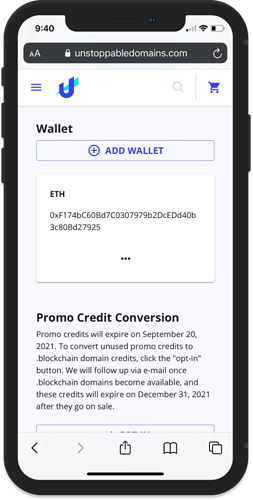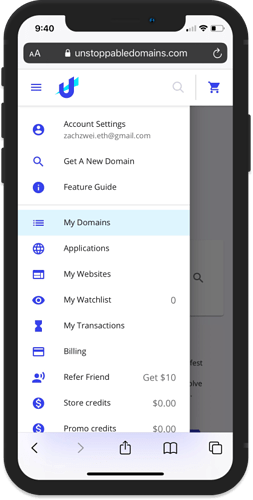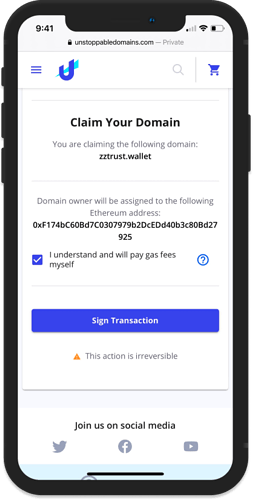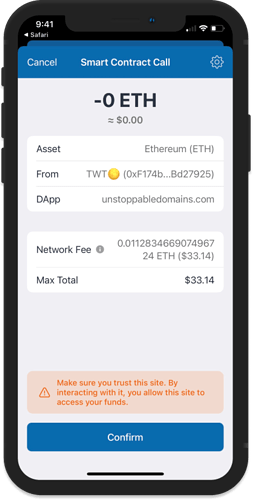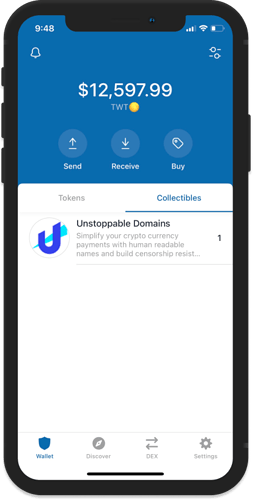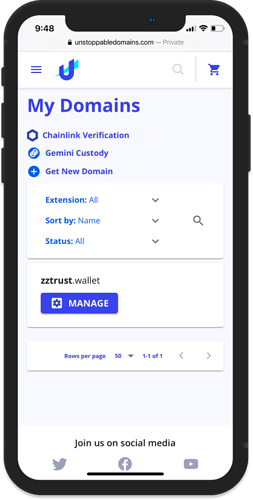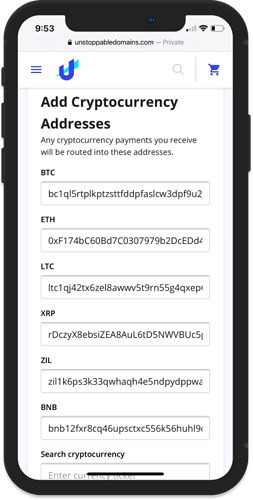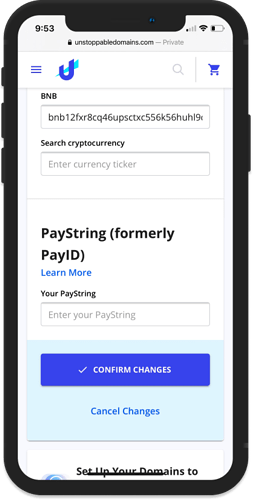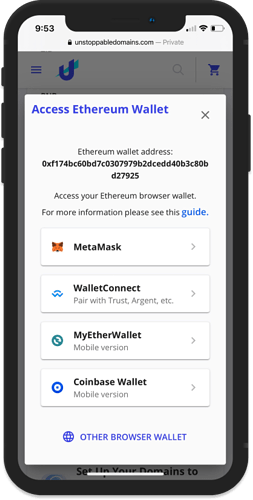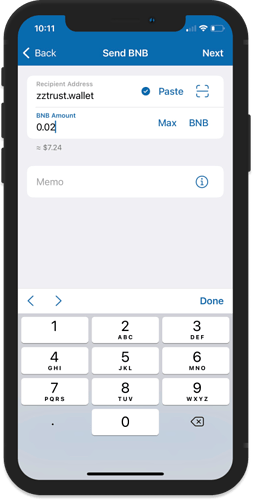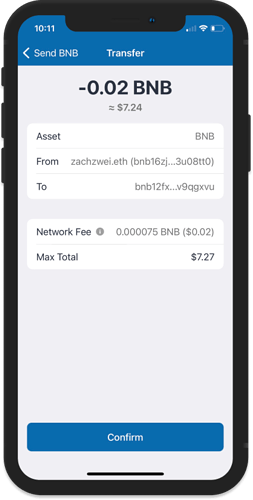What is an Unstoppable Domain?
Unstoppable Domains allows anyone to purchase a decentralized domain name that is minted as an NFT on the Ethereum blockchain. Once a user claims a domain to a wallet, they have absolute control over that domain. Using an Unstoppable Domain allows you to create a blockchain-connected web address similar to a URL that translates to a cryptocurrency wallet’s addresses.
Learn more about Unstoppable Domains here: https://unstoppabledomains.com
We will show you how you can purchase a domain and set it up with Trust Wallet with an iOS device via WalletConnect. The process will be simpler when using an Android device since you can just do all the steps within the DApp browser.
Step1 - Setup an Account
Open you mobile browser to https://unstoppabledomains.com and tap on the 3 lines on the left hand corner to access the Menu. Tap on Sign Up / Sign In to start creating an account.
Step 2- Search for a Domain
After logging in to the site, you can now start searching for a domain that you want. Pick the one that you like from the list of available domains by tapping on Add to Cart.
Step 3 - Pay for the Domain
On the Checkout screen, you will be given several options to pay for the domain. In this guide, we will Pay by Cryptocurrency.
Copy the exact amount and address to where you need to send the crypto. Wait for the transaction to be confirmed.
Step 4 - Connect Trust Wallet
Go to the Account Settings menu to Add a Wallet.
Choose the WalletConnect option to establish the connection of the site with Trust Wallet. Confirm your email to finish the connection process.
Step 5 - Claim the Domain
Make sure that you have some ETH on your wallet in order to claim the domain that you purchased. Go to the My Domains menu then tap on the Claim with ETH button to start the claiming process.
Sign the transaction and pay for the ETH Gas fees. Once the transaction is confirmed, you will see that an Unstoppable Domain NFT will show up on your wallet.
Step 6 - Manage the Domain.
Go back to My Domains menu then tap on Manage.
Add the crypto address that you want to resolve to when sending to the domain address. Confirm the changes and pay the ETH Gas fees to complete the setup.
Step 7 - Test your Domain
When you send a crypto to an Unstoppable Domain address, Trust Wallet will be able to route it to the configured crypto address of the domain.