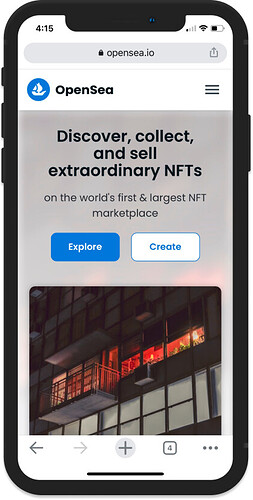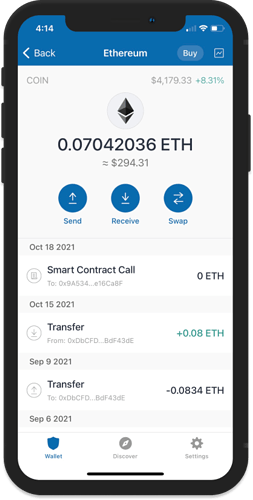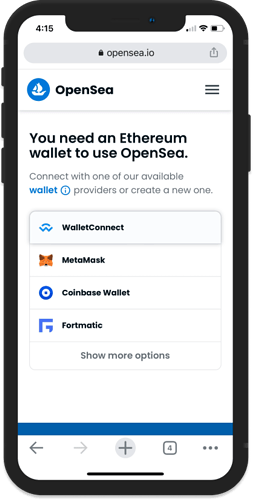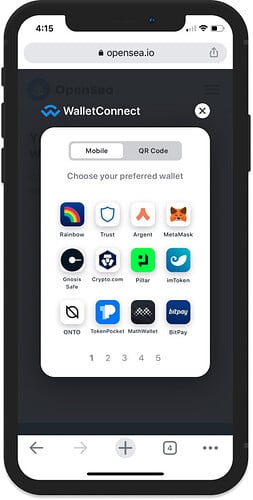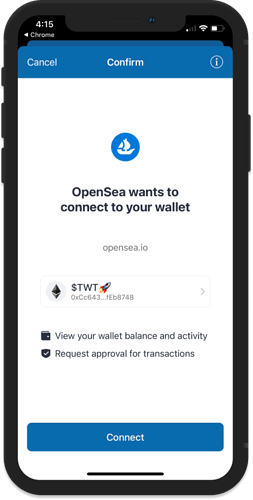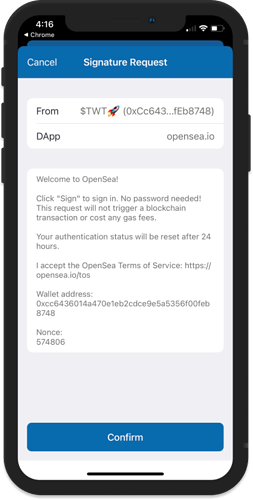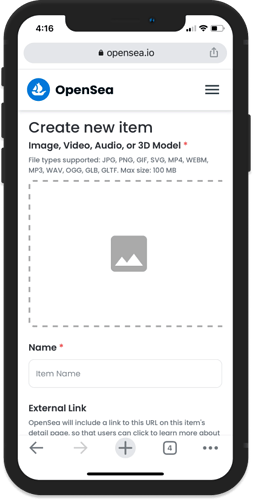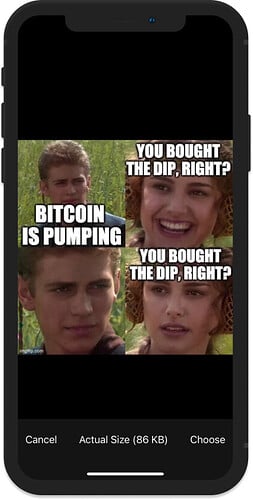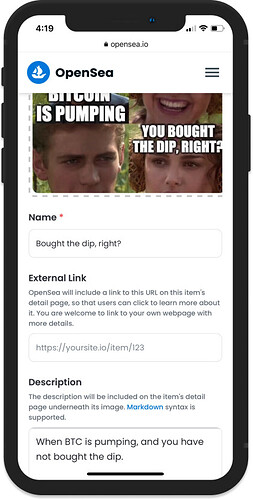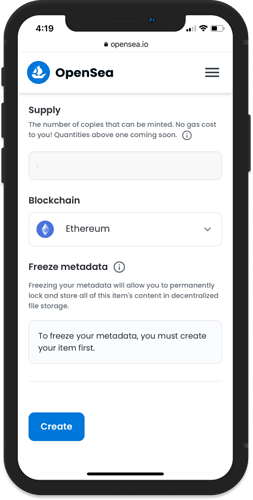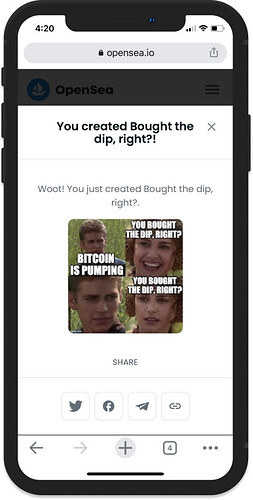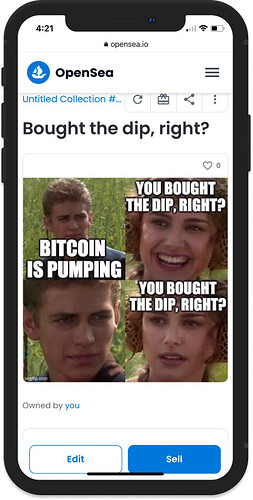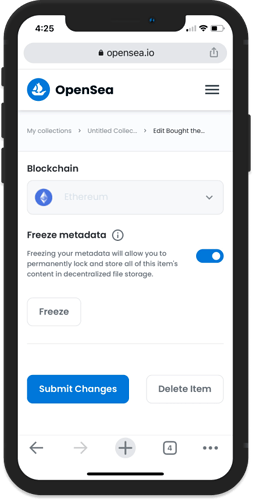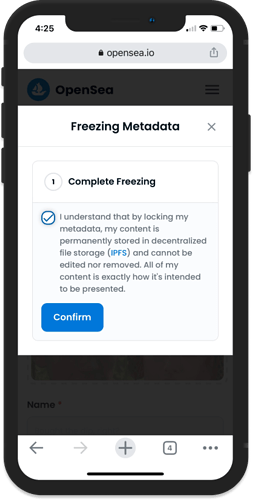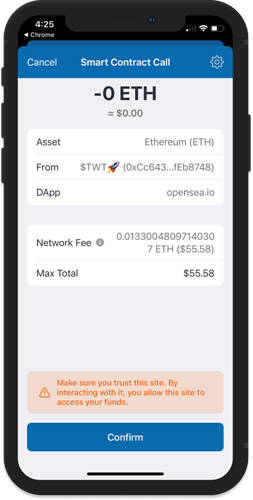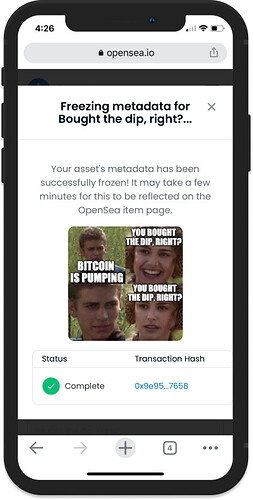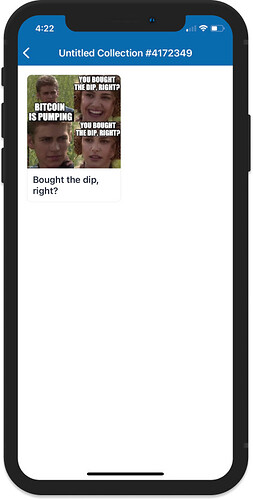Minting NFTs with Trust Wallet
In this guide, we will try to mint an NFT via OpenSea. You will need some ETH in order to submit the transaction and complete the minting process.
Note:
If you are using an Android device, you can directly access OpenSea via the DApp browser. The steps indicated here is for iOS users. WalletConnect will be used in order to connect your Trust Wallet to the site.
Connect to OpenSea
Open your mobile browser and go to https://opensea.io. Tap on Create and then you will be prompted to connect your Ethereum wallet.
Choose the WalletConnect option, then tap on Trust. This will launch the Trust Wallet app, tap on Connect. Sign in with your wallet by tapping on Confirm.
Choose the File
Now, we will be redirected to the Create new item screen. Look for the file that you want to use and then select it.
Fill out the required details, like the Name and the Description.
Create the NFT
Scroll down to the bottom of the screen and select the Ethereum blockchain. Tap on Create and wait for the transaction to be completed.
Freeze the Metadata
Freezing the metadata will permanently lock your file and other attributes you have specified for your NFT.
Go back to the NFT you have created and then tap on Edit. Slide the toggle to the right to Freeze metadata.
Tap on Submit Changes and Confirm the transaction with your wallet.
Congratulations, you have successfully minted an NFT. It will also show up on the Collectibles section of your Trust Wallet app.
Learn more about NFTs: NFTs on Trust Wallet