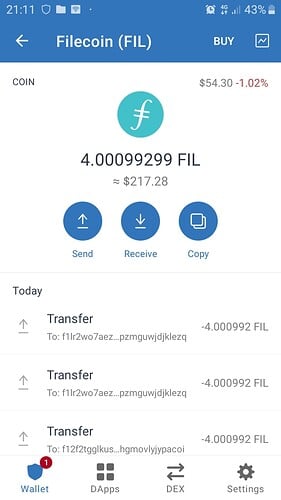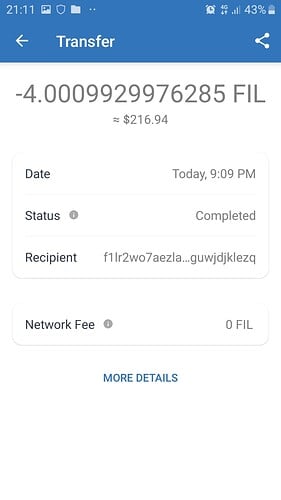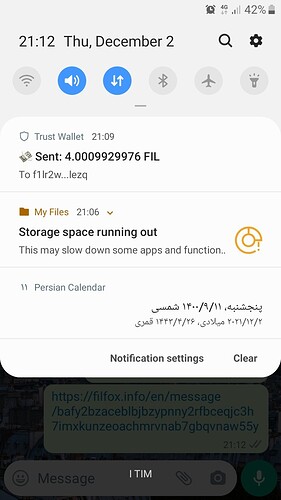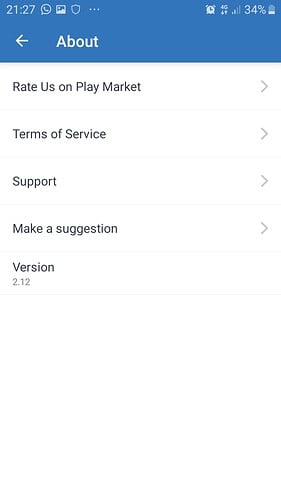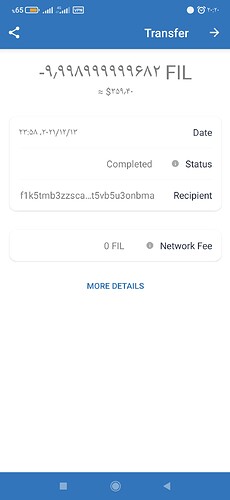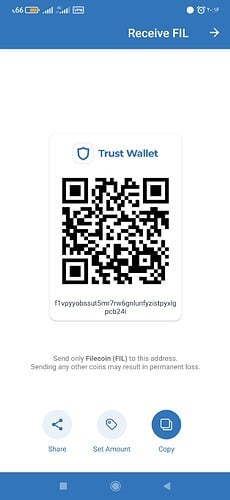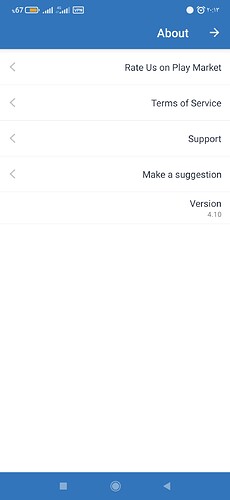I try to send My Filecoin(FLI) to another address but
whole all coin transfer and send notification that send ,
but the value of Filecoin nothing to change anymore
in the transfer detail mentioned( Status: SysErrOutOfGas)
please help me to how i can to send ?
Hello @Pedram65 To better assist, please send the following information:
-
Trust Wallet app version (open the app, go to the settings of the app and press “About”, take a screenshot, and attach it here)
-
Crypto wallet address (press the receive icon near the send button, take a screenshot of the QR code, and attach it here. Also copy and paste it in plain text)
-
Transaction hash or link (if you have any, please copy and paste)
-
Further details about your issue (please explain what you were trying to do)
-
Screenshots of the wallet (including errors or missing balance)
I dont have any error , when i put the address and selecet Max FIL
then i click continue and going to ready to confirm
then i click confirm going to transaction successfully
but not going my value Filecoin
this is the link for transaction :
the status : SysErrOutOfGas
please help me how should to do
@Pedram65 Hello, try the following :-
1 Update your app
2 Reimport your wallet here’s a guide: How to Re-Import your Wallet
3 Use VPN
Hi sir
İf you can send filecoin? Or no cant send?
Please tell me becuse i canr send
Hello @Amirreza_emami To better assist, please send the following information:
-
Trust Wallet app version (open the app, go to the settings of the app and press “About”, take a screenshot, and attach it here)
-
Crypto wallet address (press the receive icon near the send button, take a screenshot of the QR code, and attach it here. Also copy and paste it in plain text)
-
Transaction hash or link (if you have any, please copy and paste)
-
Further details about your issue (please explain what you were trying to do)
-
Screenshots of the wallet (including errors or missing balance)
I have same proble! And do all of this steps! Butt still nothing!!!
Hello @Arash190796 To better assist, please send the following information:
-
Trust Wallet app version (open the app, go to the settings of the app and press “About”, take a screenshot, and attach it here)
-
Crypto wallet address (press the receive icon near the send button, take a screenshot of the QR code, and attach it here. Also copy and paste it in plain text)
-
Transaction hash or link (if you have any, please copy and paste)
-
Further details about your issue (please explain what you were trying to do)
-
Screenshots of the wallet (including errors or missing balance)
I try to send My Filecoin(FLI) to another address but
whole all coin transfer and send notification that send
but the value of Filecoin nothing to change anymore
in the transfer detail mentioned( Status: SysErrOutOfGas)and i don’t get in my external wallet address…can you help me please?
Hello @Freshh To better assist, please send the following information:
-
Trust Wallet app version (open the app, go to the settings of the app and press “About”, take a screenshot, and attach it here)
-
Crypto wallet address (press the receive icon near the send button, take a screenshot of the QR code, and attach it here. Also copy and paste it in plain text)
-
Transaction hash or link (if you have any, please copy and paste)
-
Further details about your issue (please explain what you were trying to do)
-
Screenshots of the wallet (including errors or missing balance)
Hello, I sent the coin file on December 13 and the recipient of the message received the currency, but nothing was added to the wallet and no currency was deducted from my wallet, although I received the message and the shipping fee was deducted from the account.
@ayooba
To better assist, please send the following information:
-
Trust Wallet app version (open the app, go to the settings of the app and press “About”, take a screenshot, and attach it here)
-
Crypto wallet address (press the receive icon near the send button, take a screenshot of the QR code, and attach it here)
-
Transaction hash or link (if you have any, please copy and paste)
-
Screenshots of the wallet (including errors or missing balance)
I can not upload images here. Is there a way I can upload and upload images?
The address of my wallet I received is as follows
f1vpyyobssut5mr7rw6gnlunfyzistpyxlgpcb24i
Yes, I used to send the maximum amount, now I will try to send a smaller amount and I will give you the result.