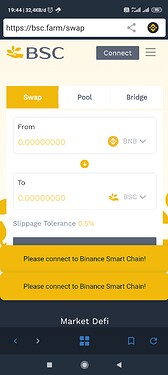Why Can’t Connect? I Have Update The App
1 Like
-Clear browser cache
-Clear app cache
1 Like
Hi @Habibinando,
Please do either of the following to fix the issue:
- Update the app to the latest version
- Clear the browser cache (go to settings, select “Preferences,” press “DApp Browser,” and tap “Clear Browser Cache”)
- Use WiFi with a reliable internet connection instead of mobile data
- Re-import your wallet by following this guide: How to Re-Import your Wallet
Please let me know which step worked for you.
2 Likes