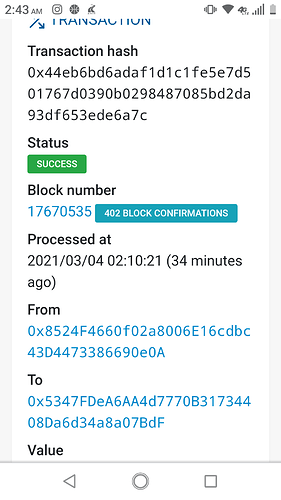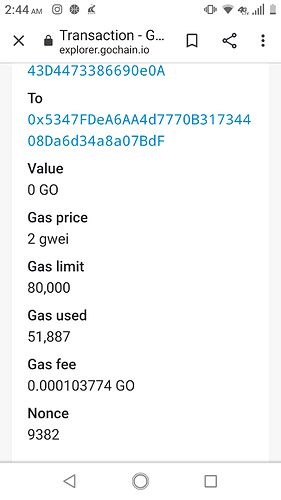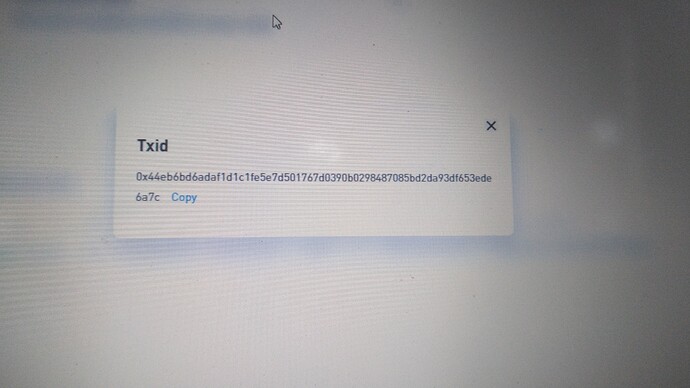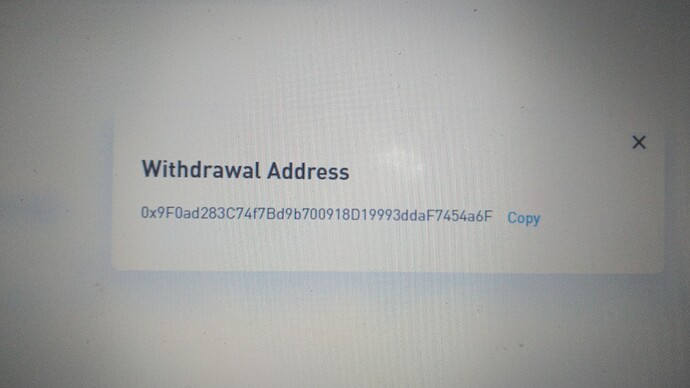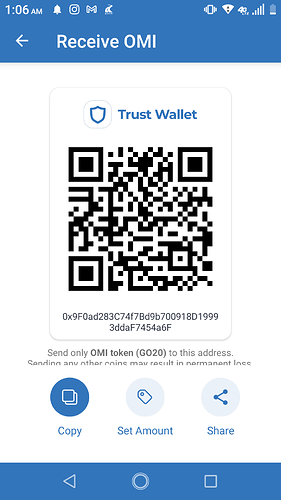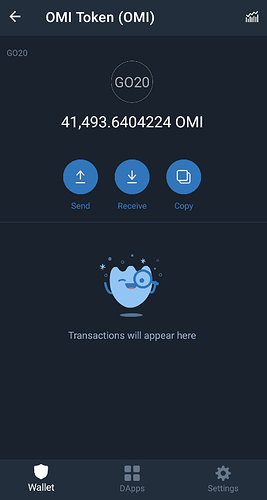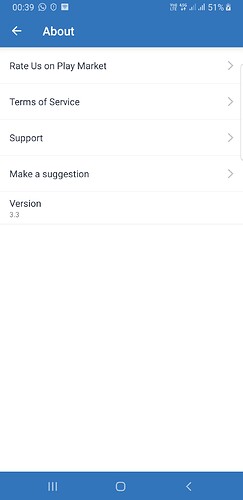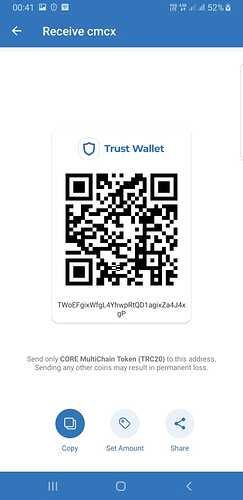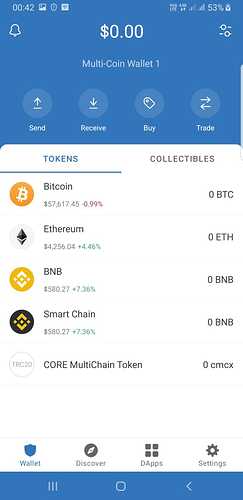I accidentally added the wrong contract address for omi coin when adding it as a new token. The address used was actually that of another trust wallet. Prior to knowing this, I attempted to send the funds to my wallet ending in a6F but they did not show up. The transaction did occur however. Any way I can recover the coins?
Hi @jtothe288,
Upon checking the transaction, GoChain Explorer, it looks like you successfully sent 41493.6404224 OMI to 0x9F0ad283C74f7Bd9b700918D19993ddaF7454a6F.
To clarify, where did you get this address (0x9F0ad283C74f7Bd9b700918D19993ddaF7454a6F)? Is this from an exchange? Or, it’s an address from the Trust Wallet app?
I got it from the trust wallet app. I was working between my computer and phone so I had to manually input it but i checked it multiple times before sending. I was watching a video on how to do it and upon checking the video, I had to send the omi through the gochain network. I enabled the network but don’t own any gochain. If I buy some gochain and place it in my wallet, will that clear up the problem?
Your Gochain address seems different. Perhaps, this is your ETH address?
To double-check, please press Ethereum, press the receive icon near the send button, take a screenshot, and attach it here
That’s the address I accidentally used as the contract address when adding the omi token on my wallet. I was trying to follow a youtube video on it but obviously made a mistake. I’ll attach my actual wallet address
I see. In that case, the balance of your OMI (GO20) tokens should appear now.
Just make sure you entered the correct details.
Network: GoChain
Contract address: 0x5347FDeA6AA4d7770B31734408Da6d34a8a07BdF
Name: OMI Token
Symbol: OMI
Decimials: 18
If it still won’t appear, please use WiFi with a strong internet connection instead of mobile data. Try to use a VPN as well.
You are the best man! Thanks for your help!
Hi, this exact same thing happend to me!?? how did yall resolve this?
Hey man, this same thing happened to me. Can you help!?
Hi THe same has happened to me today, could you please help me in fixing this issue
hi same happened to me, could you explain how you recovered it?
Hello @bradbritt33 and @jtothe288,
To better assist, please send me the following information:
- Trust Wallet app version (open the app, go to the settings of the app and press “About”, take a screenshot, and attach it here)
- Crypto wallet address (press the receive icon near the send button, take a screenshot of the QR code, and attach it here)
- Transaction hash or link (if you have any, please copy and paste)
- Further details about your issue (please explain what you were trying to do)
- Screenshots of the wallet (including errors or missing balance)
I mistyped the contract number to transfer the token to the trust wallet when adding a custom token.
Now the transfer token did not reach its destination.
And it was deducted from my account.
Is there a way to follow up now?
would you please help me?
Hello @soheili.m To better assist, please send the following information:
-
Trust Wallet app version (open the app, go to the settings of the app and press “About”, take a screenshot, and attach it here)
-
Crypto wallet address (press the receive icon near the send button, take a screenshot of the QR code, and attach it here. Also copy and paste it in plain text)
-
Transaction hash or link (if you have any, please copy and paste)
-
Further details about your issue (please explain what you were trying to do)
-
Screenshots of the wallet (including errors or missing balance)
Hello @Alan47
1-
2-
3- 69597c91bcd941bebcc33bf0d65a214a674da4141858975d210bf65cdad55ece
4- I mistyped the contract number to transfer the token to the trust wallet when adding a custom
token.
Now the transfer token did not reach its destination.
And it was deducted from my account.
would you please help me?
and do you know what happen for my lost token ?
Thank you My friend
@soheili.m I already answered this question on another thread. Refer there for steps on how to add custom token.