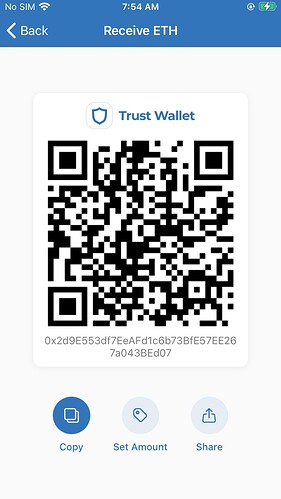I transferred to a new device and used my 12 word pass phrase to successfully re-access my Trust wallet. I know it worked because BTC was transferred across just fine. However, there is no sign of my ERC20 tokens – they did not automatically transfer across from the old device to the new one. I know they are still there because I can see them on the old device. How do I get them to transfer across to the new device, as I wish to dispose of the old device soon. Please advise, thank you.
Hi @5ive,
To better assist, please provide us the following information:
- Trust Wallet app version (open the app, go to the settings of the app and press “About”, take a screenshot, and attach it here)
- Ethereum wallet address of the one in the new device (select Ethereum, press the receive icon near the send button, take a screenshot, and attach it here)
- For the old device, please do the same as well ^
The Trust wallet version on BOTH the old and the new device is: 2.7023.0 (7023)
Here is the Ethereum wallet address on the OLD & NEW device. They are both the same (image below):
Please be informed that the latest version right now is 5.16 for iOS. Kindly update to that one.
https://etherscan.io/address/0x2d9E553df7EeAFd1c6b73BfE57EE267a043BEd07#tokentxns
After updating, tap the toggle sign on the upper right of the main wallet screen, search for KUV, and enable the one with ERC20. You can also follow this guide: How to Add or Remove a Coin
Thank you. I greatly appreciate the help. I did not realize that the wallet needed to up updated. I am all set. Thanks!
1 Like