I purchased safemoon on pancake swap today, and the transaction went through as a success. It is still not appearing in my trust wallet. I purchased safemoon a few days using the same process, there was no problem, and they appeared instantly in trust wallet.
Transaction hash 0x93d62b6612b422145794f9a8573278650d9f871531caa9065f012e86a18f9866
Does anyone have any idea of what has happened, what I can do.
Thanks
Search for the contract address and add manually, it should appear or better just look for the mail sent to you when you purchased the coin, the address should be there…
I too facing same problem
Bought safemoon token from pancake swap 4 days back. Till yesterday evening it was showing in my trust wallet, but now they had completely disappeared from trust wallet. Help pls
Right upper corner trustwallet click on slider and search for safemoon or fill in contractaddress. They should re appear
Thank you this worked for me. They were hidden. I was very confused and scared.
I used pancake swap to swap elongate for Octans and the transaction said successful. However, my elongate coins are still in my trust wallet and the Octans coins are not in my wallet. I did this with Safemoon to Octans yesterday and there was no problem. Does anyone have any idea of what has happened, what I can do.
Thanks
enable the Safemoon wallet in your Trust Wallet by clicking the 2 dots on top right of your wallet, type in Safemoon, enable that and then they’ll appear if they’re there - if not then wait
Hello,
I have bought safemoon yesterdag with pancakeswap and trust wallet.
I got the messages that the transfer was completed but it doesn’t show up in my wallet. I have added the coin but it still says: 0 coins.
Also i can’t connect my wallet on pancakeswap. It says no provider found.
The transaction hash is:
0xb0ad0a12885554cbe3bb0506c27995a4b71a2849738cb36040a1377e7516d0d7 and it says:succes.
Please anyone help?
My teust wallet with SAFEMOON is enabled with BEP20! Still says 0 coins…
Você conseguiu resolver ? Estou com o mesmo problema. Adicionei safemoon pelo pacakeswap e estava aparecendo normalmente na minha carteira, porém, ontem a noite minhas moedas safemoon sumiram.
In order to connect your trust to pancake swap make sure that the icon on the top left corner is switch to smart chain
Hello, I bought safemoon coins in the panckeswap a day ago and it hasn’t show in my Trustwallet, it shows on the transaction history in panckeswap but not in the wallet, I tried all the options mentioned below but it dosen’t work, I try put the contract it dosen’t work, I try putting BEP20 is not working either, I try looking for safemoon to see if it would appear in the trutswallet to added and it dosen’t appear, does anyone knows if the Trustwallet is no.longer compatible with safemoon coins? If so please advise any options available that can help me get my coins in the Trustwallet.
Click the top right button on the trust wallet app scroll down.
Go to add custom token.
Change network to (smart chain).
Paste contract address. (0x8076c74c5e3f5852037f31ff0093eeb8c8add8d3)
Add name (safemoon)
Add Symbol (safemoon)
Decimal (9)
Hit the top right button with the two little circles type in safemoon then turn it on
Hit the top right button in trust wallet with the two little circles type in safemoon make sure it’s activated (green)
I feel your pain. I managed to get 156.89 USD (0.1598 BCH) into trust wallet…but for the life of me cannot turn it into safemoon. Also when I use the in app DEX swap it says I have a zero balance of BCH (both 2 and 22)
Ho comprato SAFEMOON con Pancake Swap e l’operazione è andata a buon fine ma non riesco a visualizzare le monete in Trust Wallet. Il saldo del mio portafoglio è sceso per le monete BNB utilizzate ma continuo a non vedere Safemoon. Ho aggiunto il token di safemoon solo dopo che ho fatto l’acquisto. ma vedo ancora 0
Mi aiutate per favore?
Hi everyone,
Here are some tips:
- Make sure you are using the latest version of the app.
- Enable SAFEMOON. To access it, tap the toggle sign on the upper right of the main wallet screen, search for SAFEMOON, and enable the one with BEP20. You can also follow this guide: How to Add or Remove a Coin
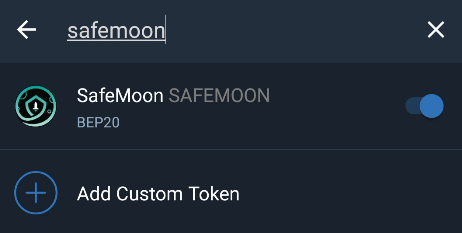
- Use WiFi with a strong internet connection instead of mobile data for the app to display the correct balance. If it won’t work, use WiFi + VPN as well.
Locking this thread so users with the same issue can see this answer immediately.