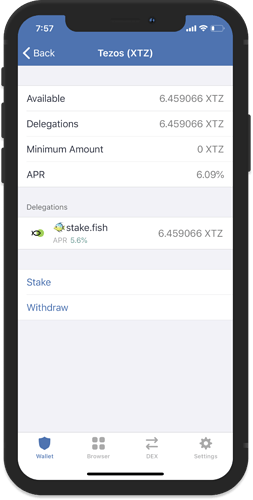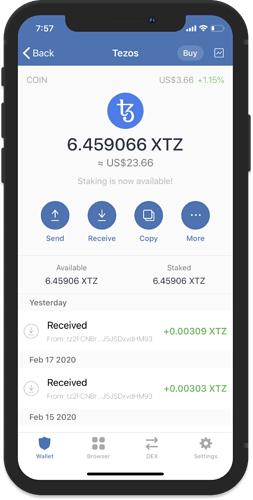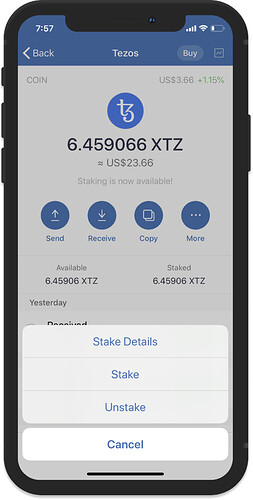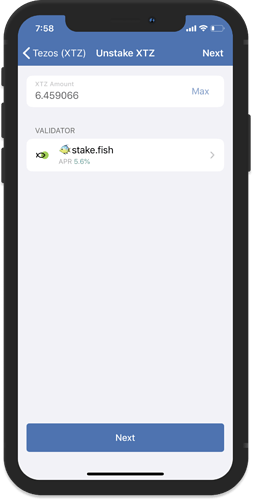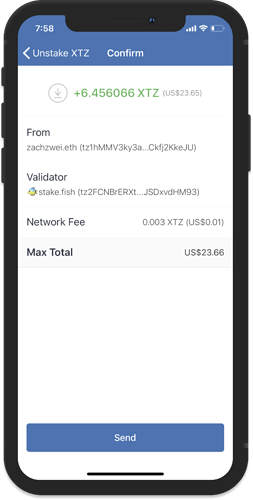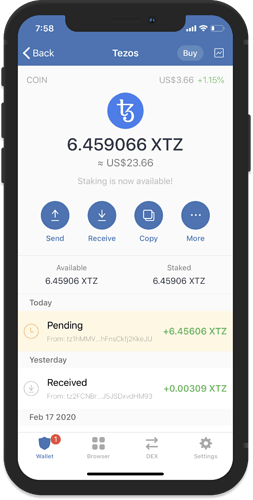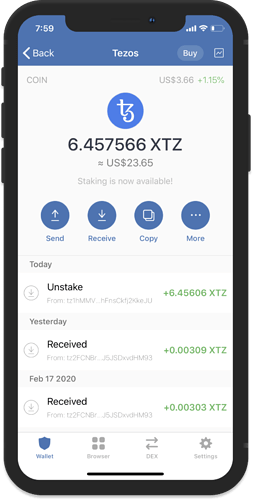Unstaking Tezos
Reminder:
Tezos allows token holders to transfer (“delegate”) validation rights to other token holders without transferring ownership. The entire balance will always be Staked or Delegated to the desired Baker. Your balance can be transferred at any time and it is not locked.
Important
This guide is only intended if you want to stop staking your Tezos tokens. Once this is done, you would not be able to receive any more rewards. If you would just like to restake to a different baker then you can follow the Staking XTZ guide.
Let us proceed.
Step 1. Access Staking Menu
Open your Tezos Wallet. Tap on More to access the Staking Menu and then tap on Unstake.
Step 2. Validator Unstake Screen
On this screen, you will see the current XTZ amount you have staked and the current Validator. Tap on Next to continue.
Step 3. Confirm the Transaction
Review the Unstake transaction and if everything looks good, tap on Send to submit the transaction to the network. You will be returned to the Tezos wallet screen with a Pending transaction.
Step 4. Check Unstaking Status
There will be an Unstake transaction that will show up on main Tezos Wallet screen. To further check the Staking status, tap on More then Stake Details. All done.