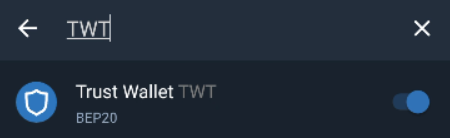Hi,
I sent my TWT airdropped tokens to Trust wallet (Smart Chain), but I do not see tokens in my wallet. Can anybody help me with guidance?
0xD6f4adc57598754C9d9eC0d77850E85459AAb82e
Thanks.
Hi,
I sent my TWT airdropped tokens to Trust wallet (Smart Chain), but I do not see tokens in my wallet. Can anybody help me with guidance?
0xD6f4adc57598754C9d9eC0d77850E85459AAb82e
Thanks.
Thank you for your reply. I guess I didn’t send it to the right address. Is there any possibility to recover the transaction?
*ibb_co/ZSjFxcp
*ibb_co/2ZDtrZH
Maybe contact trust wallet team for helping hand through email.
Do you have the transaction ID?
This will help to know which address you sent it to.
TX1: 0x2ac1923a3c357ac7129807c742bfb5fe8e2c41abe7c02b969fa210bf5c9212fa
TX2: 0x7e3bd596bcf8a8809a02f52072ff81d012c9babf4811491fbbc46b8efedbc042
Transactions are irreversible
Hi @alojzb, it is best to double-check the receiving address rather than guessing. To look for it, tap the toggle sign on the upper right of the main wallet screen, search for TWT, enable the one with BEP20, press it, and select “Receive.”
You can compare the wallet address that you recently provided with the one displayed on the app/ If you want, you can attach a screenshot here.
It matches the address that you sent earlier, so there is nothing to worry. Reference: https://bscscan.com/address/0xD6f4adc57598754C9d9eC0d77850E85459AAb82e
To access your TWT BEP20: please tap the toggle sign on the upper right of the main wallet screen, search for TWT, and enable the one with BEP20. You can also follow this guide: How to Add or Remove a Coin