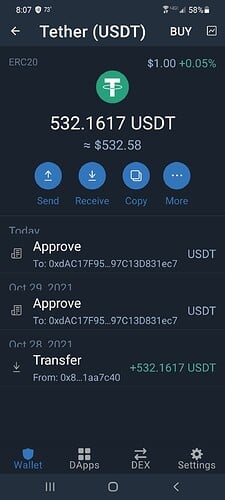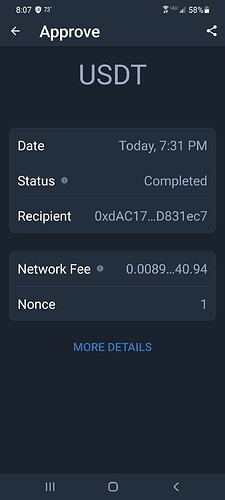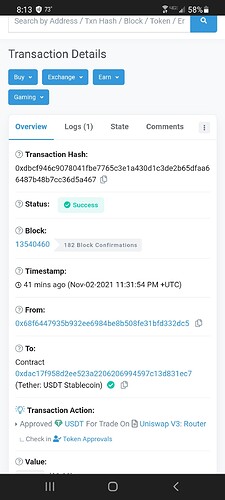I am not sure what I’m doing wrong here but I’ve tried using native swap feature inside of Trust Wallet to swap USDT (ERC20) to COTI. Transaction shows successful and ETH network fees were paid, however, the coin was not swapped. I also tried using Uniswap to do the same thing and ended up paying more ETH network fees without an actual swap. Screenshots attached.
When swapping tokens for the first time, you have to approve it first to be spendable.
That is what you did just now.
Since you are done approving the token, you need to enter the amount that you want to exchange then press the swap button.
All in all, you will confirm two transactions: approve and swap
NB: Both token approval and swapping transactions needs gas fees.
Yes, I read this same response on another post, but I have no idea how to “approve” or enter the amount and press the swap button. None of those options exist within trust wallet.
@JP85
Please follow the same steps you have used previously, the only difference is the Approve button will be changed to Swap
I’m not following you. I do not see an approve button or a swap button. I am not seeing any buttons. Where do I find this? Please examine screenshots above. That is all that I am seeing.
Hello? Are you not able to offer any other assistance? I’ve also opened up a support ticket several days ago and have not heard anything. Great support!
@JP85
Look at the second screenshot you sent, it has Approve at the top, you already approved your USDT for the swap.
All you need to do is go back to where you tried swapping and make the swap again.
I’ve now tried this twice - once in the native Trust Wallet app, and another via Uniswap. First time I paid $50 in Eth gas fees and the second time I’ve paid $40. If I “go back to where I tried swapping” as you so politely suggest, it simply wants me to do a whole new transaction and pay even more ETH fees. See attached screenshots.
Also, if I examine the transaction on Etherscan website and try to connect via Web3 it does not work. I am looking forward to hearing something that actually works.
@JP85
As you can see in the screenshot sent, it shows Swap now.
I already explained to you above that approval and swapping both require a gas fee.
Once you have sufficient gas fees, just click Swap and your tokens will be swapped.
Right, so this time the gas fee is $170. Lesson learned. I will never transfer any ERC20 coin into TW. I know, I know… Gas fees have nothing to do with TW. Soon, I will too. 
Same for me, I swap my BUSD to BNB but it didn’t work. It charged me gas fees but the swap never happened.
@Aikenn
When swapping tokens for the first time, you have to approve it first to be spendable. And, that is what you did just now.
Since you are done approving the token, you need to enter the amount that you want to exchange then press the swap button.
All in all, you will confirm two transactions: approve and swap
NB: Both token approval and swapping transactions needs gas fees.
Read more: What is Token Approval?