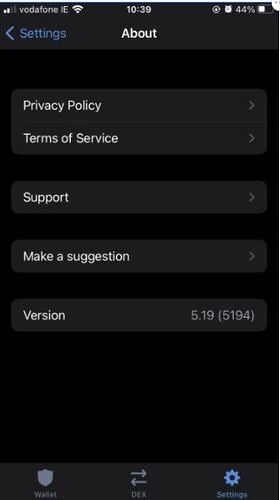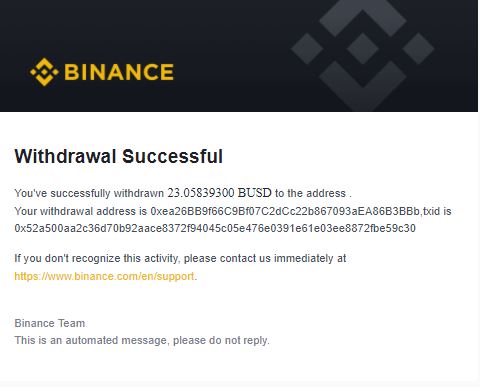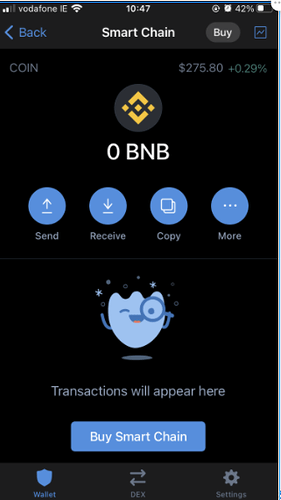I sent BSC (Binance Smart chain) from my Binance account to Trust wallet. Got a notification on trust wallet that transaction was successful but the smart chain is still not showing on my account. How do I get it back?
Hi @Akpo,
To better assist, please send the following information:
- Trust Wallet app version (open the app, go to the settings of the app and press “About”, take a screenshot, and attach it here)
- Smart Chain wallet address (press the receive icon near the send button, take a screenshot of the QR code, and attach it here)
- Transaction hash or link that was given by Binance
- Further details about your issue (please explain what you were trying to do)
- Screenshots of the wallet (including errors or missing balance)
You have withdrawn Binance-Peg BUSD Token (BEP20), not a Smart Chain BNB.
Tx:https://bscscan.com/tx/0x52a500aa2c36d70b92aace8372f94045c05e476e0391e61e03ee8872fbe59c30
To access it, tap the toggle sign on the upper right of the main wallet screen, search for BUSD, and enable the one with BEP20. You can also follow this guide: How to Add or Remove a Coin
thank you! Looks like I bought the wrong thing on binance. back to square 1 I go. Thanks again
1 Like