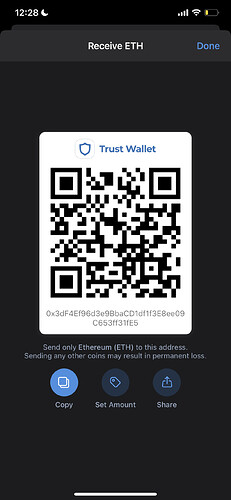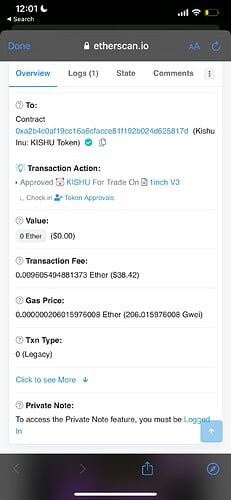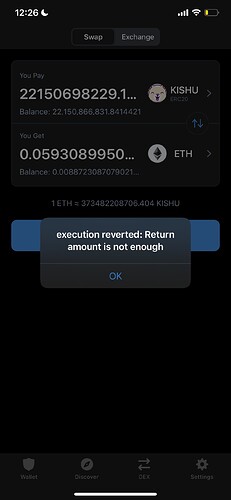Is there anybody that can please help me resolve this issue immediately I have been trying to swap my Kishu to ethereum for the past few days and am still getting this annoying error “amount not enough” this makes me never want to use this platform again because of how difficult it is to swap You guys have been giving me solutions that are not working. I need this fixed NOW not later please
When swapping tokens for the first time, you have to approve it first to be spendable. And, that is what you did just now.
Since you are done approving the token, you need to enter the amount that you want to exchange then press the swap button.
All in all, you will confirm two transactions: approve and swap
NB: Both token approval and swapping transactions needs gas fees.
You keep sending me this automated response, THIS IS NOT WORKING!!! Can I get a different person please
Can I please get help from someone else you keep sending the same automated responses. I feel like you don’t even care for real
@hooli1
It’s simple, you already approved the swap, just swap now.
Try a lesser amount than the max amount you’re trying to swap currently.
I don’t think you understand. I did that already. As soon as I try to swap any amount is doesn’t matter if it’s $20 worth, $50 worth, $100 worth or $200 worth I still get the same error EVERY SINGLE TIME “execution reverted: Return amount is not enough” I would not be asking for help on this forum if the solution was as easy as you’re trying to make it seem
Please do! This is so so urgent, like I really need to swap my Kishu to ethereum immediately
Please do! This is so so urgent, like I really need to swap my Kishu to ethereum immediately
Hello @hooli1
Please use the Uniswap Interface via walletconnect if you’re on IOS or you can access the Uniswap interface via your dApps browser on Android to make the swap from KISHU INU to ETH
hi Janny,
I have same issue my Kishu is stuck during swap with ETH 14 days ago… please help me
I cannot upload screenshots
0x25E9BF56487E1eb1a924214bb3CF9e56Cc0408a5
Transaction Hash
0x2c33c7569381f370d8394cee5d4258dee7aab685a5fd7a62e64661e4ca03fedb
Thanks
@haroon.alam When swapping tokens for the first time, you have to approve it first to be spendable. And, that is what you did just now.
Since you are done approving the token, you need to enter the amount that you want to exchange then press the swap button.
All in all, you will confirm two transactions: approve and swap
NB: Both token approval and swapping transactions needs gas fees.
Read more: What is Token Approval?
I have some Dogecoin, I want to swap them to BNB but this particular doge isn’t showing up in my pancakeswap.
Is there another way of doing this.
Please help
Hello @Usenoliver
PancakeSwap Only allows to trade / swap BEP20 standard tokens in the app. The coin/s you have aren’t in any standard of these. Due to this, You can’t swap your DOGE coins in the PancakeSwap. Please move them to any exchange platform and trade there.
Learn more about built-in DEX here: What Is The DEX Inside Trust Wallet?
Hi Alan
I did the same steps … but now it is not giving any option.
how can I send you screenshots??
Thanks