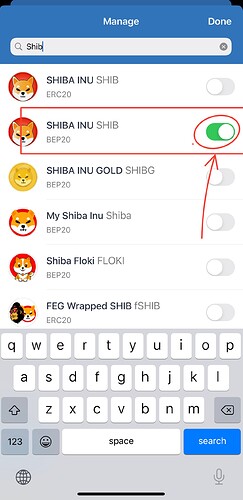Hello, I have the same issue. I swapped from TSC > WBNB > SHIB on pancake swap. Shib does not show up in my wallet but the transaction was successful. Tsc was reduced but Shib is not in my wallet.
Hello @Fmoran35 To better assist, please send the following information:
-
Trust Wallet app version (open the app, go to the settings of the app and press “About”, take a screenshot, and attach it here)
-
Crypto wallet address (press the receive icon near the send button, take a screenshot of the QR code, and attach it here. Also copy and paste it in plain text)
-
Transaction hash or link (if you have any, please copy and paste)
-
Further details about your issue (please explain what you were trying to do)
-
Screenshots of the wallet (including errors or missing balance)
I swapped some TSC coins for Shiba Inu coins. However, the shiba coins do not appear on my wallet.
Hash:
0xa2abd5a8bcc021075ef2d08c74642d55021e2337130081573793635e90005c1a
My address:
0x262459c9b34e0e68c8eaa7cb19fca5f30873373d
@Fmoran35 you have to enable them, please tap on top right corner and search SHIBA then switch on SHIBA BEP20 manually. This guide can help too: How to Add or Remove a Coin
Thanks Alan, it does show now, however, it does not show the price. how can I fix that?
@Fmoran35 we are aware of this issue. Our team is working on fix. Price will be displayed soon.