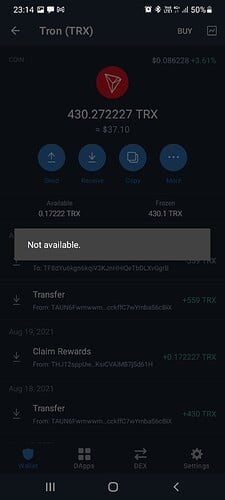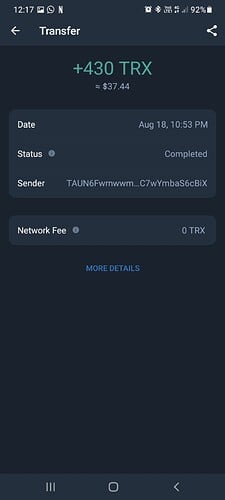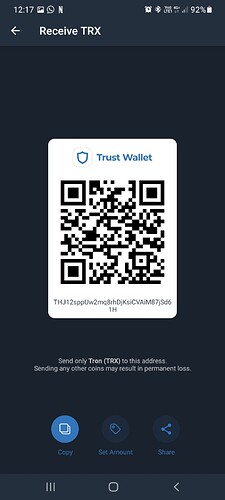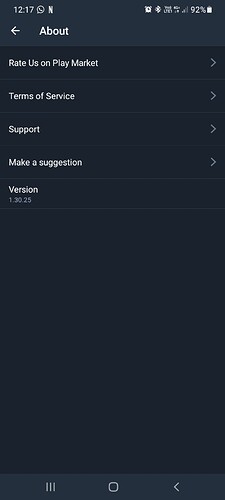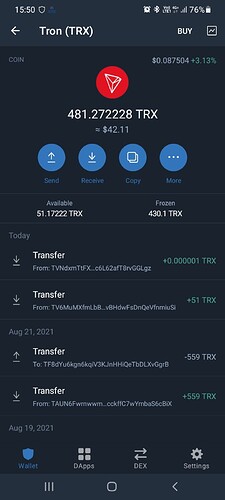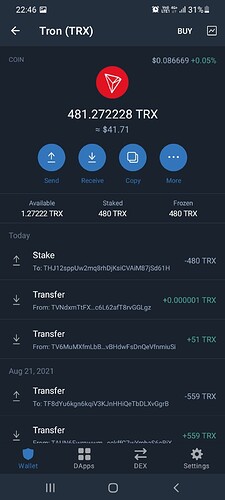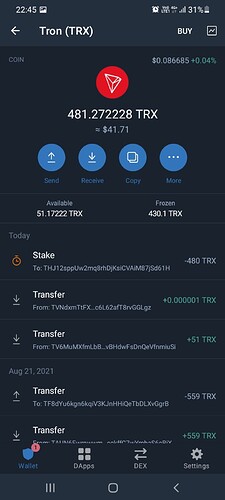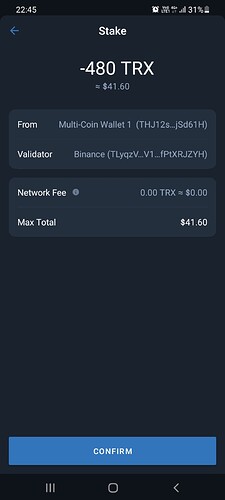I try to stake tron coins. Now I see frozen tokens. When I try unstake it’s say ‘not available’. I informed support this issue 3 time but only sent me auto answer.
Hello @kmlmtn You have to stake whole amount frozen TRX and wait for 3 days then unstake, they’ll be available.
Read how to stake TRX here: How to Stake TRON (TRX) on Trust Wallet
Dear Alan47, I stake 10 days ago. I am not 1st time staking. I stake 18th August but not staked because when I click reward claim it’s say not available.
To better assist, please send the following information:
-
Trust Wallet app version (open the app, go to the settings of the app and press “About”, take a screenshot, and attach it here)
-
Crypto wallet address (press the receive icon near the send button, take a screenshot of the QR code, and attach it here. Also copy and paste it in plain text)
-
Transaction hash or link (if you have any, please copy and paste)
-
Further details about your issue (please explain what you were trying to do)
-
Screenshots of the wallet (including errors or missing balance)
Dear Alan47, pease see attached screen shots and please watch screen record which one I uploaded my youtube channel.
@kmlmtn can you send me your address in plain text too (copy and paste). Also, you need some available (non frozen) TRX to cover transaction fees, about 1-2 TRX.
@kmlmtn have you tried to stake after top up?
If not try to stake 482 TRX, if problem persists let us know.
Now I did 480 tron stake I think it’s okay we will see after 3 days because now show staked. Please see below photos. I will inform after 3 days for result. Thanks and regards.
@kmlmtn it looks good now. After 3 days it should be okay to unstake and they will be on available section.
Dear Alan47 my issue is solved. Thanks for your kind help. Have a great day.
Great! Glad to know that. If you have further inquiries, feel free to message us. Stay SAFU!