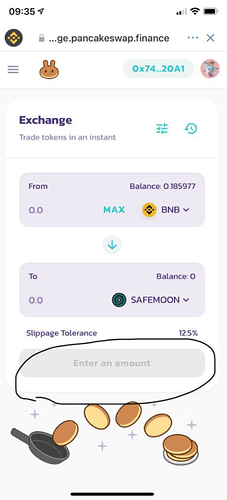Good day. I want to buy safemoon on trust wallet. I have bnb, I connected my wallet to pancakeswap. I go to exchange and select BNB as the from coin and safemoon as the to coin. Howeer, the enter amount textbox is disabled and I cant enter any amount. Could anyone please assist?
Hello @johnnybotha,
To better assist, please send the following information:
- Trust Wallet app version (open the app, go to the settings of the app and press “About”, take a screenshot, and attach it here)
- Smart Chain wallet address (press the receive icon near the send button, take a screenshot of the QR code, and attach it here)
- Screenshots of the wallet (including errors or missing balance)
Thank you for the reply.
- The app version is 5.21.
- My Smart Chain address is - 0x74eBA39b6b07FB10CD63404423eD223fFc2620A1
- I don’t get any errors – just that the textbox in the screenshot below never enables so that I can enter an amount to buy.
Thank you in advance for your help!
You need to enter the amount either in the “from” or “to” part. Not there.
o my! sorry that was a silly mistake. thank you I am sorted.
Where do I see the balance on SAFEMOON? Do I have to go onto pancakeswap exchange and select the coin to see the balance? I dont see a list of coins I own there like in the case of other coins in the trust wallet.
Enable SAFEMOON. To access it, tap the toggle sign on the upper right of the main wallet screen, search for SAFEMOON, and enable the one with BEP20. You can also follow this guide: How to Add or Remove a Coin
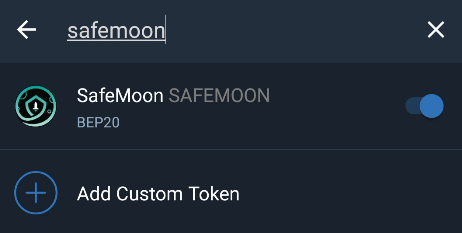
1 Like