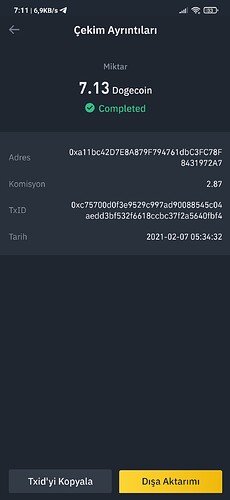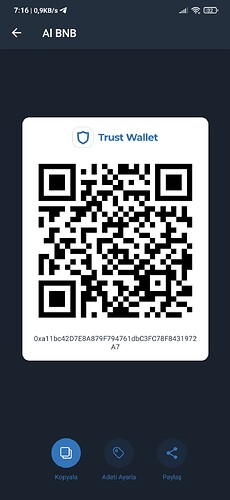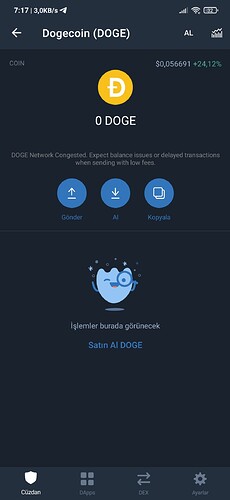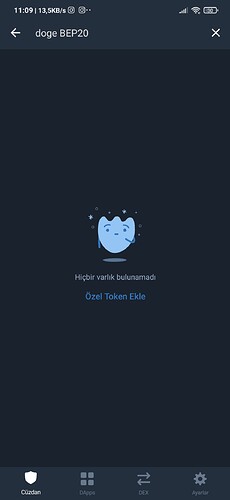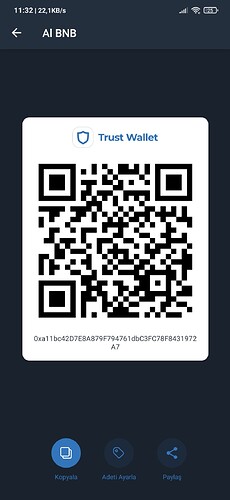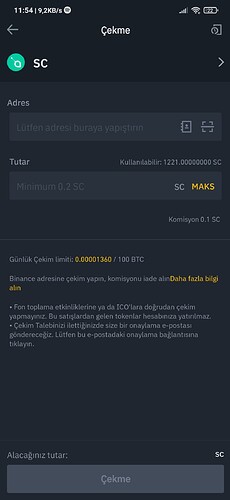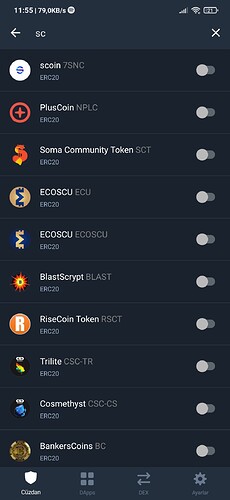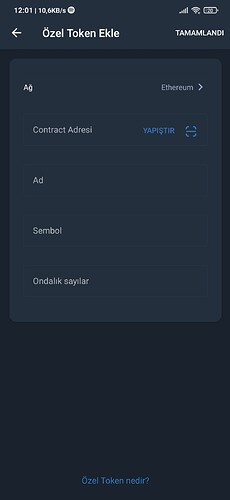posting doge to try but it didn’t pass where did i go wrong?
Txid;
0xc75700d0f3e9529c997ad90088545c04aedd3bf532f6618ccbc37f2a5640fbf4
Hi @canshr,
You withdrew a Binance-Peg Dogecoin (BEP20), not a native Dogecoin.
Please tap the toggle sign on the upper right of the main wallet screen, search for Dogecoin, and enable the one with BEP20. You can also follow this guide: How to Add or Remove a Coin
Do not include BEP20, only Dogecoin. The “BEP20” that I was referring to will appear under the name beside the logo.
If it won’t appear in the list, then enter this in the search bar: 0xbA2aE424d960c26247Dd6c32edC70B295c744C43
thank you very much for your time
So can i pull any conin on the smartchain?
Can you clarify your question? It’s a bit unclear.
That’s one of the ways. Another would be searching for SXP, the BEP20 version. Add it then get the receiving address (which is the same with Smart Chain BNB).
Siacoin (SC) is not supported, that’s why you can’t see it in the list.
You can check here: Multi Cryptocurrency Wallet | multi-coin wallet | Crypto Wallet | Trust Wallet
Adding networks other than the provided list is not possible.
I am very grateful to you 


You’re welcome 
This topic was automatically closed 60 minutes after the last reply. New replies are no longer allowed.