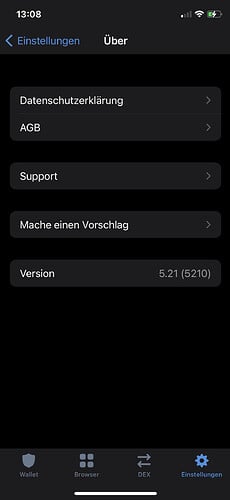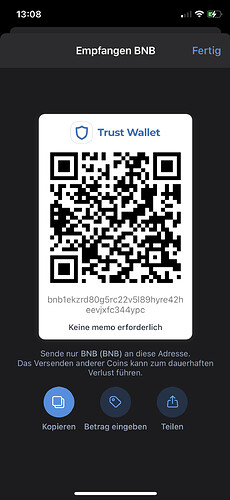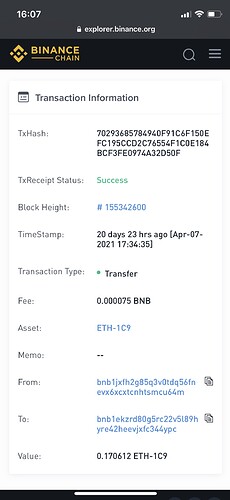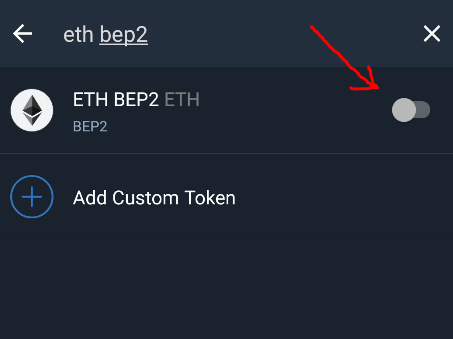Hi team,
I would kindly ask for help because I am quite desperate. Long story short is that I’ve sent by mistake some BTC from my Binance account to my BNB adress in Trust Wallet. BTC has dissapeared and payment is stucked 
Txis is: 1B588B8F2A7569AD866DDA0F1F3B91280A96F596B8E24E0E27D309B640E15726
My BNB adress in TW is:
bnb1ku4hzj6puc236t2f99gp8m32l4wz3q7gewe837
Is there any solution to fix my problem? For example can Trust Wallet cancel this payment and return BTC back?
Thanks a lot fot your support
Stan
Hello @RampaMcKvak,
You have withdrawn BTCB BEP2. To access it, tap the toggle sign on the upper right of the main wallet screen, search for BTCB, and enable the one with BEP2. You can also follow this guide: How to Add or Remove a Coin
2 Likes
Hello all, I‘ce got simular problem
I accidentally sent ETH instead of BNB from BinanceWallet to my TrustWallet on the 7th of April.
I thought I’ve choosen BNB and sent it on my TrustWallet BNB address now my ETH is gone from BinanceWallet but not received on Trustwallet.
Could you please help me bring back the ETH to my BinanceWallet or to my Trustwallet what ever is easier.
Hello, no sadly not found a solution until now.
Tried to submit a ticket at trust but no help seen.
Still desperately trying to bring back the ETH.
Have you got an idea?
Hi @weztight,
To better assist, please send the following information:
- Trust Wallet app version (open the app, go to the settings of the app and press “About”, take a screenshot, and attach it here)
- BNB wallet address (press the receive icon near the send button, take a screenshot of the QR code, and attach it here)
- Transaction hash or link
- Screenshots of the wallet (including errors or missing balance)
1 Like
Hi @iamdeadlyz
first of all thank you very much for your help really appreciate it.
-
-
-
TxHash: 70293685784940F91C6F150EFC195CCD2C76554F1C0E184BCF3FE0974A32D50F
-
And here the dexexplorer
Thank you very much in advance.
To access it, tap the toggle sign on the upper right of the main wallet screen, search for eth bep2, and enable the one with Ethereum and BEP2. You can also follow this guide: How to Add or Remove a Coin
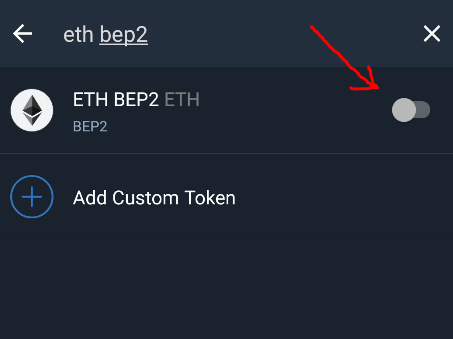
1 Like
Omg thank you sooo much 
Yes it‘s all there how can I thank you
Did you do something that it appeared or was it there the whole time?
It’s there the whole time. Glad to know that you saw it already. Cheers~


 But condition is that you’ve used a valid BNB receive adress of your TW.
But condition is that you’ve used a valid BNB receive adress of your TW.