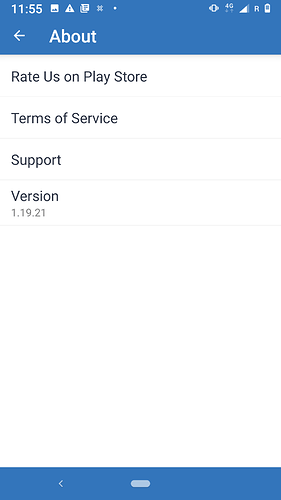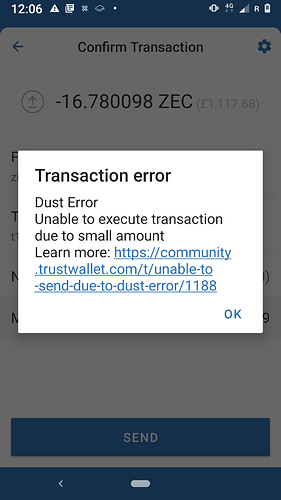Hi,
I am trying to send approx. 16 ZEC form the Trust Wallet to another wallet, but I get the ‘Dust Error’ message. 16 ZEC shouldn’t make for a Dust problem.
I am running the latest version of Trust, updated on 08/01/21.
Please can anyone suggest how I might move forward with this?
Many thanks,
Matt
Hi Vikmeup,
I am trying to send approx.16 ZEC to another wallet, but I get the ‘Dust Error’ message.
I am running the latest version of the Trust Wallet, last updated on 08/01/2021.
Please can you advise how to move forward?
Many thanks,
Matt
Thanks for your reply, but the article doesn’t really help. It suggests the Dust Error problem is with sending small amounts of ZEC, but I am trying send approx. 1h000 GDP worth. I tried adjusting the fee as suggested, but no luck.
Any ideas anyone please?
To better assist, please provide us the following information:
- Trust Wallet app version (go to settings and press “About”, take a screenshot, and attach it here)
- Crypto address
- Screenshots of the wallet (including errors, if any)
- Video recording of the issue (optional, but that would be very helpful in troubleshooting)
You tried to send another amount and/or tried with lower fee?
Tried to send 10, 5 and 1 ZEC.
Tried lowering fee from 30 to 20 to 10 to 1.
Unfortunately, no luck with any of the above.
Your ZEC address.
Also, please update your app to the latest version and try again.
I am having the exact same problem like [zipgunpopgun] I am unable to send 7 ZEC to another wallet, getting the same dust error and nothing works to fix it. Did you figure out what’s the problem?
Hello @onlineparadigms,
To better assist, please provide us the following information:
- Trust Wallet app version (go to the settings of the app and press “About”, take a screenshot, and attach it here)
- ZEC address
- Screenshots of the wallet (including errors, if any)
- Video recording of the issue (optional, but that would be very helpful in troubleshooting)
Thanks a lot for the quick reply. I have solved the problem, it was the Google Play issue on my phone. It didn’t want to show that there is an update until I restarted and updated my phone to default settings. Sometimes it’s the little problems that we oversee 
Thanks again!
Miro
A post was split to a new topic: Accidentally sent my DOGE coins from my TrustWallet to Other wallet app