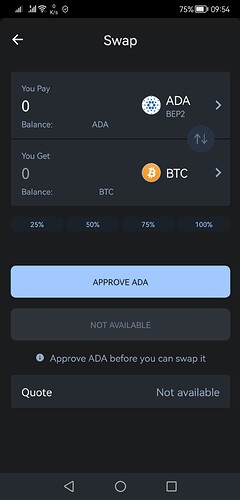Hi all, I have an issue and I’m looking for help. I would like to swap ADABep2 to Native ADA. I figured out my first step would be to swap to BTC and then to ADA. (Please tell me if there are better ways to do so.)
I’m currently stuck in the phase where I’m attempting to swap ADA BEP2 to BTC in my Trust wallet. When I tap on the “Approve” button, despite it showing as an active button, it doesn’t work.
I’ve updated the version and tried from different devices, but the issue persists. How can I overcome this?
Trust wallet version: 7.31.4
Crypto Address: bnb1wremkzpl8kqywxtpmvu3eqrdsl5t3q3lphxte6