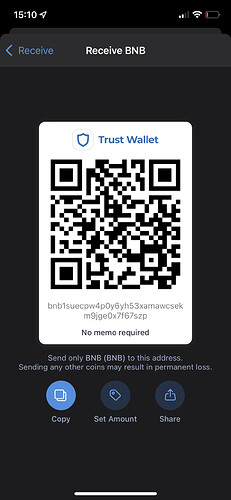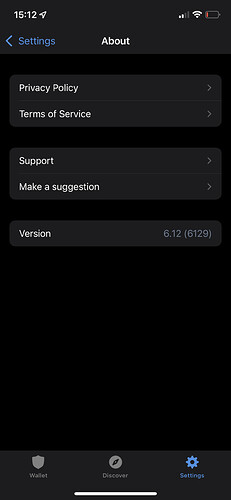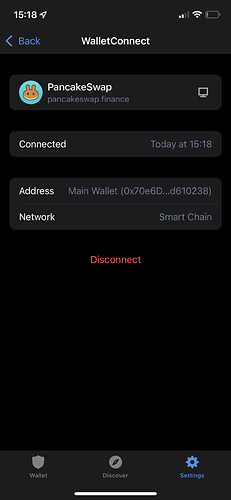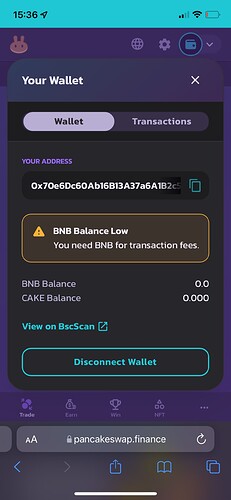Hi, I am also experiencing same thing. I withdrawn from my Binance Account to Trust Wallet BEP2… It says the transaction was successful but it shows O BNB on my Trust Wallet. Please I need assistance.
Hello @Selah To better assist, please send the following information:
-
Trust Wallet app version (open the app, go to the settings of the app and press “About”, take a screenshot, and attach it here)
-
Crypto wallet address (press the receive icon near the send button, take a screenshot of the QR code, and attach it here. Also copy and paste it in plain text)
-
Transaction hash or link (if you have any, please copy and paste)
-
Further details about your issue (please explain what you were trying to do)
-
Screenshots of the wallet (including errors or missing balance)
Hi Alan, I see you’ve help others with similar issues. In my case, I have some BNB on my Trust Wallet, but when connecting it to PancakeSwap it says I have none. Is worth noting that the address appearing on PancakeSwap (my Main Wallet) is not the same as if I click for example ‘receive’ BNB on Trust Wallet. As if there’s a specific address for each coin? When check-in WalletConnect, I can see the address and the network Smart Chain.
Thanks in advance for your help!
Hello @dapixi To better assist, please send the following information:
-
Trust Wallet app version (open the app, go to the settings of the app and press “About”, take a screenshot, and attach it here)
-
Crypto wallet address (press the receive icon near the send button, take a screenshot of the QR code, and attach it here. Also copy and paste it in plain text)
-
Screenshots of the wallet (including errors or missing balance)
Hi Alan,
Thanks for your quick response, Trust Wallet version is 6.12 (6129)
My wallet address (when clicking receive BNB) is bnb1suecpw4p0y6yh53xamawcsekm9jge0x7f67szp
But when checking my address on PancakeSwap appears the one linked to my Main Wallet (see attached as well). 0x70e6Dc60Ab16B13A37a6A1B2c5Dc69Fb4d610238
Since I’m a newbie, I’m not really sure why there are 2 different addresses, and how to apply the one linked to BNB to PancakeSwap if that’s the one needed rather than the Main Wallet one.
Thanks again
@dapixi
The BNB you have is on the bep2 network while Pancakeswap only supports Bep20 tokens (Smartchain).
You can choose to either cross chain swap your current Bep2 BNB to Bep20 BNB or deposit some Bep20 BNB.
Hi there! Yes I’m also having this issue with pancake swap and trust? I’ve sent many times before so I don’t know what happened this time? I transferred 50usd from dogedash to Bnb and it’s says complete but it’s not there
Transaction hash is 0x4ba499bad69b2fb2357a5d69b9d9d99e206ab0085d5ce622d6448c540334001e
Hello @BroMontana
Your tokens are in your wallet and you only need to add it manually as a custom token
Tap on the upper right corner in your wallet, search BUSD and enable the one with BEP20.