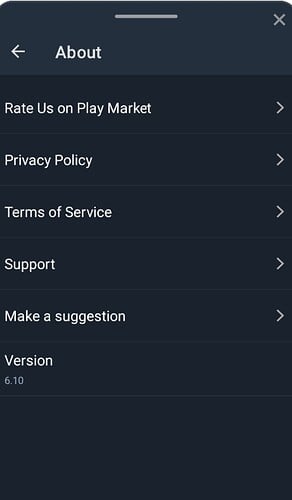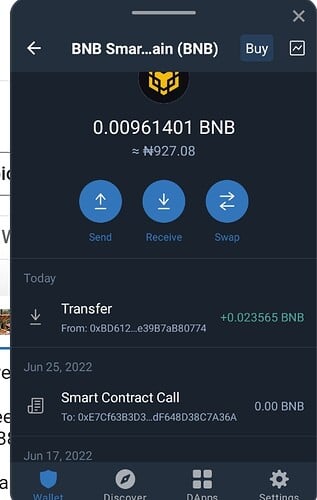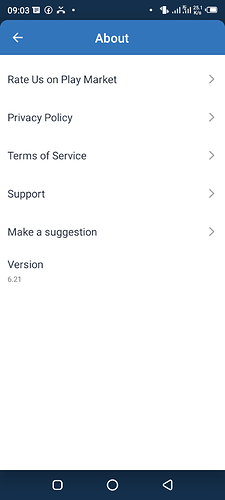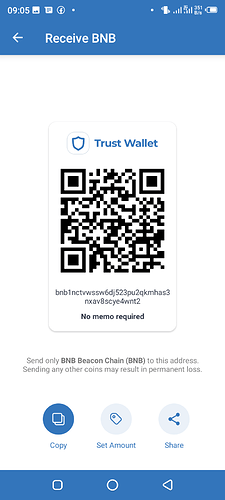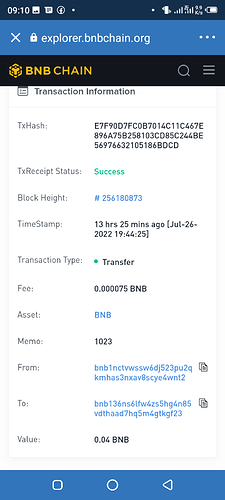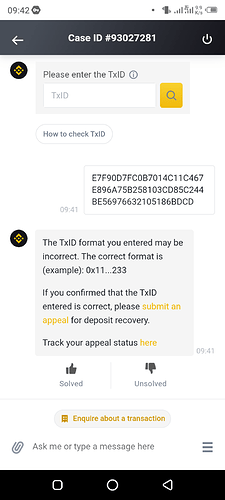Pls I made a swap from bsh to bnb on pancakeswap with my trust Wallet account…I received notification about the transaction but it isn’t reflecting on my BNB account.
@herezieolad To better assist, please send the following information:
-
Trust Wallet app version (open the app, go to the settings of the app and press “About”, take a screenshot, and attach it here)
-
Crypto wallet address (press the receive icon near the send button, take a screenshot of the QR code, and attach it here)
-
Transaction hash or link (if you have any, please copy and paste)
-
Screenshots of the wallet (including errors or missing balance)
The version was actually 6.8…just upgraded it not long.
I can’t locate the transaction hash since it isn’t even showing up on my BNB
I made atleast 5 transactions today…just one showing up
Pls what do u mean by receiving address…I already sent screenshot of the BNB address in which the transaction wasn’t received.
Bnb Smart Chain Address:
0x94291ca57c5025715260952440fd91A1D8d54f51
0x94291ca57c5025715260952440fd91A1D8d54f51
@herezieolad Your tokens were sent to this address after the swap you made 0xbbbbe2fd2aea523c7e0fd6940a5ac6f7d36d7b7e
Do you recognize that address?
How do I send out from my BNB I only have my wallet I don’t have my
Phase any help
Hello @Stacey679, you need to have your recovery phrase to be able to access and send out your funds.
If you do not have the recovery phrase for the wallet, then unfortunately your funds may be considered lost.
I sent bnb to binance but did not get it when I asked for help, they asked for the TxHash which I gave them ( E7F90D7FC0B7014C11C467E896A75B258103CD85C244BE56976632105186BDCD) but they keep saying it’s not the one
@Lukuman To better assist, please send the following information:
-
Trust Wallet app version (open the app, go to the settings of the app and press “About”, take a screenshot, and attach it here)
-
Crypto wallet address (press the receive icon near the send button, take a screenshot of the QR code, and attach it here)
-
Transaction hash or link (if you have any, please copy and paste)
-
Screenshots of the wallet (including errors or missing balance)
@Lukuman Your BNB was confirmed sent already from the Trust app.
Can you send these screenshots also to the Binance support team.
Thats what am told all the time I ask for help now I don’t know what to do the TxHash I give to them is not what they want
But I did not get my bnb I was trying to see if I can move my coins from binance to Trustwallet than from Trustwallet to binance but it’s one sided
@Lukuman Please explain to them you sent BNB on the BEP2 network and not the Smartchain network.
@Lukuman May i ask also if you included a memo when sending to your Binance account?
If you didn’t include a memo when sending, please explain this to the Binance team.