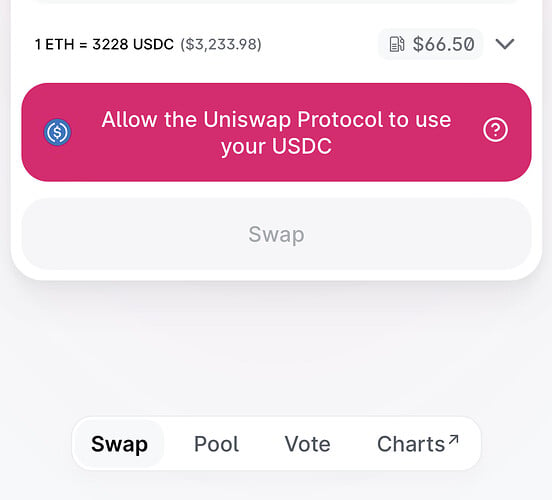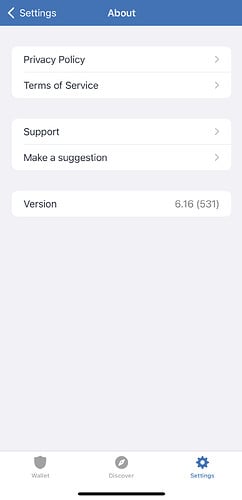For the past few weeks, my friends and I are unable to approve USDC for swapping on Uniswap with walletconnect connection to Trust Wallet.
When I press the button “Allow the uniswap protocol to use your USDC” on desktop chrome or edge, nothing happens.
When I press that same button in Safari mobile, it opens Trust Wallet and a pop-up never appears to sign a transaction.
DAI is not working either. I had to send to an exchange and swap for Ethereum, then back to TrustWallet.
To better assist, please send the following information:
-
Trust Wallet app version (open the app, go to the settings of the app and press “About”, take a screenshot, and attach it here)
-
Crypto wallet address (press the receive icon near the send button, take a screenshot of the QR code, and attach it here)
-
Transaction hash or link (if you have any, please copy and paste)
-
Further details about your issue (please explain what you were trying to do)
-
Screenshots of the wallet (including errors or missing balance)
Hi Jenny,
Here is the app version and screenshot of the button that is not working. Don’t wanna doxx address.
It is happening to at least four people.
I just want to know if they changed the way walletconnect works in Trust Wallet for signing stablecoin transactions. I opened a ticket with uniswap and they told me to contact you guys.
I’m still having this issue, using Android version 5.24, anyone find a fix?
@ifiht To better assist, please send the following information:
-
Trust Wallet app version (open the app, go to the settings of the app and press “About”, take a screenshot, and attach it here)
-
Crypto wallet address (press the receive icon near the send button, take a screenshot of the QR code, and attach it here)
-
Transaction hash or link (if you have any, please copy and paste)
-
Screenshots of the wallet (including errors or missing balance)