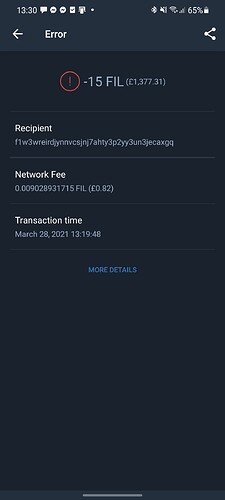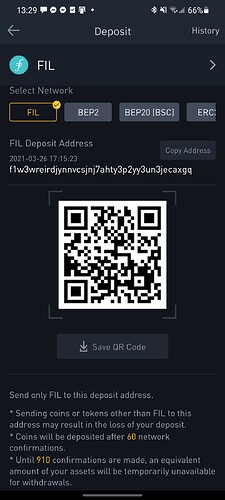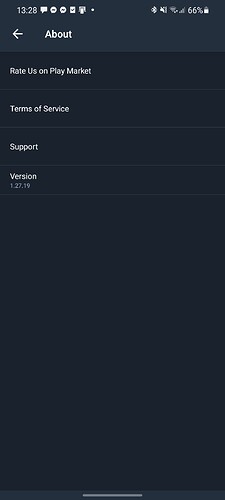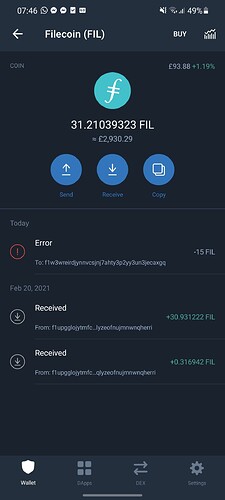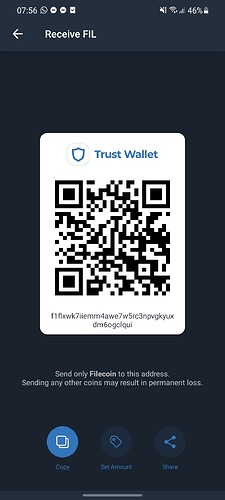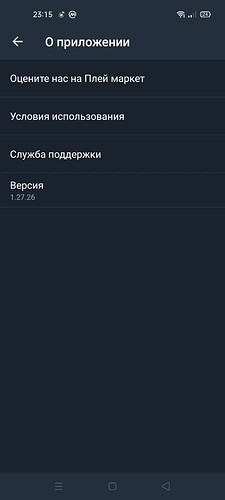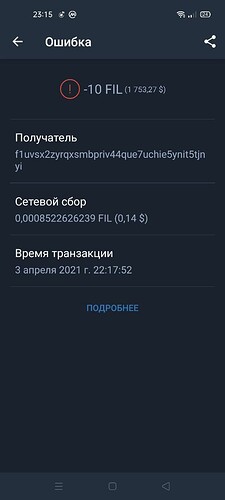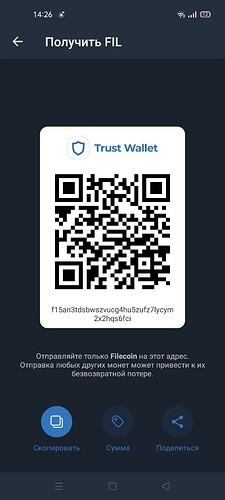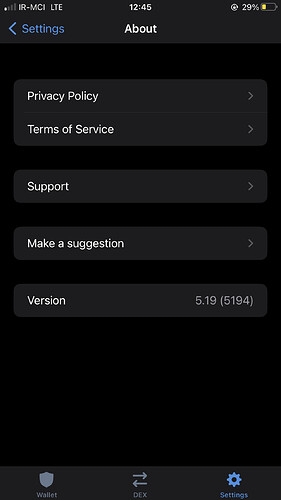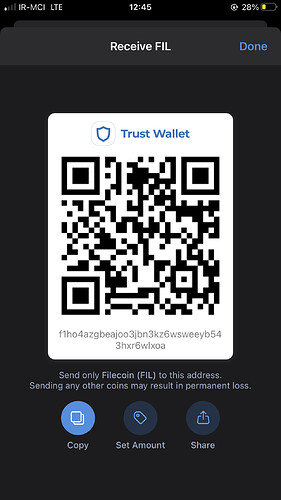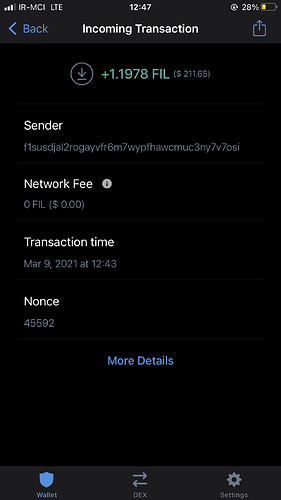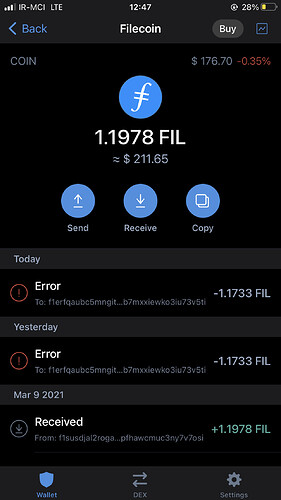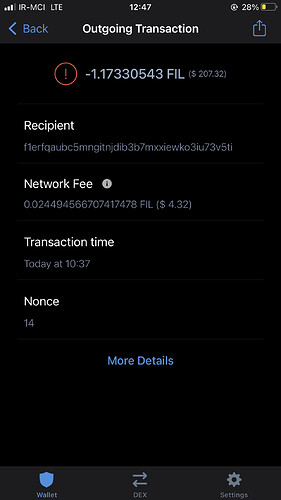WebNet
March 27, 2021, 3:48am
1
I’m trying to send Filecoin but it keeps erroring out. Reading the transaction I’m seeing this:
could not create account (RetCode=7): not enough gas: used=268963, available=912164, use=1207254 (RetCode=7
I’m assuming it might be a gas issue. How do I increase it? Can I get some help please. Thanks
Hi @WebNet ,
To better assist, please send me the following information:
Trust Wallet app version (open the app, go to the settings of the app and press “About”, take a screenshot, and attach it here)
Filecoin wallet address (press the receive icon near the send button, take a screenshot of the QR code, and attach it here)
Transaction hash or link (if you have any, please copy and paste)
Further details about your issue (please explain what you were trying to do)
Screenshots of the wallet (including errors or missing balance)
Zolt
March 28, 2021, 12:44pm
3
Hi, I’m having a similar issue.
bafy2bzacecnxucttqhzanneymlokxe3dhaizpwc7zj6opvh5sgbend76tn55y
Status - SysErrOutOfGas
I have been trying to send from Trust Wallet to Binance and this error repeatedly comes up and I cannot send the coins. I tried this several times on Friday and hoped it would sort itself out, but the issue is persisting.
I have enough to cover the gas fees so don’t understand why it won’t work.
Please help!
Hello @Zolt , please send those requested details as well so we can check.
iamdeadlyz:
Trust Wallet app version (open the app, go to the settings of the app and press “About”, take a screenshot, and attach it here)
Filecoin wallet address (press the receive icon near the send button, take a screenshot of the QR code, and attach it here)
Screenshots of the wallet (including errors)
WebNet
March 29, 2021, 5:04am
5
I believe the problem was I was trying to send too many causing a gas issue. The maximum I have in this wallet is 12.3 and I could not send that. I tried to send 12.0 leaving 0.3 but that errored out too. I was successful recently sending just 1.
Here is the ID’s
bafy2bzaceaoaaos4emwaaiba37depe7yh5dd576zb4c6euuxpxdqwmh6a7p5g
bafy2bzacecax37jtonruool2iuknxoonfh2v6ttat2nkatgf24tswmfkzi5og
How about leaving at least 1 FIL in your wallet? So try to send around 11 FIL.
WebNet
March 29, 2021, 5:45am
7
I’ll do that tomorrow and I will get back to you. Thanks for getting back to me. It’s 1:45 a.m. here so I don’t want to make a mistake.
1 Like
Zolt
March 29, 2021, 6:53am
8
I uninstalled and reinstalled the app as per the troubleshoot guide.
Thanks
What’s your FIlecoin address in the Trust Wallet app (not Binance)? (press the receive icon near the send button, take a screenshot of the QR code, and attach it here)
Noted. Thanks for the details. Relayed this to the dev team. Let’s wait for their updates.
1 Like
Tccoin
April 1, 2021, 5:32pm
12
I’m having the same issue, two failed transactions due to out of gas errors:
filfox.info/en/message/bafy2bzacec3pbiw7ofhmhj2t3t2koxfebnfyjswvlpfxdfizsemi2pfxf7y56
filfox.info/en/message/bafy2bzacedzi5xr6nt3j636kxcsapk2g2f3qahsips6p6cm6b7ajj42ufmrtq
Hi @Tccoin ,
To better assist, please send the following information:
Trust Wallet app version (open the app, go to the settings of the app and press “About”, take a screenshot, and attach it here)
FIL wallet address (press the receive icon near the send button, take a screenshot of the QR code, and attach it here)
Further details about your issue (please explain what you were trying to do)
Screenshots of the wallet (including errors or missing balance)
londog
April 3, 2021, 8:20pm
14
same problem
Hello @londog , please send screenshots of the following information:
Trust Wallet app version (open the app, go to the settings of the app and press “About”, take a screenshot, and attach it here)
Filecoin wallet address in the Trust Wallet app (press the receive icon near the send button, take a screenshot of the QR code, and attach it here)
Screenshots of the wallet (including errors or missing balance)
Thanks for the details, @londog . Relayed this to the dev team. Let’s wait for their updates.
Hi
Hello @Mohamadreah ,
The dev team is currently investigating this issue.
For documentation, please send the following information:
Trust Wallet app version (open the app, go to the settings of the app and press “About”, take a screenshot, and attach it here)
Filecoin wallet address (press the receive icon near the send button, take a screenshot of the QR code, and attach it here)
Transaction hash or link
Further details about your issue (please explain what you were trying to do)
Screenshots of the wallet (including errors or missing balance)