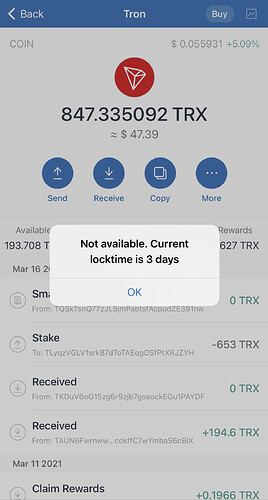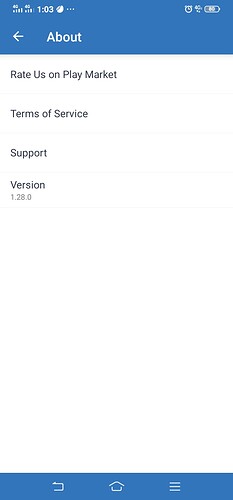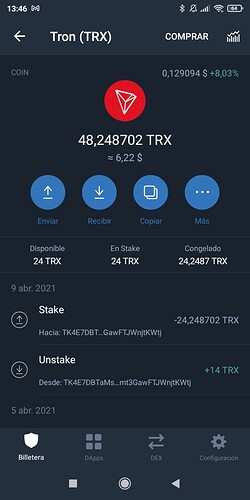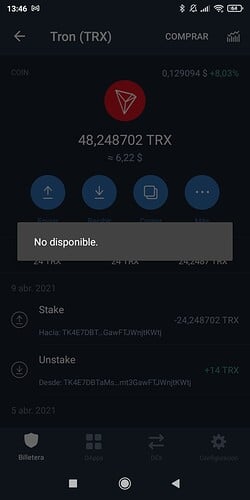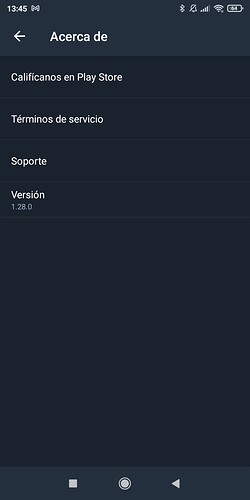TKqUyWREwsAPQ4xw6wXzkcP3qwvf6eTN88
@Amr, looks like you were able to successfully unstake.
@Tyminer, what is your Trust Wallet app version? (open the app, go to the settings of the app and press “About”, take a screenshot, and attach it here)
I’m getting an error message that ‘‘I can’t embed media in a post’’
How else can I send it?, Its 5.18 btw
Just tried again, unstaked succesfully, thanks!!!
I have tried a lot of times but always appears me “nota bailable”
What can I do?
I’m also having the same issue
All the trons i staked is frozen
Please help me
To better assist, please send the following information:
- Trust Wallet app version (open the app, go to the settings of the app and press “About”, take a screenshot, and attach it here)
- TRON wallet address (press the receive icon near the send button, take a screenshot of the QR code, and attach it here)
- Transaction hash or link
- Further details about your issue (please explain what you were trying to do)
- Screenshots of the wallet (including errors or missing balance)
My problem is when I have to claim rewards about my Staking. I press It and appears me “no disponible” or “not available” and i can’t retire my rewards for staking
I have tried adding more trx, and Staking more TRX and waiting a week, but still appearing me the message in the screen and i can’t claim my rewards
According to https://tronscan.org/#/address/TK4E7DBTaMsh3iFAFmt3GawFTJWnjtKWtj/votes, the super representative that you staked with gives out the rewards in a form of TRC10 tokens called FAT. You can read here: https://t.me/tron_family/6551. That’s why when you try to claim, it says “not available”.
Hello. I also experienced this issue. I can’t unstake my tron, it says unavailable whenever I tried unstaking it. Thank you in advance for the response.
Hello. I have the same issue. Everytime I click on stack or unstack I get the massage “not aviable”.
I’m 4 days stacked.
Wallet adress: TVMbmkVPy81nZPPG1dKWQ3c5s5yVQNBNr1
Version: 1.26.17 (AppGallery)
I solved it by updating to 1.28 finaly. The AppGallary app is outdated and I had to get it from aptoid.
I need help us taking my tron from my trust wallet . Can anyone help ?
Hello @Janicole To better assist, please send the following information:
-
Trust Wallet app version (open the app, go to the settings of the app and press “About”, take a screenshot, and attach it here)
-
Crypto wallet address (press the receive icon near the send button, take a screenshot of the QR code, and attach it here. Also copy and paste it in plain text)
-
Transaction hash or link (if you have any, please copy and paste)
-
Further details about your issue (please explain what you were trying to do)
-
Screenshots of the wallet (including errors or missing balance)
İ have same problem i cant unfreez bcz the error comes “not avalible”
This is version:6.4
This is wallet address:
TDsZs6rdW68m8jAHKnYks3bXXjvXHvAzSE
Hi i am unable to see my POLYGON LP deposits on bifi.finance. they said it is because trust wallet is using an outdated RPC for MATIC/POLYGON. PLEASE HELP
I can’t unstake my tron it’s been over 2 weeks.
I’ve tried everything from a-z it seems and nothing works. I get multiple errors
(“this data couldn’t be read because it is missing. code: 200”)
Contract validate error: frozenbalance must be more than 1 trx
This data couldn’t be read because it isn’t the correct format. Code: 503
This data couldn’t be read because it isn’t the correct format. Code: 504
@LegendaryCurse @tmcfarl2 To better assist, please send the following information:
-
Trust Wallet app version (open the app, go to the settings of the app and press “About”, take a screenshot, and attach it here)
-
Crypto wallet address (press the receive icon near the send button, take a screenshot of the QR code, and attach it here. Also copy and paste it in plain text)
-
Transaction hash or link (if you have any, please copy and paste)
-
Further details about your issue (please explain what you were trying to do)
-
Screenshots of the wallet (including errors or missing balance)