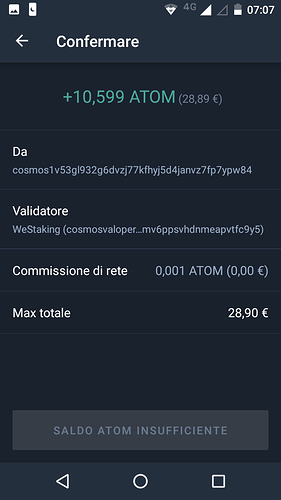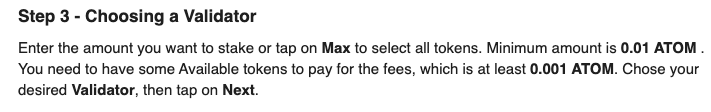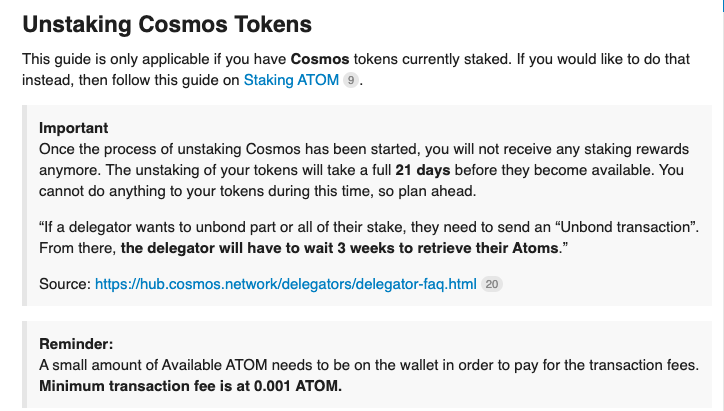Hi, I can’t unstake or claim rewards of my atom.
It tells me that the funds are insufficient.
You need to have some available ATOM on your address before you can submit transactions.
See here:
https://community.trustwallet.com/t/how-to-claim-rewards-for-staking-atom-tokens/2255/2
Same problem: following istructions but anyway It tell s insufficient balance. i got several atoms on balance from february and can t claim rewards too for same reason
There will be a required 0.001 ATOM for the fees. It should be Available (Not Staked).
Can you provide your ATOM address so that we can confirm?
There is indeed no Available ATOM on this address:
I sent you some to cover for the fees.
Please be aware of the requirements in staking to avoid this kind of problems.
Learn more here:
Thanks a lot. I carefully readed the topic you sent but cant find anywhere that It s necessary let a Small amount available on walket to unstake. Instead i can Read: "Basically, there are operational costs, and these cost are being taken from the rewards gained thru staking. " Normally a person stake the entire amount. Maybe you should put a bigger disclaimer Thanks and regards
Hi dear zachwei
My tron wallet address is
TPCiAZaJ79zW8AfDB1aTGCteTsa9xgTPvZ
I staked 4037.76 TRX but I can’t unstake them right now(for unstake it says insufficient trx balance)
What should I do?
Tnx for your help
Hello zachwei, i can´t unstake my cosmos coins my address is: cosmos1vh2j75j93642qnf4dpyweu5da0utwjr5tk34f3 , I get a message that says insufficient balance but if I have several cosmos coins, I do not understand the reason for this. Could you help me?
Please I need help. Due to a long pending transaction, I tried using the method sending 0.00 eth to my same wallet address with higher gas price. After sending, they deducted gas fee of 7$ plus from my etherum and I was credited with the 0.00 etherum which is wrong. What can I do to get my etherum back???
Hi @Naikevic,
To better assist, can you provide us the following information:
- Trust Wallet app version
- Crypto address
- Transaction ID (if you have any)
Always leave some available (unstaked) ATOM for fees.
A transaction needs 0.001 ATOM.
Sent you some to get you started with unstaking.
I staked 10 TRX on Monday August 31st.
My TRX has been frozen for 3 days.
Now I am unable to unstake. When I click unstake it says ‘Not Available’.
My TRX wallet address is:TTbtfKAZBvjtaDHsdNnccVEdSbLo3dGApt
Kindly check on this matter.
Thanks man, @iamdeadlyz.
-
Trust wallwt version is 1.11.6
-
Wallet address is this. 0x66BE946258CF12fEd903a859Da44934aBd2A01aD
-
Transaction ID is
0x15b709a26a8f066154278e740c41df6c26991366ab41a4595f9c296168c0bdb1
Thanks man, @iamdeadlyz.
-
Trust wallwt version is 1.11.6
-
Wallet address is this. 0x66BE946258CF12fEd903a859Da44934aBd2A01aD
-
Transaction ID is
0x15b709a26a8f066154278e740c41df6c26991366ab41a4595f9c296168c0bdb1
Hello @Naikevic,
Thank you for sharing such details.
It is expected to receive 0 ETH since you did mention about that.
Also, you will still pay the transaction fees regardless of the result. This is how things work in the Ethereum network. For further information, please check:
Hi @victormbuthia,
It looks like you only have 1 TRX that is frozen: TRONSCAN | TRON BlockChain Explorer | 波场区块链浏览器
You can redo the staking process to fix the issue by staking TRX again.
Please let me know if it’s fixed or if you are still experiencing the same issue.
hi please i am having same issues, i staked 1033 trons on 30th August 2020 on my trust wallet and now when i try unstaking it tells me not available. please what do I do
Hello @Alexander95,
To better assist, can you provide us the following information:
- Trust Wallet app version (go to settings and press “About”)
- Crypto address
- Transaction ID (if you have any)
- Screenshots of the wallet (errors, if any)