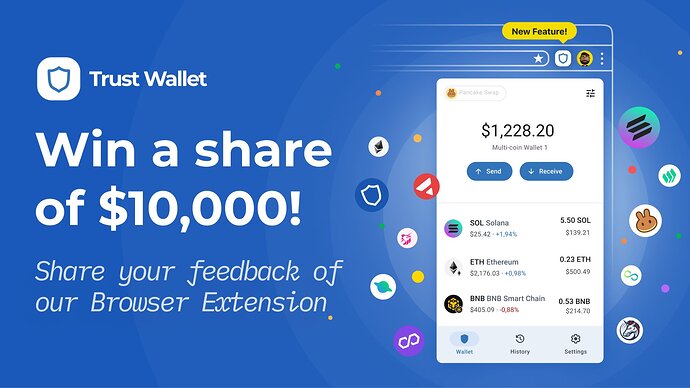CLOSED!
We want to thank our community for making its choice!
Most voted submissions: 1, 2, 5, 6,10. These winners will receive additional $100 in BNB.
We conducted Browser Extension feedback survey back in November. Thanks to every one of you who gave us your vital feedback!
Our internal product team has selected 10 best ideas that we are putting on vote amongst our community.
Now you can choose one entry that you find the most relevant/useful, and shape the roadmap of our Browser Extension by doing so!
Haven’t tried The Browser Extension yet? Download here
Browser Extension Setup Guide: here
Terms reminder:
-
The 10 winners have been contacted and will receive $200 worth of BNB each.
-
Next, the top 5 voted by our community will get $100 in BNB each.
Vote period: Tuesday January 6, 2023 9:00 am UTC - Friday January 13, 2023 9:00 am UTC
Vote by clicking on this link
See the selected suggestions below:
- @bekzhan4334:
“For me there is a lot of fucntion that need to be added to browser wallet, I see that you are already advertising your browser extension, but I think that is not good idea for now, because it must be at least competitive to other wallets such as metamask, I don’t have any problem with mobile version
=> Need to add switching networks like etherium mainnet, bsc, polygon etc in the main menu not in settings, it’s ok when you’re connecting with wallet connect but in web version it’s easier to see on which mainnet are you now, and tokens will be more organized
=> Add other current fow showing the balances, for some people it’s hard to calculate their finds in dollars, so it would be better to add some other currencies
=> Add swap option
For safety and fast transactions”
- @JianguoE:
“1. This would be cool to increase the extension logo in the top panel (chrome), because it’s Trust Wallet!, it cannot be smaller than the other wallets logos) (see attached screenshot (1))
2. Recommend adding the ability to exchange tokens directly in the extension
3. UI is great, but it would be cool to have a network switcher on the very first and main screen (see attached screenshot (3)). Also, it would be cool to make “favorite networks”, where the user could add up to 3 (for example) networks and switch to them very quickly (without searching through a long list of networks). This can be implemented with a separate buttons next to the network switch.
4. Suggestion: add the button “Add custom token” right to the end of the token list. (see attached screenshot (4))
5. There are like two “settings” buttons on the screen, I get confused every time (see attached screenshot (5))
In the roadmap, I want to see regular work with UI. Trust is the coolest wallet and it should be the most convenient. Users are lazy and don’t want to think, so everything should be available to them buy one click.”
- @saggi7u
“I started using the trust wallet right from the early days when it was launched for android. Today I feel happy and confident to be using it on my browser as an extension.Since it is an extension on a browser I would appreciate if there is a notification popping up if the user opens a suspicious site.
Also if a user can report suspicious sites or social media accounts impersonating as trustwallet or other genuine sites this was a lot of people can be saved from scams.
In addition to the points above I would like to see the following features added to the roadmap.
*I would very much like to be able to receive,view and send NFT;s from within wallet.
*Ability to import private keys and not just secret phrase would be a plus.
*Ability to export individual wallet private keys and not just the secret phrase should be in place.
** Staking option of various cryptos*
** Ability to swap any crypto for TWT or BUSD*
** A fully functional AMM*
** Ability to send crypto via email*
** A referral system”*
- @den_kosel:
“1. Lack of connectivity to most DApp applications. 2. You need to add an NFT section. 3. I can’t add multiple wallets. 4. Support for connecting a hardware wallet should be added. 5. It is not possible to change the password in the extension itself.
Improved design, built-in exchanger, support for more networks, cross chain bridge in the Trust Wallet Browser Extension itself”
- @SergeiRevenko:
“Hello. I am an old user of Trust Wallet from the time when it hadn’t token.
My suggestion is to add pro account (it could be paid) with features like Metamask has for advanced users:
- Ability to create many wallets with one seed phrase
- Ability to import wallets by private key
- Cross chain swaps ( maybe with help of Thorchain )
For now Trust wallet is perfect and easy to understand for new users.
But it would be great if we have something for old and professional users too)
- Thorchain integration for crosschain swaps
- Usecases for TW token besides governance (TWT utility)
- Discounts for swaps (TWT utility)
- NFT market ann (+ twt native)”
- @VlasovV96:
“Hello. I would like to say right away that I have already used Trust Wallet on my phone. As soon as the browser extension appeared, I immediately installed it and imported my wallet from my phone into the browser. Now it will be much more convenient to use it, this is really a very good solution!
I want to make a few suggestions for improving the wallet in the browser:
• You can add a change in the theme of the wallet (light, dark, night, color, and so on);
• You can add a display of the wallet balance not only in USD, but also in any other currency that the user can choose;
• You can add a tab with NFTs so that users can see NFTs in different networks that they have on their wallet right through the extension (ideally, add a link, for example, to OpenSea, so that the current price for one or another NFT is displayed);
• You can add profiles for a fixed gas setting, so that users can set the desired limit and gas price in advance and fix it in a separate profile, and then use this profile at the right time for a specific transaction;
• It is possible to add a gateway bridge inside a browser extension. It will be very convenient to exchange tokens between yourself, doing it right in the wallet;
• You can add an exchange of tokens inside the wallet on the same network. For example, USDT to BNB on the BSC network;
• You can add staking tokens inside the browser extension so that you do not have to use third-party services.
If all of the above is integrated into the wallet, it will be the best crypto wallet in the world
In the browser extension roadmap, I would like to see token staking inside a wallet, cross-chain token exchange inside a wallet, and NFT display with live prices inside the wallet itself as well! It will be just great!”
- @apenomore:
“Very simple to use and minimalistic design. Lot of networks and everything is intuitive. Similar to mobile app.
Here are some ideas to implement.
- MAIN one, some websites don’t see Trust Extension. There should be manual connection to dApps. (Why “No dApp connection” button doesn’t work btw?) And icon for a simple click to switch for a browser view. I’ve tried to connect to unstoppable domains and couldn’t do it. Because UD offers me to use WalletConnect which I couldn’t use, bc I was using browser extension. And didn’t find any way to switch to browser view to connect manually. And also users need to way to see connected sites to disconnect.
- adding new chains manually. very useful
- delete coins if don’t need them anymore
- editing the locking time
- link to block explorer of every network
- a feature to make custom gas setting by default. For example I can preinstall gas setting for the mint and name it “FOR THE MINT” with 500 Gwei max fee and 100 priority fee. Then I chose that option preparing. And when the transaction is initiated the wallet automatically use that custom gas settings no matter what current situation in Ethereum is. Hope that makes sense. LOL
- for UI. For every added token there is a network to choose. That would be great if user clicks on the network and see the menu of added tokens. No need to make enormous list of tokens in main menu. Like click “Ethereum” → list of Ethereum tokens.
Also for Ethereum and EVM chain I think it would be great to add advanced settings like editing HEX data and Nonce. For experienced users.
- max button for sending tokens.
overall Trust extension should become a tool and not just a simple wallet like mobile version.
The main thing is MM is used practically in every single EVM dApp. Trust has a large userbase, but as long as projects add MM as their default wallet then it’s hard to compete. So working with teams across the networks should be one of priority things.
Inner wallet swaps and bridge.
Cold wallets.
NFT browsing and portfolio calculations. Would be cool to have a feature where I can accept offer for NFT from any marketplace or aggregator in extension.
Enabling credit services inside app (AAVE partnership for example).”
- @shishk9:
“Hello, the window with NFT is missing, it is very sad and very necessary in the Browser Extension, also in the extension most of the tokens that are in the mobile application are not visible, in the search I also did not find these tokens, it is APT, Dogecoin, etc. ATOM Cosmos Hub found but does not show the number of tokens that are in my wallet in the mobile app.
Please add embedded statistics of coins in the portfolio, total income of the portfolio, how much the portfolio lost in percentage and exact figures for a certain period of time, it will be very convenient and useful for all users. If in the future these own tokens/portfolio statistics are only available in the browser extension, then there will be more people interested in downloading the Trust Wallet browser extension
portfolio,watchlist,staking TWT or other tokens,add Aptos,Dogecoin token,etc”
- @leiji_off:
“Easy, accessible, user-friendly interface, wide selection of currencies. With the advent of the extension in the browser, using the wallet at work has become even more convenient. I also want to add a full-screen mode for the browser, in which it was possible to place the staking section, NFT. Perhaps the addition of the main news of Trust Wallet, diversified the interface. For Trust Wallet beginners who have just installed a wallet, you can place a course of using the wallet in the corner of the screen, provide information about the location of the most important tools for using it. The “Buy” cryptocurrency from the wallet tab to make the payment for transactions even faster and more comfortable. Thank you.
In the Trust Valet roadmap, I would like to see a possible P2P service with a withdrawal to a bank card. This would make the wallet unique among all its other competitors.”
“okay, after trying it all the features on Trust Wallet Extension i feeling like i want to make this extension be my main wallet on PC, it kinda smooth, fast, and didn’t lag at all. wow, such amazing work by Trust Wallet team, Congrats.
And here my suggestions about the extension :
1) i trying it all, at first i import my mobile trust wallet into extension using phrase, and i think i didn’t found the import for Private Key. you should add import by private key soon.
2) after importing wallet, i found the features about adding new wallet or import another wallet, im confused i cant find it. and you should add it as the features soon.
3) and about the Currency, on setting you should add another Currency beside Dollar($). maybe you can add another Currency like IDR, RUB, RUPE, YEN, or ETC.
4) and at setting i saw the icon about information, like (i). but when i clicking on it, it doesnt show anything. you should fix that and add the information there.
5) you should add the features about buying tokens on your wallet, because maybe users want to buy the tokens from there.
6) you should add the Graph about Trading Volume on the tokens, and it can make user know what Graph today is.
7) you should add the NFT’s Features.
8) you should add the DarkMode.
Thanks, i think thats all i suggest you about improving things.
1) The Graph Trading Volume on Wallet.
2) The Dark Mode
3) More Language
4) More Currency
5) Private Key Import
6) NFT’s Features"