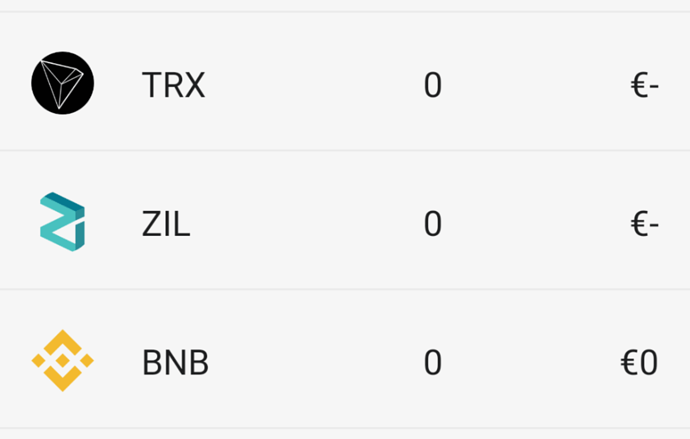Hi,
I couldn’t get full listing of my coins with MyCrypto or Enjin:
Trust 1.16.18
MyCrypto:
In Dapp browser > app DOT mycrypto DOT com/add-account/web3 > Connect to Trust
Message:
Your account has been added.
“Your account with the address 0x68………… has been successfully added!”
Go to “Tokens” a little further down the page > Click on “Scan”
Only ETH is displayed
BNB, ZIL, DOT, USDT, TRX etc. are not
Waiting for MyCrypto feedback
Enjin Android app 1.9.2-r:
Open wallet > Import Wallet > Import Trust (mnemonic words)
Only ETH balance (positive) is displayed
All other Tokens with a positive balance are missing even when they’re added one by one.
On the other hand “Watch address” is working for these missing Tokens and balances are correct.
That would mean that only Trust multi-coin wallet is unavailable for both MyCrypto and Enjin.
But it could also mean that it is not possible to access your multi-coin wallet without Trust…
(no way to export private keys for tokens)
P.S.: By the way is there any other solution to provide links differently when it is forbidden?