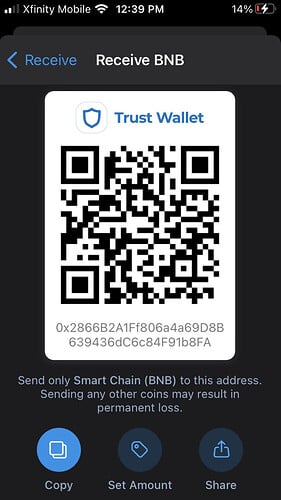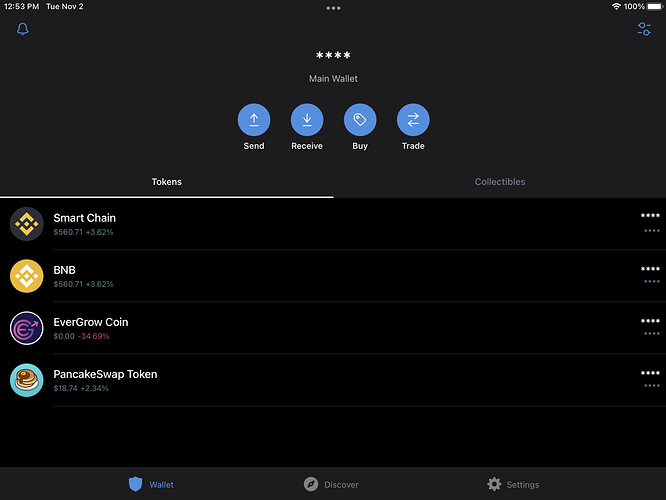Hello Alan47,
Thank you for responding to my post.
This was my first time trying this and I obviously have much to learn.
I have tried to educate myself but finding a definitive source of trusted information has eluded me so far.
1. Trust Wallet app version (open the app, go to the settings of the app and press “About”, take a screenshot, and attach it here)
I was using two devices.
Started on the iPhone and finished on the iPad.
iPhone SE (1st generation)
iOS 15.1 (19B74)…iOS is up to date
Trust Wallet Version 6.8 (681)
iPad (Pro 9.7-inch)
iPadOS 15.1 (19B74)…iPadOS is up to date
Trust Wallet Version 6.9 (697)
2. Crypto wallet address (press the receive icon near the send button, take a screenshot of the QR code, and attach it here. Also copy and paste it in plain text)
wallet address:
QR code
address plain text
0x2866B2A1Ff806a4a69D8B639436dC6c84F91b8FA
3. Transaction hash or link (if you have any, please copy and paste)
BNB hash link
https://explorer.binance.org/tx/87746B230380AB5F0FBB15B825F6095EA0041F7A19007C9C9D469D36F5AEC860
Smart Chain hash link
https://bscscan.com/tx/0x9fe801c0abe53c6b54315877a7c4397e06c6daacb13c2e68fbbfe77b9fc23cc2
PancakeSwap Token hash link
https://bscscan.com/tx/0x2308f36541b49eb3faa9f0dd9aab8c9d6509888ad8ab5984be14ae8ac6263722
4. Further details about your issue (please explain what you were trying to do)
I was trying to buy Evergrow coin.
Created and funded wallet > BNB > Smart Chain > Pancakeswap > Evergrow
5. Screenshots of the wallet (including errors or missing balance)
wallet