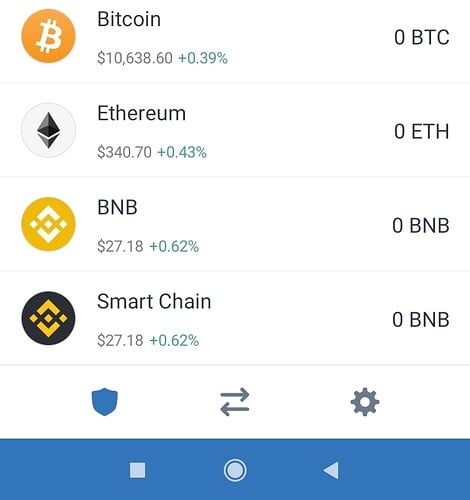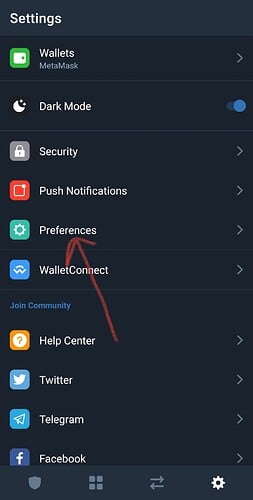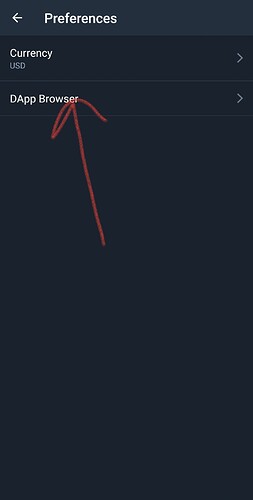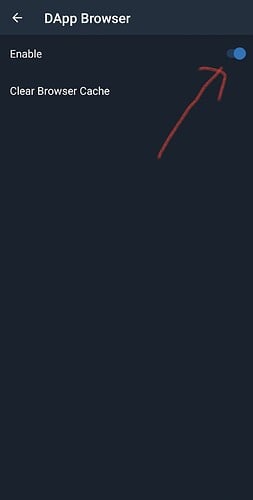Hello! Guys. I have mutiple wallet in my trust wallet about three. Before it I was able to open dapp browser in Trust wallet but now I could not find the options.What are the ways for it please help me)?
To open DAPP browser in Trust Wallet click on the second icon below to see the browser address bar.
If you still can find it, try to update the App.
Ensure you have the latest updated version… To serve you better.
![]()
I am unable to connect my wallet, what can I do pls, how do I connect my wallet
I check mine too its the same as this image.
everything is zero
Have you done login with your seed phrase?
Clear app cache and try again
only one device use only one time.
Try to reinstall the App and see if it fix it but before you do, go to the App settings in your phone and clear data with cache.
Note: you have to import all your Multi-Coin wallet phrases after you carried out the later.
First, you must have the latest updates of TrustWallet app, and also try to clear your phone cache, it will help.
Hi @Surebdra049,
Please make sure you are using a multi-coin wallet so you can access the DApp. Go to settings > Wallets > and select Mult-Coin Wallet
Are you making use of multiple wallte too? If not try it out.
Update your trust wallet to latest version and
Once try after cleaning cache data
May be it can help
This is helpful and it works !