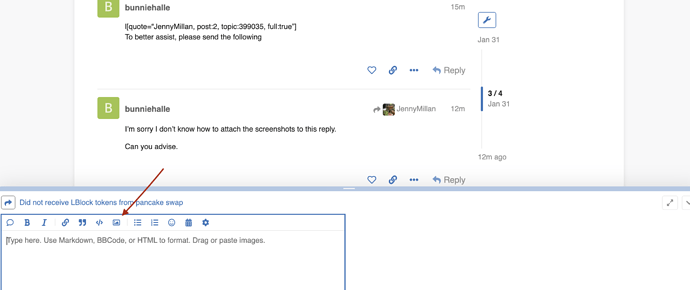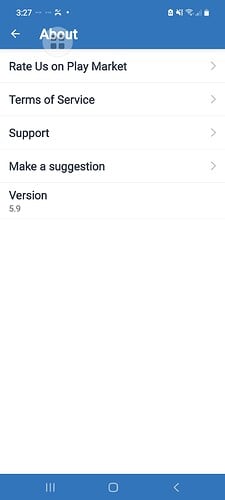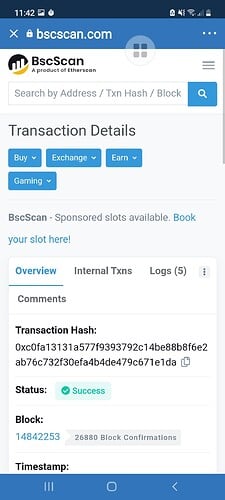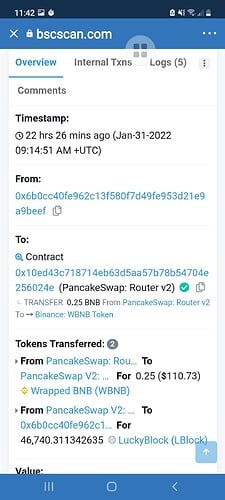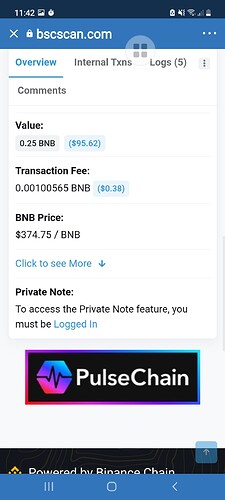I swapped BNB Smart Blockchain on Pancakeswap yesterday . Received message “Success” . Did not receive LBlock crypto yet after 17 hours. What to do to track down crypto.
To better assist, please send the following information:
-
Trust Wallet app version (open the app, go to the settings of the app and press “About”, take a screenshot, and attach it here)
-
Crypto wallet address (press the receive icon near the send button, take a screenshot of the QR code, and attach it here)
-
Transaction hash or link (if you have any, please copy and paste)
-
Screenshots of the wallet (including errors or missing balance)
l[quote=“JennyMillan, post:2, topic:399035, full:true”]
To better assist, please send the following
I’m sorry I don’t know how to attach the screenshots to this reply.
Can you advise.
Crypto Wallet Receive address.
0x6B0cC40fe962c13F580f7D49FE953D21e9a9bEEf
Transaction Hash Code
0xc0fa13131a577f9393792c14be88b8f6e2ab76c732f30efa4b4de479c671e1da
Wallet Balances
Transaction details
I think that’s it. Thank you
I didn’t do anything to exchange or sell anything I simply can’t get my wallet to fully download so I can’t get to my tokens it’s not that I need to find the code I can’t get it to fully download so nomatter what I put in I get error message and it says please reload and again please reload so I can’t access it at all and I want my tokens
@bunniehalle, Please try to add it as custom token. Here are the steps that you can do to manually add the token: How to Add a Custom Token
Token details:-
Network: Smart Chain
Contract: 0x2cd96e8c3ff6b5e01169f6e3b61d28204e7810bb
Decimals: 9
Thank you. I made a custom token and it worked.
I’m very relieved. I’m very new to this.
I made a custom token and was able to retrieve my crypto. Thank you for offering your help.