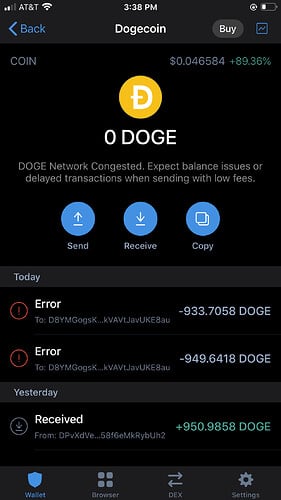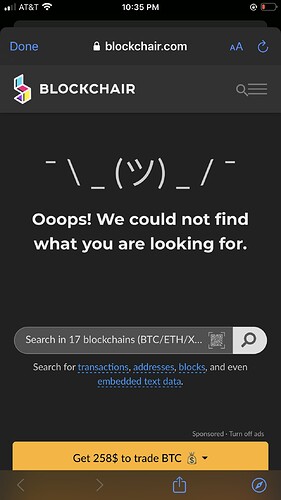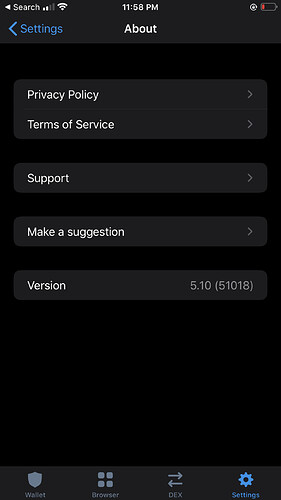I attempted to send Doge from my wallet to my binance account and after a few hours it finally resulted in an error. This happened twice, but the first time the crypto was placed back into my account. This time it is missing.
it happened to me too
what do we do now??
Hello @GoldmanSnacks,
As stated in the notice, the DOGE network is congested. Expect balance issues or delayed transactions when sending with low fees.
You can enter and search for your address here to double-check: https://dogechain.info/
I actually upped the fee before sending. Also nothing is on the blockchain. That was the first thing I checked.
I see. To better assist, please provide us the following information:
- Trust Wallet app version (go to the settings of the app and press “About”, take a screenshot, and attach it here)
- DOGE address
- Transaction hash or link (press the transaction that has an error, select “MORE DETAILS”, then copy the link or hash)
Recipient address: D8YMGogsK4mjeTcswqNGkVAVtJavUKE8au
Sending address: D6GLYUH3xEEeppJ26CkLnqhHaijg7uPtPd
Looks like the transaction didn’t push through.
https://dogechain.info/address/D6GLYUH3xEEeppJ26CkLnqhHaijg7uPtPd
You still have the DOGE on your wallet. Please update the app to the latest version and try again.
Thanks. Updating did the trick. I was using a test version for access to the dApp browser, but I guess I’ll set that aside for now.
Great! If you prefer, you can use the latest version in the public app store now. You can enable the DApp browser by following this new method: https://community.trustwallet.com/t/enable-dapp-browser-on-trust-wallet-ios-version/98308
it didn’t work for me help
Hello @amirpnh,
To better assist, please provide us the following information:
- Trust Wallet app version (go to the settings of the app and press “About”, take a screenshot, and attach it here)
- DOGE address
- Transaction hash or link (press the transaction that has an error, select “MORE DETAILS”, then copy the link or hash)
I have a same problem.what can I do for solving?