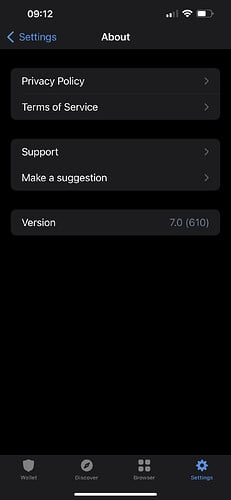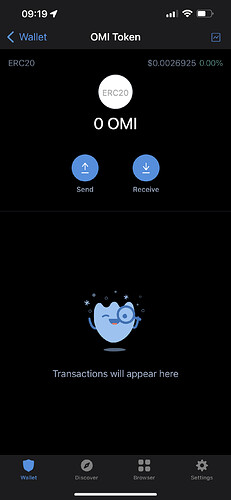Hello, I wrote several tickets asking for help, please, anyone could help me out?
I can see my OMI Tokens on Etherscan under my Trust Wallet address. Imported: OMI Token, Ecomi, GoChain, ETH to the same trust wallet under “Tokens” but my wrongly transferred ECOMI still not show under my account. TxHash: 0x96171f22f432a9c51ce30e1c159814b3ff06b30af9a599ce98ecee3da8f0a3b1
Hello @Beee To better assist, please send the following information:
-
Trust Wallet app version (open the app, go to the settings of the app and press “About”, take a screenshot, and attach it here)
-
Crypto wallet address (press the receive icon near the send button, take a screenshot of the QR code, and attach it here. Also copy and paste it in plain text)
-
Transaction hash or link (if you have any, please copy and paste)
-
Further details about your issue (please explain what you were trying to do)
-
Screenshots of the wallet (including errors or missing balance)
Hello Alan,
I would prefer not posting publicly my wallets info and there is no link attached to your message !
Please advise!
@Beee wallet address is the public shareable information it is okay to share it here. Otherwise, open ticket here: Support : Trust Wallet
It could take time sometimes to get reply.
Ok, appreciate your help.
I’m not a geek but an artist.![]()
So, please, help to find my missing OMI’s. In earliest message the app version.
Thank you
@Beee Please follow this guide:https://community.trustwallet.com/t/how-to-recover-funds-sent-to-a-wrong-public-address/145
Select ETH in the coin part, then select the BIP32 option under Derivation Path, Client “Custom derivation path” .
Enter m the following values for BIP32 Derivation Path m/44'/6060'/0'/0
and continue with Step 4.
After getting the private key, open the Trust Wallet app > settings > wallets > + button on the top right corner > i already have a wallet > Ethereum > import the private key
Alan, Thank You!I it worked!
Only, on desktop (Derivation Path was not working on iPhone) and, being not a geek, I used Trust Wallet’s converter.
Also, I used a device different from where I have my TW accounts, to avoid erasing the other accounts.
Thanks again!
Great! Glad to know that. If you have further inquiries, feel free to message us. Stay SAFU!