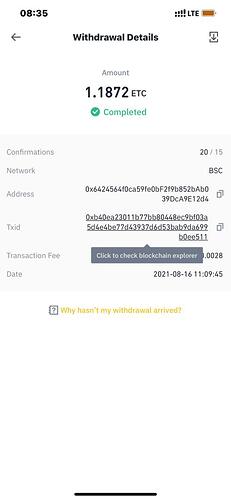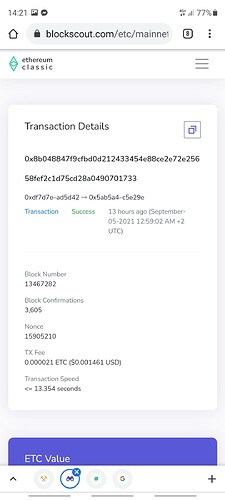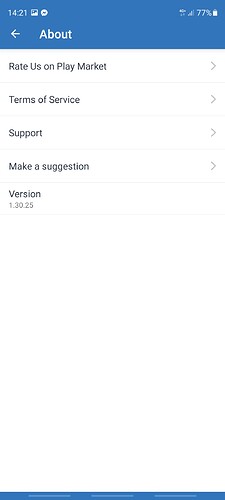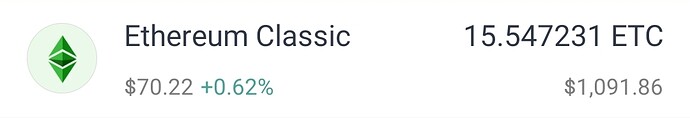Hi everyone,
I have recently withdraw Ethereum Classic from Binance to my Trust wallet.Although it was success , but not in my wallet yet.
My address:
0x6424564f0ca59fe0bF2f9b852bAb039DcA9E12d4
Hello @mahmoudshokati To better assist, please send the following information:
-
Trust Wallet app version (open the app, go to the settings of the app and press “About”, take a screenshot, and attach it here)
-
Crypto wallet address (press the receive icon near the send button, take a screenshot of the QR code, and attach it here. Also copy and paste it in plain text)
-
Transaction hash or link (if you have any, please copy and paste)
-
Further details about your issue (please explain what you were trying to do)
-
Screenshots of the wallet (including errors or missing balance)
Hi Alan,
Crypto wallet address :
0x6424564f0ca59fe0bF2f9b852bAb039DcA9E12d4
Transaction link:
0xb40ea23011b77bb80448ec9bf03a5d4e4be77d43937d6d53bab9da699b0ee511
@mahmoudshokati it seems you withdraw Binance-peg Ethereum Classic (BEP20) to your native ETC address on Trust Wallet.
To recover your funds, Please follow this guide (select ETC in the coin part): How To Recover Funds Sent to a Wrong Public Address
After getting the private key, open the Trust Wallet app > settings > wallets > + button on the top right corner > i already have a wallet > Smart Chain > import the private key
Thank you Alan,
I could finally add it, but not in my main wallet, in another wallet.
Is there any way to move it to my main wallet?
Also I have the problem with my Shiba, It is shown in my wallet , but not added yet.
Just be calm.the first line and last one on the right should be your key.And don’t forget to choose from the token you are recovering. It has happened to me and I was able with system to recover my token.
Hello,
My miner sends 0.5 etc to my trust wallet address, but the last transaction does not updated on my trust wallet app. The right amount is shown on the blockscout but not on the trust wallet app. I also imported the wallet again an still the same.
Any other same issue? Since i do not have level 1 status i cannot write to customer support, their telegram is also no very supportive since i cannot write a message.
Hello @clockverse To better assist, please send the following information:
-
Trust Wallet app version (open the app, go to the settings of the app and press “About”, take a screenshot, and attach it here)
-
Crypto wallet address (press the receive icon near the send button, take a screenshot of the QR code, and attach it here. Also copy and paste it in plain text)
-
Transaction hash or link (if you have any, please copy and paste)
-
Further details about your issue (please explain what you were trying to do)
-
Screenshots of the wallet (including errors or missing balance)
Attached are screenshots of the actual trust wallet app version, my trust wallet receiving address and ethermine/blockscout successful transaction.
My address:
0x5ab5a4fc475362bb82e10baf299a96d233c5e29e
Ethermine transaction:
0x8b048847f9cfbd0d212433454e88ce2e72e25658fef2c1d75cd28a0490701733
@clockverse you have received your ETC coins and final balance is 16.048020305704620707 ETC.
Can you screenshot the current ETC balance and send here?
@clockverse try to use VPN and refresh your wallet.
If problem persists try to re-import your wallet. Here’s a guide: How to Re-Import your Wallet
Tried it with a vpn and also reimported the wallet.
Still the same problem, it is not updated on my wallet it still says 15.5 etc instead of 16 etc
I can see the updated tokens now on my wallet. I dont know why but.
Thank you
Hey bro … more that 12 hours since ethermine submitted a sucessful transaction to my trust wallet app and the transaction is a success and if i blockscout the address it shows the right amount, but not on the trust wallet app.
Any help?
Thank for