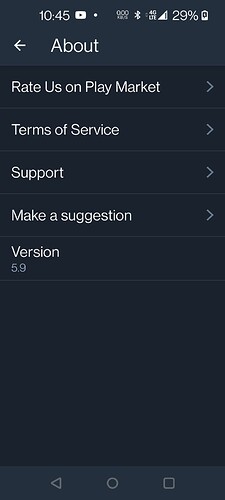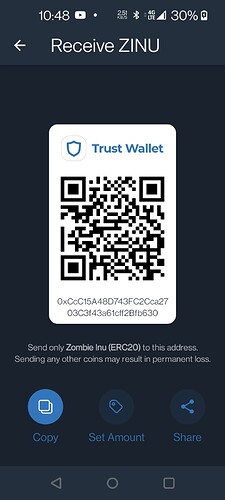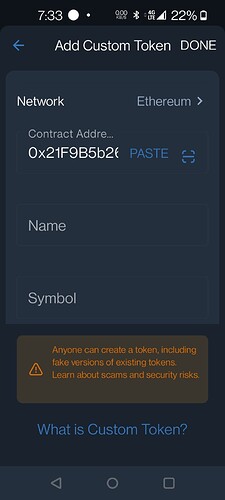I’m having the same problem with a zombie inu tokens but I already manually added the token in my wallet and I still haven’t received the tokens
@Niknova To better assist, please send the following information:
-
Trust Wallet app version (open the app, go to the settings of the app and press “About”, take a screenshot, and attach it here)
-
Crypto wallet address (press the receive icon near the send button, take a screenshot of the QR code, and attach it here)
-
Transaction hash or link (if you have any, please copy and paste)
-
Screenshots of the wallet (including errors or missing balance)
Thank you for your reply. I managed to figure this out after posting the original question (sorry about that!)
My floki dont show up after i transfer it from poloneix? Any solution?
Hello @NisamNiko To better assist, please send the following information:
-
Trust Wallet app version (open the app, go to the settings of the app and press “About”, take a screenshot, and attach it here)
-
Crypto wallet address (press the receive icon near the send button, take a screenshot of the QR code, and attach it here. Also copy and paste it in plain text)
-
Transaction hash or link (if you have any, please copy and paste)
-
Further details about your issue (please explain what you were trying to do)
-
Screenshots of the wallet (including errors or missing balance)
Hello @Niknova
Your tokens are in your wallet and you only need to add it manually as a custom token using these details
Network: Smartchain
Contract: 0x21F9B5b2626603e3F40bfc13d01AfB8c431D382F
Decimals: 9
Hello @Niknova
Once you set the network to Smartchain and you input the contract address, the rest will be filled automatically by the app.
My FLOKI is not showing up to the address I sent it too. Can you help.
Hello @JGxtrade To better assist, please send the following information:
-
Trust Wallet app version (open the app, go to the settings of the app and press “About”, take a screenshot, and attach it here)
-
Crypto wallet address (press the receive icon near the send button, take a screenshot of the QR code, and attach it here. Also copy and paste it in plain text)
-
Transaction hash or link (if you have any, please copy and paste)
-
Further details about your issue (please explain what you were trying to do)
-
Screenshots of the wallet (including errors or missing balance)
Hello Jenny, i had a problem too, i already had FLOKI INU tokens in my TrustWallet, and just minutes ago, i purchased some amount of FLOKI INU on pancakeswap using bnb, the transaction is success, and i can see my new balance in pancakeswap.
but when i checked on TrustWallet, the new tokens purchased didn’t added to my FLOKI INU Balance, then i try to disconnect to pancake swap, and reconnect again, and checked again on pancake swap, the new amount still good (new amount added), but when i back to trustwallet, my FLOKI INU balance still showed the old balance
is it something wrong with my TrustWallet, please help
thanks
@fransandy To better assist, please send the following information:
-
Trust Wallet app version (open the app, go to the settings of the app and press “About”, take a screenshot, and attach it here)
-
Crypto wallet address (press the receive icon near the send button, take a screenshot of the QR code, and attach it here)
-
Transaction hash or link (if you have any, please copy and paste)
-
Screenshots of the wallet (including errors or missing balance)
thanks for your help Jenny, it was my mistake, sorry…
i don’t know how, but it’s because i have 2 token with identitical address (FLOKI INU) in my wallet, after i searched in my token list, i found another FLOKI INU with same address (but the viewable toggle is off), after set to on, the second FLOKI INU displayed in my token list with the correct balance.
is this condition could be a problem in the future ?
thanks
ok, I see…
just simply disable the wrong token
thanks a lot for your help
best regards