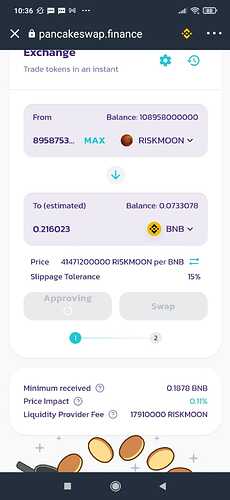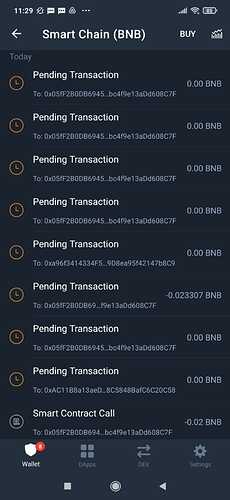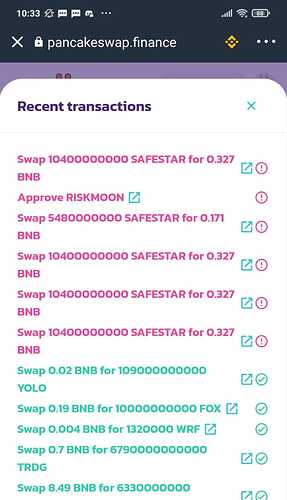I have the same problem  Needed to approve a coin (through pancakeswap), but it kept on pending…
Needed to approve a coin (through pancakeswap), but it kept on pending…
In my case, I was adviced to delete my wallet and re-create it using my seed recovery. All that did was delete the pending transaction from my wallet, they’re still on Pancakeswap and I’m neither allowed to buy/sell nor can I do anything with the coin I wanted to approve cause it’s still pending on their site. (Despite pancake displaying it as an error).
Link to transaction does not work and I’m really frustrated. Got no nonce info either  Hope someone can help.
Hope someone can help.
2 Likes
Hello @feeneah,
To better assist, please send the following information:
- Trust Wallet app version (open the app, go to the settings of the app and press “About”, take a screenshot, and attach it here)
- Smart Chain wallet address (press the receive icon near the send button, take a screenshot of the QR code, and attach it here)
- Transaction hash or link
- Screenshots of the wallet (including errors or missing balance)
Hi, did you managed to fix it? i have attached below screenshots i am facing similar issues
1 Like
i have some problem, could you help me fix it??
It stuck at “approving”
Yea bro, still trying to find out if someone know how to fix it. Mine couple of coins stuck on approving as well
Found the fix, Use your chromre browser to go to pancakeswap, then use metamask extensionof chrome then import your wallet with seed phrase. Then that bloody approve button works.