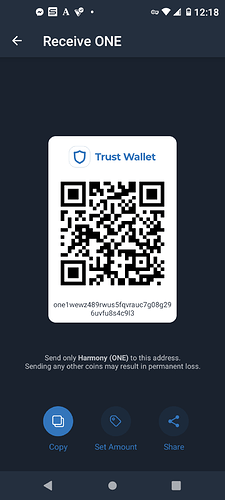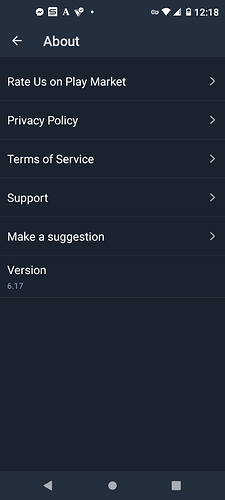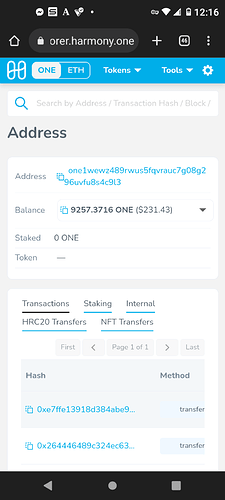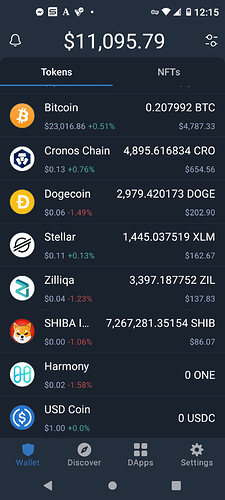My Harmony One Balance displays as zero in the Trust app. I checked the Harmony Blockchain Explorer and found all the tokens correctly accounted for. I have a functioning internet connection. I disabled my VPN and the Trust Wallet showed Harmony as zero. I installed theTrust app on a separate device and the Harmony balance showed zero. What can I do to correctly display the Harmony balance in my Trust Wallet?
Hello @compents
To better assist, please send the following information:
-
Trust Wallet app version (open the app, go to the settings of the app and press “About”, take a screenshot, and attach it here)
-
Crypto wallet address (press the receive icon near the send button, take a screenshot of the QR code, and attach it here)
-
Transaction hash or link (if you have any, please copy and paste)
-
Screenshots of the wallet (including errors or missing balance)
Hello @compents
Can you kindly update to the latest app version and see if it is still the same error.
I installed version 6.17 to a different Android device directly from the Play Store yesterday, which is the same version I am using on my Android device. Both devices failed to sync up to reflect my Harmony tokens on the Blockchain, both showing 0 tokens in the Trust app.
Is there a later version of the Trust app that I’m missing?
I have reason to believe that Jenny Millan is a fraud. I have been freshly scammed. If this is not true please reply. Otherwise, beware!
Did you click his links or follow his instructions? We’re you scammed by that impersonator jennymillan ? You can state a report to the community moderators
@compents Oh my God! That was a scammer!!!
That scammer has been banned, please we would not request you to send us a private DM elsewhere
Give a brief explanation how you got scammed my the scammer who invited you for a private chat.