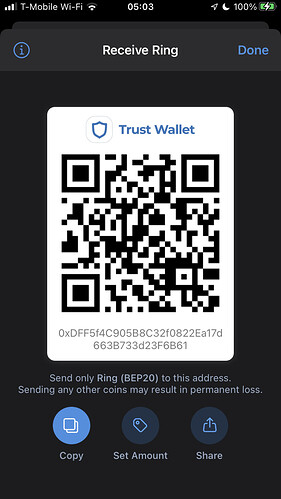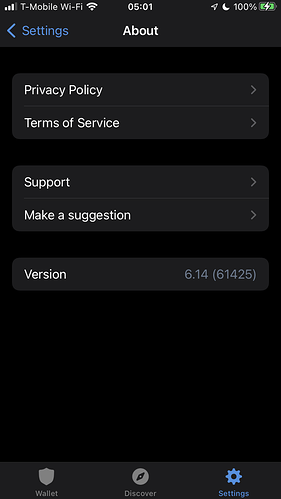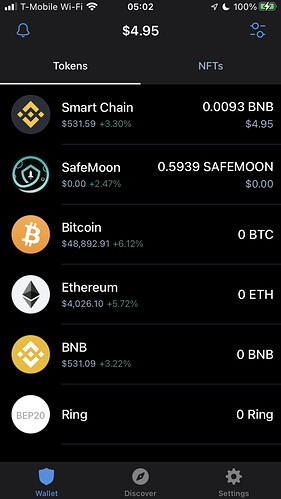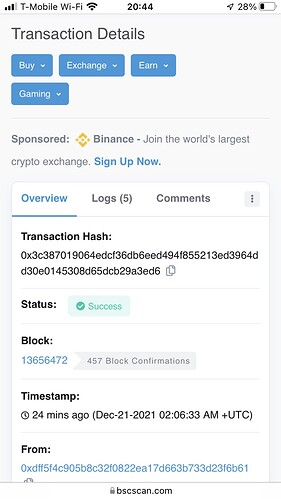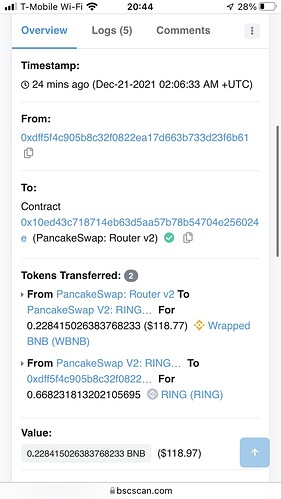A post was split to a new topic: Swapped link for exrd on uniswap but I can’t find it
Help and fix…roseon finance to bnb want to swap …did try 9 day already . can not get to swap…from pancake …please fix it …
Hello I swapped for HER in Pancake Swap with transaction ID Number 0xf4090b864f66568b1a7e2fdeeaedba2b28b441a4b37f07177aeefeadda872805
I don’t see this coin in my trust wallet
HELP!!
Hello @JT00 Please try to add it as custom token. Here are the steps that you can do to manually add the token: How to Add a Custom Token
Token details:
Network: Smart Chain
Contract: 0x6b9f6f911384886b2e622e406327085238f8a3c5
Decimals: 18
Thank you very much, this has solved the problem perfectly. I see the tokens in my trustwallet now
Hi Alan.
Please I need your help on your experience regarding XRP TRUST WALLET.
I transferred 154 XRP from BINANCE to Trust wallet. When u check at trust wallet it didn’t show any XRP AMOUNT. It mention need 20XRP to activate it.
So, what should I do? I have re import wallet didn’t work at all. Do I need to Buy XRP once again from trust wallet? This is the amount I transferred. Please help me
!
Hello @JOEJOHANES
To better assist, please send the following information:
-
Trust Wallet app version (open the app, go to the settings of the app and press “About”, take a screenshot, and attach it here)
-
Crypto wallet address (press the receive icon near the send button, take a screenshot of the QR code, and attach it here)
-
Transaction hash or link (if you have any, please copy and paste)
-
Further details about your issue (please explain what you were trying to do)
-
Screenshots of the wallet (including errors or missing balance)
I have the same issue with Ring. I did the swap and its not on my trust wallet. Ive added a custom token but its show zero balance. Thoughts? Help
@Rsw52397
To better assist, please send the following information:
-
Trust Wallet app version (open the app, go to the settings of the app and press “About”, take a screenshot, and attach it here)
-
Crypto wallet address (press the receive icon near the send button, take a screenshot of the QR code, and attach it here)
-
Transaction hash or link (if you have any, please copy and paste)
-
Screenshots of the wallet (including errors or missing balance)
Hello @Rsw52397
Your tokens are in your wallet and you only need to add it manually as a custom token using these details
Network: Smartchain
Contract: 0x521ef54063148e5f15f18b9631426175cee23de2
Decimals: 18
Swapped ETH to AKT but can’t find it in my wallet
Please help me out please help me out
Tx hash
0x7e972ae89999637502315d7c7c65c8da584b3b1257294c3581bb9d4c7c434c60
Recipient
0x3c11F6265Ddec22f4d049Dde480615735f451646
Tx hash
0x7e972ae89999637502315d7c7c65c8da584b3b1257294c3581bb9d4c7c434c60
Recipient
0x3c11F6265Ddec22f4d049Dde480615735f451646
Anything else?
Tx hash
0x008c3999cbd68de10f8686dce5e9b493f169c8c88b8462892f4bb0c21d877964
Tx hash
0x7e972ae89999637502315d7c7c65c8da584b3b1257294c3581bb9d4c7c434c60
Recipient
0x3c11F6265Ddec22f4d049Dde480615735f451646
Double transaction
Sent out to where
I didn’t got it
It still shows transactions history in my wallet
Do you mean I can’t recover my tokens?