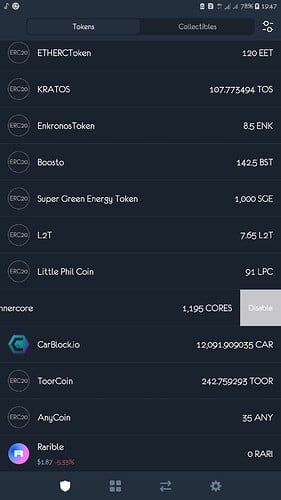I want to delete two custom tokens I added and I cannot find a way to do it. I have checked the FAQ and support topics and none of them reveal a way to do it. Only that on the search menu I can toggle the coins off but that does not work. I tried it a dozen times and the coins still show on my main wallet page. Now my main wallet page is cluttered with two tokens I will never use. If anyone knows how to do it, I would love to hear about it. The toggle off/on feature works fine for the standard coins on the list but does not work at all for added coins/tokens.
Thanks
Thanks for your reply but that also does not work for custom tokens. Just tried it five times and it works fine for the standard token/coins but not for custom tokens I added. When I try that and hit disable, the coins pops right back onto the main wallet page/screen. I am trying this with tokens I just added today so maybe time makes a difference. It seems like I can disable coins I added long ago but not the ones I just added today.
Backup your current wallet then import your backup as a new multi coin wallet in Trust may help.
Hi, Thanks for the reply but I think that action will just restore my wallet with the wrong token accounts that I already have. If I back up my wallet that currently contains two unwanted and incorrect token accounts and then import that as a new wallet it will probably keep the two accounts/tokens I am trying to delete.
The new wallet that you have imported with the recovery phrase will work fine. You can cancel the custom token …After that, delete the old wallet.
Why do I need to Re-Import my Wallet?
Coins or Tokens are not showing properly on the wallet. Balance is not accurate.
Please follow this guide:
I also can’t it. I have tried many times.
The instruction I posted here will help you to solve the problem only import wallet and the issue will be finished. .
Thank you, I will try it.
You can just reimport your wallet too to get standard Cryptos by Trust wallet.
I did what you suggested and it worked perfectly. Thank you so much.
Thanks for the update I’m glad I was able to help you