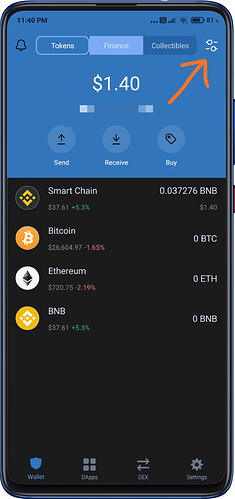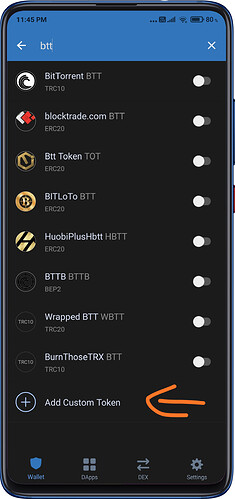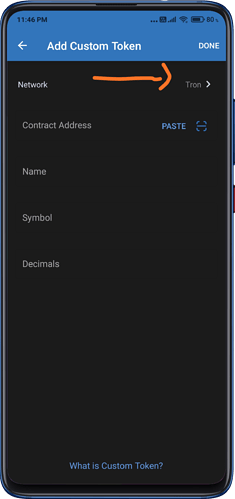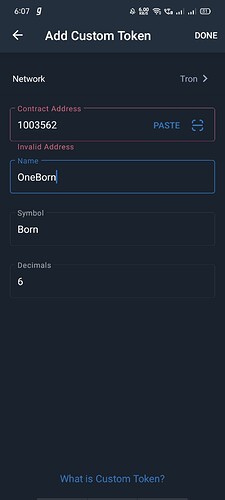I wanted to know how can we add trc10 token in trust wallet i tried to add but token shows only id , can someone explain to me how to add or if it’s possible i was trying to add oneborn(born) to twt wallet
When in your wallet, on the tokens tab, go to the token selector list
From here search your token. If your token appears in the list, select it to show in your wallet. If it is not there, choose Add Custom token option at the bottom
On the Add Custom Token page, ensure you have selected the right network for adding the token. Usually when you select the network and enter the contract address, Name Symbol and Decimal fields get filled automatically.
Good.luck
Bro but some coins only show its contract address like this coin born
Can you tell me what address to add i tried to add using issuer add but it shows trc20 token but i want to add trc10 token
I believe the details are auto picked when you enter the Contract address in “Add Custom Token”. If not, you have to ask the token issuer about them.
There is no option to specify token type. Kindly confirm @iamdeadlyz
Hi @Princekumar0456,
Based on the token info link that you provided, you need to enter this:
Contract address - 1003562
Name - OneBorn
Symbol - Born
Decimals - 6
I guess that’s what he wanted straight to the point help which you’ve provided…
He couldn’t relate with the the simple pictorial images and arrow indicators used so to help him for any other subsequent issues related to it.
Merry Christmas 
 and a happy new year in advance @iamdeadlyz @vipul19 @Princekumar0456
and a happy new year in advance @iamdeadlyz @vipul19 @Princekumar0456
Let me double-check with the dev team. I’ll reply here if I get a feedback.
Support for TRC10 tokens will be implemented soon on Android. Please keep an eye out for updates.
Try this address instead to see if it works
TQgN3xmvkP2xFUXpyWhEdfo6TRFYPpZLcE
Nope bru it doesn’t, thanks btw and happy New year
@vipul19, this address is the issuer/creator of the token. So, it won’t work.
Keep an eye out for our updates @Princekumar0456. Happy New Year as well ![]()