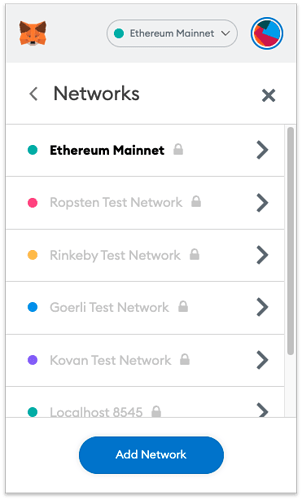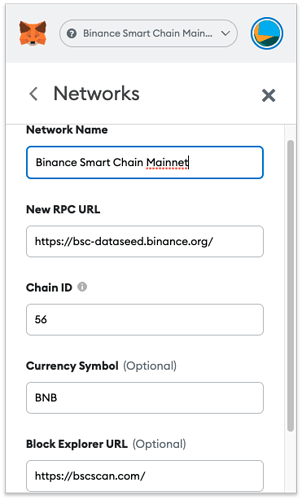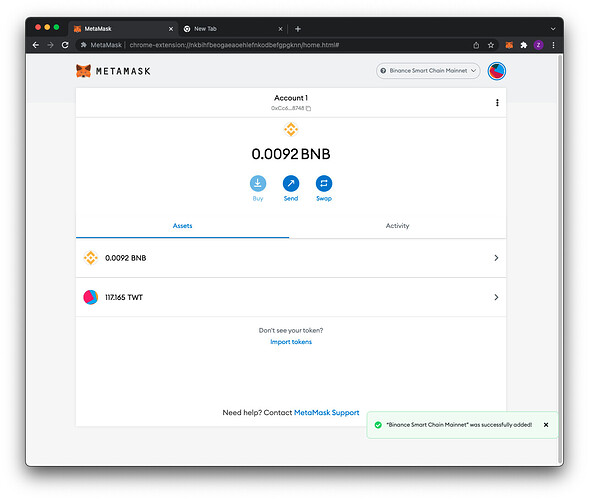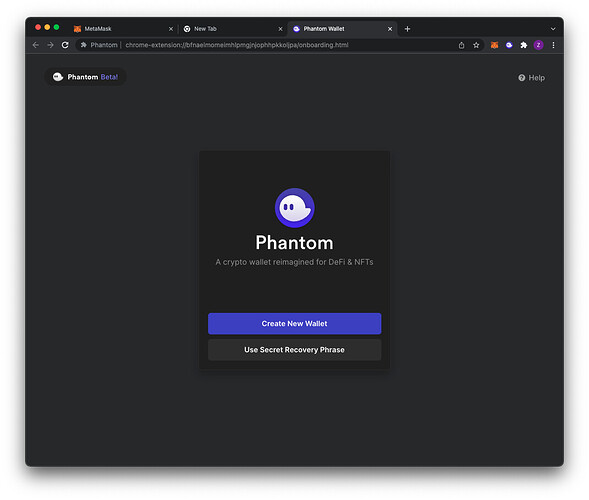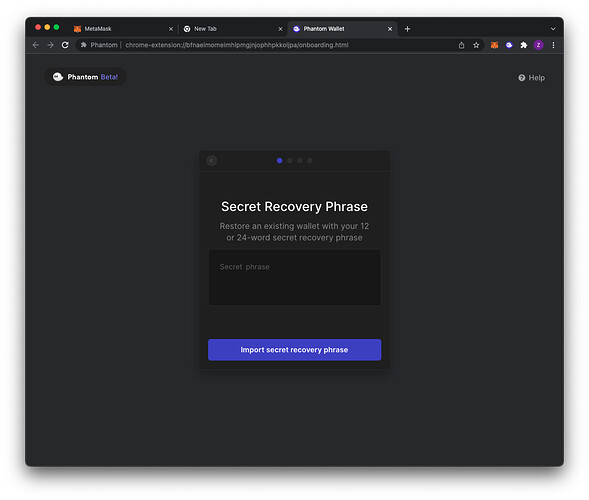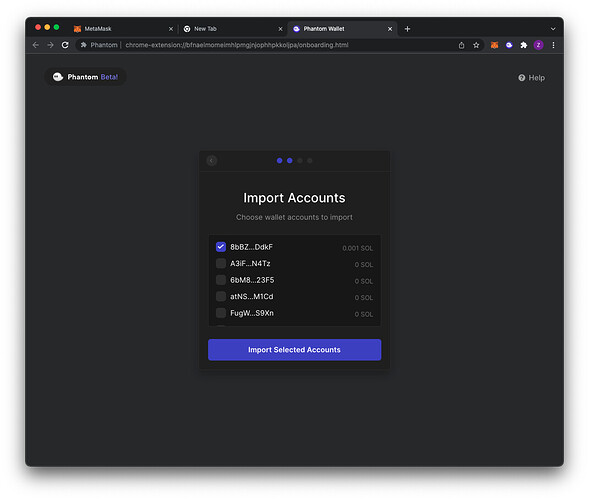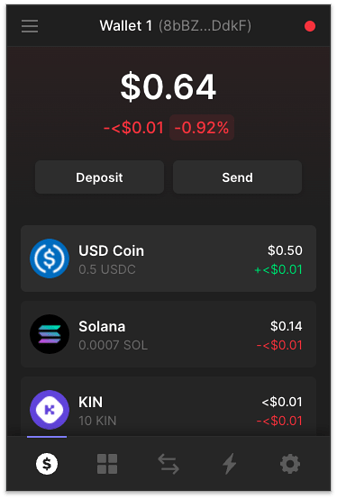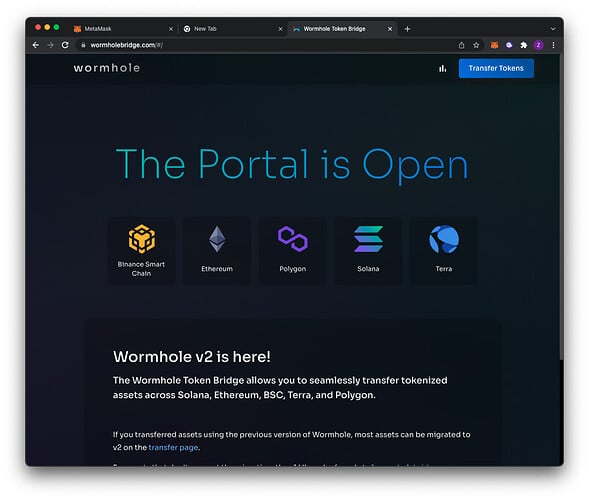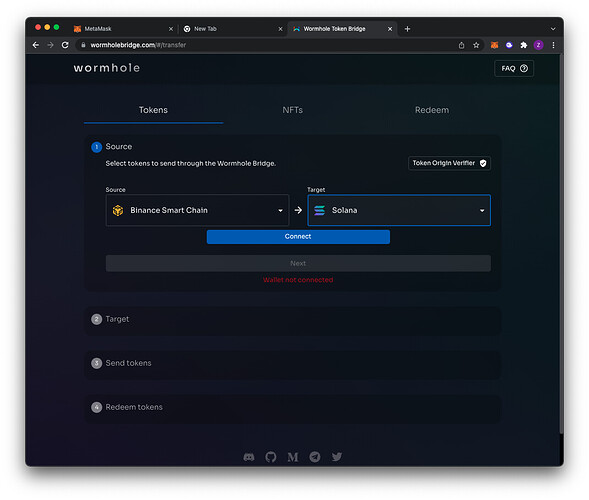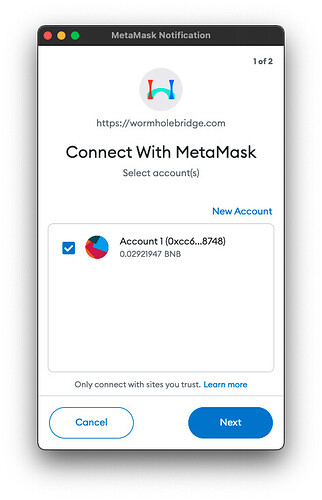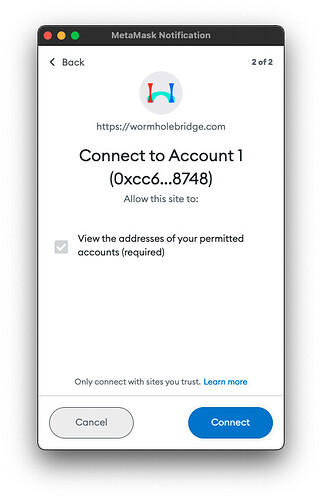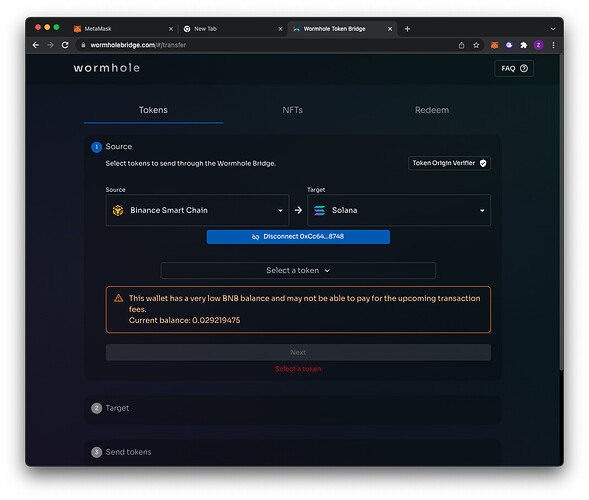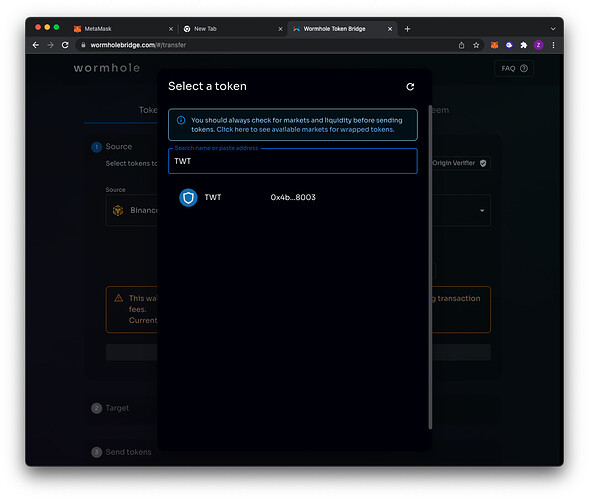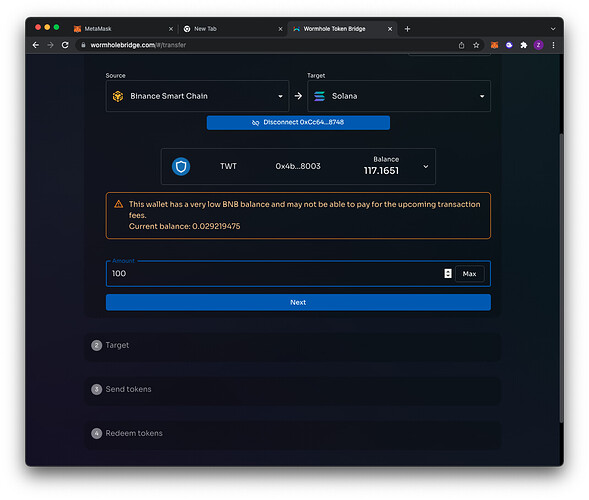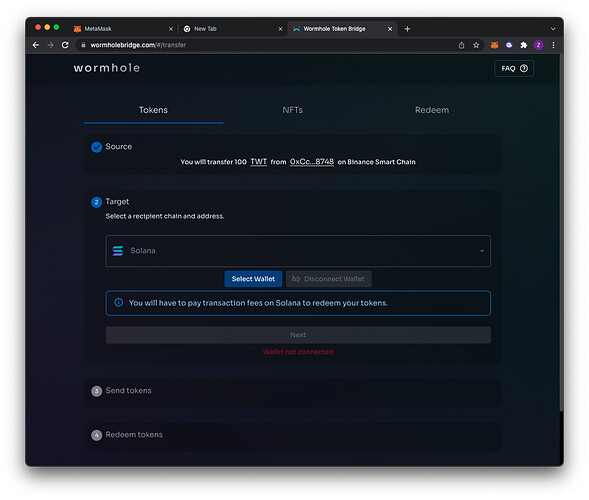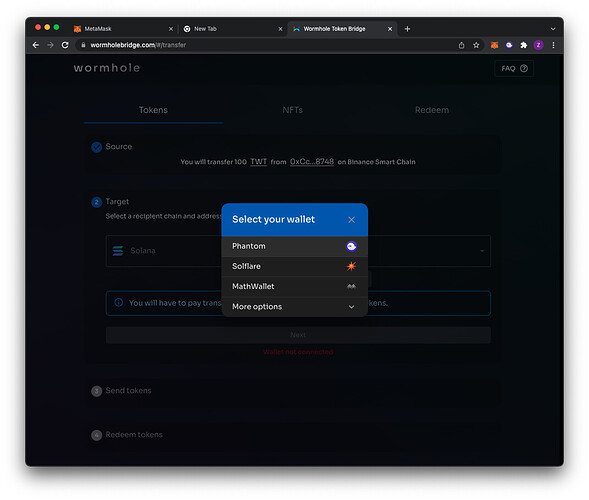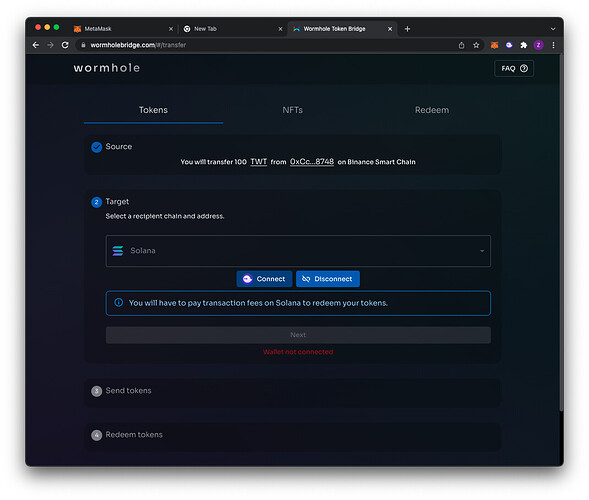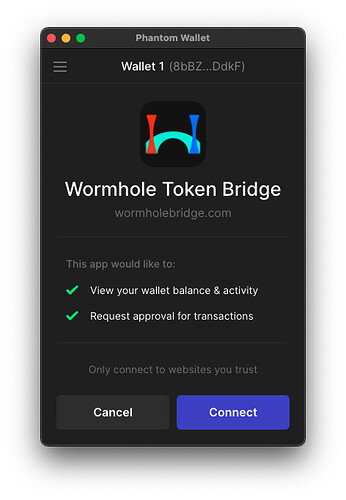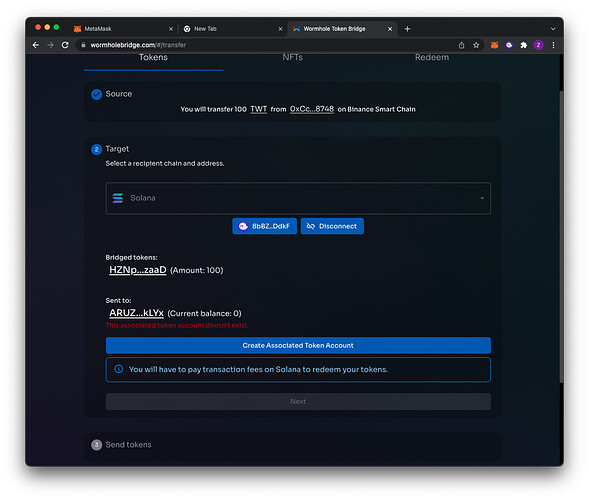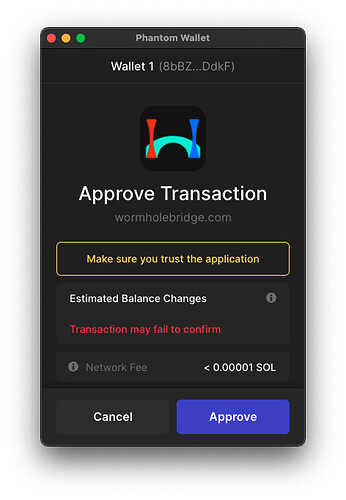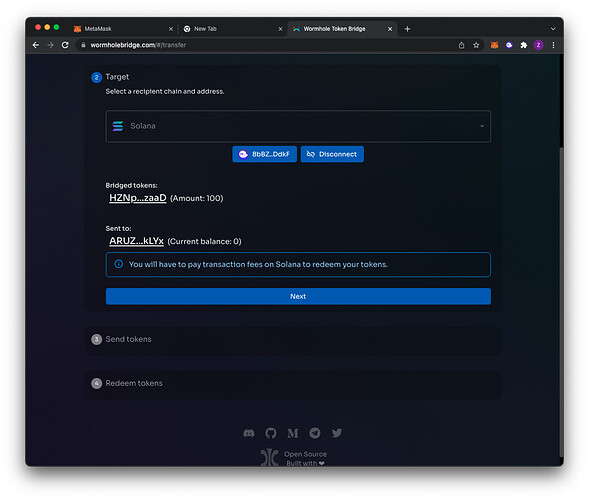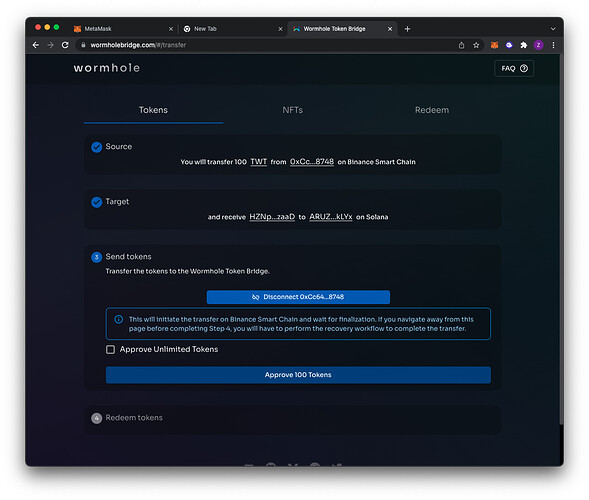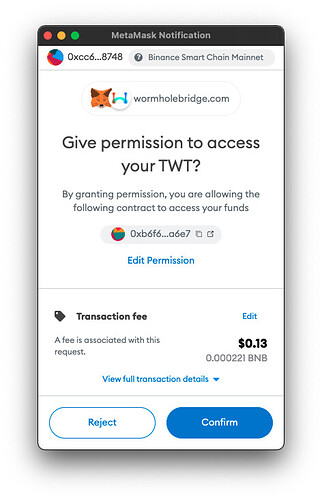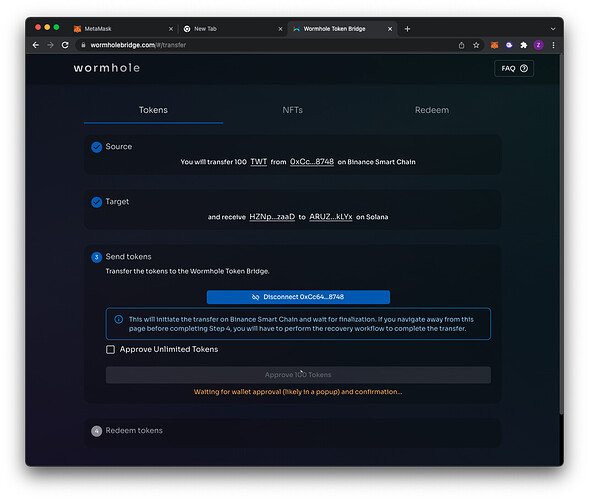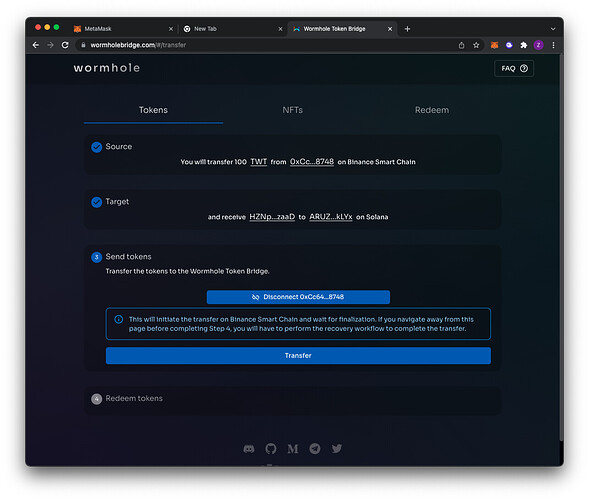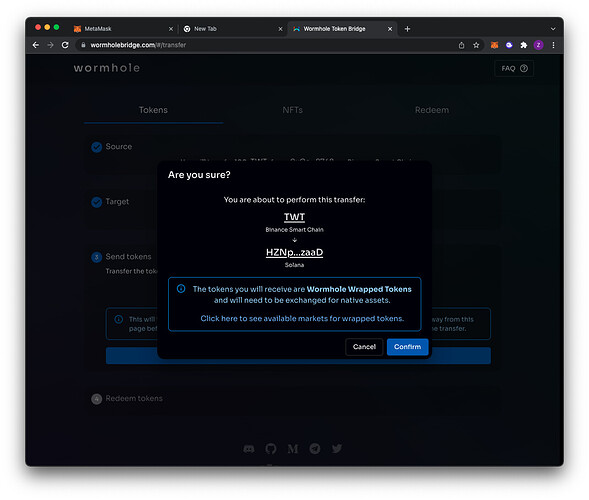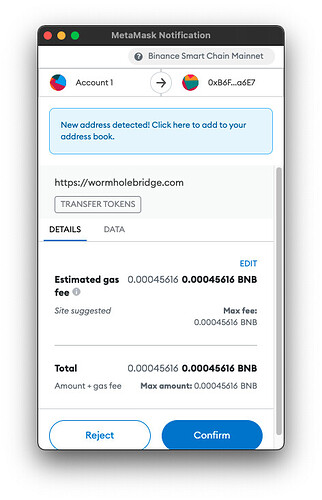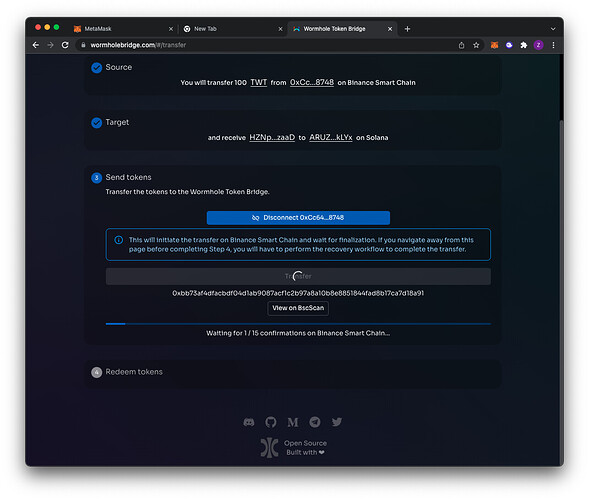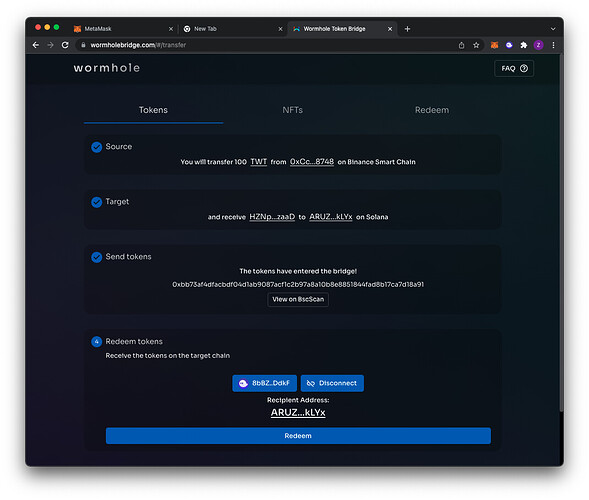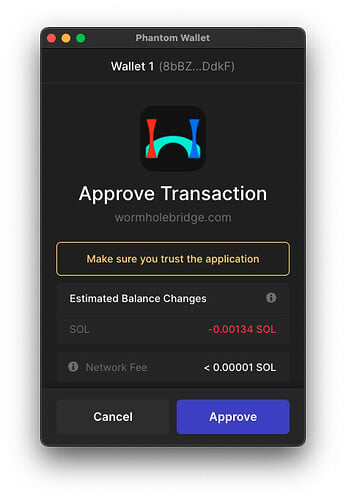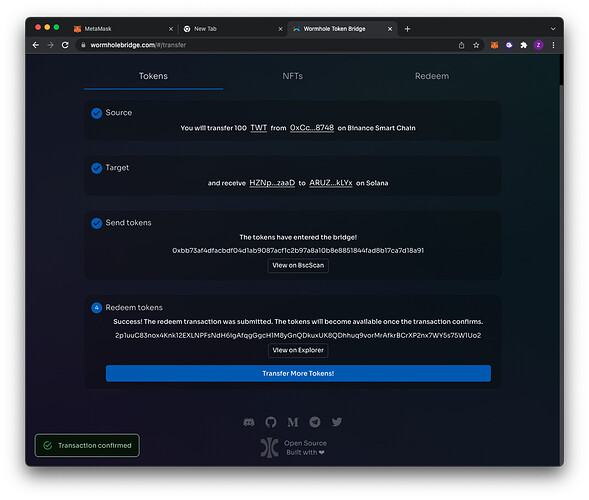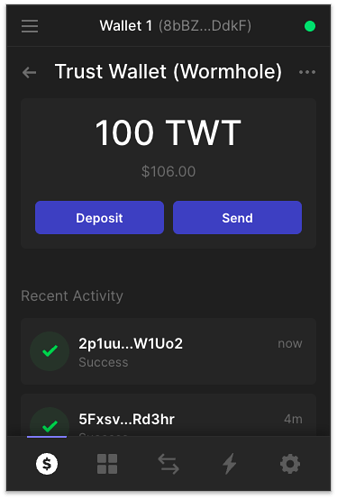TWT has been recently launched on the Solana blockchain through Wormhole. The Wormhole Token Bridge allows you to seamlessly transfer tokenized assets across Solana, Ethereum, BSC, Terra, and Polygon.
Learn more about Wormhole here: https://docs.wormholenetwork.com
In this guide, we will explain the steps on how to bridge your TWT (BEP20) to the Solana blockchain. The procedure is currently possible on Desktop or Mac computer. You will need to have wallet extensions on your browser that connects to Binance Smart Chain and Solana. We have used Metamask configured to connect to Binance Smart Chain and Phantom for the Solana wallet.
Important:
You need to have some Smart Chain (BNB) and Solana (SOL) tokens in order to proceed.
Configure the Wallets
Follow this guide on how to configure Metamask to connect to the Binance Smart Chain.
Once you have imported your existing wallet or created a new one. You should be able to see your BNB and TWT balance on the wallet.
Create a new wallet or import your existing wallet via the Recovery Phrase on the Phantom wallet app.
You can choose your existing wallet during the Import Account screen.
You SOL balance will show up.
Access Wormhole Bridge
Open your browser and type in the following URL: https://wormholebridge.com. Click on Transfer Tokens.
Set the token Source as Binance Smart Chain and Target as Solana.
Connect Source Wallet
Click on **Connect, then follow the prompts to connect your Metamask wallet.
Click on Select a token, search for TWT and then click on it.
Input the amount of tokens you want to send to Solana. Click on Next.
Connect Target Wallet
Click on Select Wallet, then choose Phantom on the list.
Connect Phantom wallet.
Create Associated Token Account
Before a token can be sent to the Solana blockchain, an Associated Token Account has to be created first.
Follow the onscreen prompts and approve the transaction.
Once it is created, click on Next.
Token Approval
You need to approve the transfer of your token, click on Approve Tokens.
Next, click on Confirm on your Metamask wallet. Wait for confirmation of the transaction.
Transfer TWT
You can now begin the transfer of your tokens to the Solana blockchain. Click on Transfer to proceed.
Confirm it with your Metamask wallet.
Redeem the Tokens
Wait for the required number of confirmations on the Binance Smart Chain.
Now, the tokens have entered the bridge. All you need to do next is click on Redeem then approve it on your Phantom wallet.
Success, transaction is confirmed. You have successfully bridged your TWT (BEP20) to the Solana blockchain.