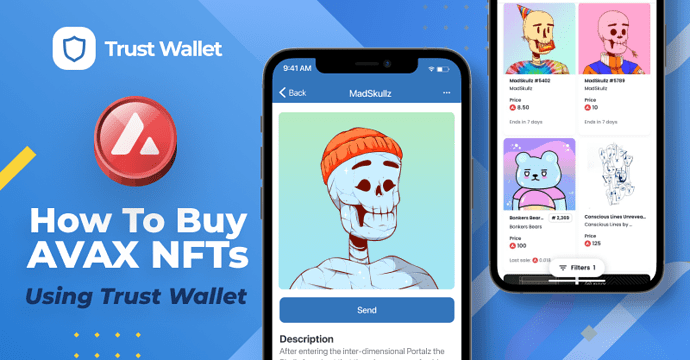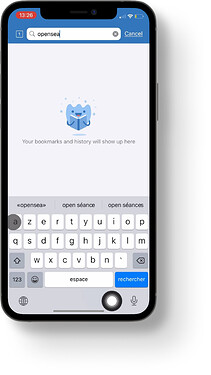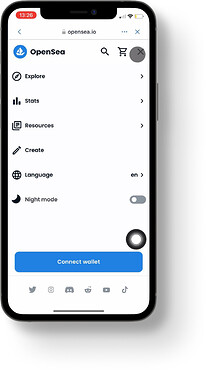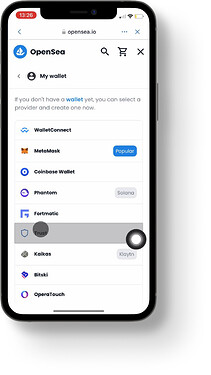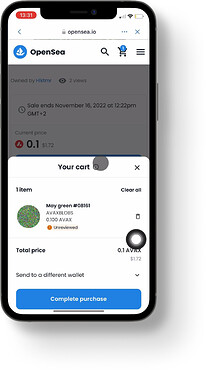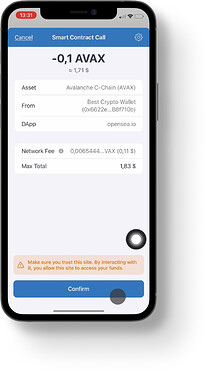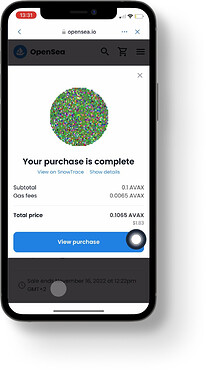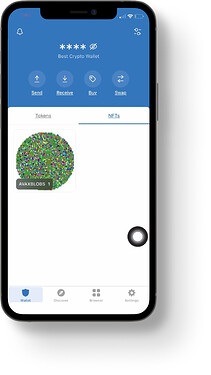Here’s exactly how to buy Avalanche NFTs in Trust Wallet, using OpenSea!
Buying and storing an Avalanche NFT in Trust Wallet using OpenSea is super easy! You don’t have to go through the stress of leaving your wallet or creating a third-party account to make payments as it contains an inbuilt DApp Browser that supports the Ethereum blockchain. Your Ethereum wallet syncs automatically with the platform as soon as you enter the page using the DApp Browser.
If you don’t have Trust Wallet yet, you can download it here.
Trust Wallet is the most diverse and trusted multi-chain crypto wallet that allows users to safely store your crypto & NFTs and access the web3 world seamlessly. It provides support for more than 70 blockchains and over 8 million digital assets. And, that’s not all it does! But, what’s most important now, is that it can safely store your Avalanche NFT!
What is Avalanche and how does it support the NFT community?
The mission of Avalanche is to provide a blockchain infrastructure that is scalable and flexible to accommodate any financial product, blockchain application, and service to deliver the internet of finance. AVAX is the native Avalanche token, which is used to maintain the security of the network with validator staking rewards and transaction fees. Avalanche’s NFT technology provides low-cost minting, meaning that it’s possible to create an NFT in seconds and only a few cents in expenses. It’s also secure - Avalanche’s virtually tamper-proof blockchain allows you to control ownership of your NFTs and prevent threat actors from falsifying transactions.
What is OpenSea?
OpenSea is an Ethereum-based peer-to-peer marketplace for all kinds of digital artworks and crypto collectibles. It is the largest NFT hub, containing millions of NFTs from numerous DApps, including the best-selling ones you have probably heard about, like NBA Topshot, CryptoPunks, and CryptoKitties.
Currently, there are over 700,000 virtual assets, all groupable by type, price, and date of release, on the buzzing online marketplace.
Here’s how you can purchase an NFT on Opensea with Trust Wallet in 5 easy steps.
In this step-by-step guide, we will purchase an NFT based on the blockchain Avalanche.
-
Go to opensea.io in your Trust Wallet dApp Browser
-
In the ‘Connect Wallet’ section, choose Trust Wallet and tap on ‘Connect’
to connect your wallet to Opensea.
-
Click ‘Browse’ and filter by your desired metrics. Here we selected an Avax NFT. Go through the available items and click on your chosen card
-
Click on ‘Complete purchase’, add funds (AVAX) to your wallet, and proceed to Checkout. Sign the transaction using your Avalanche wallet to complete your purchase
-
Finally, head back to your Trust Wallet and… enjoy your NFT! It will appear there after a couple of minutes. You will be able to view the NFT you purchased on your account on OpenSea and in the “NFTs” dashboard in Trust Wallet.
And that’s it! Download Trust Wallet here to explore the world of NFTs!