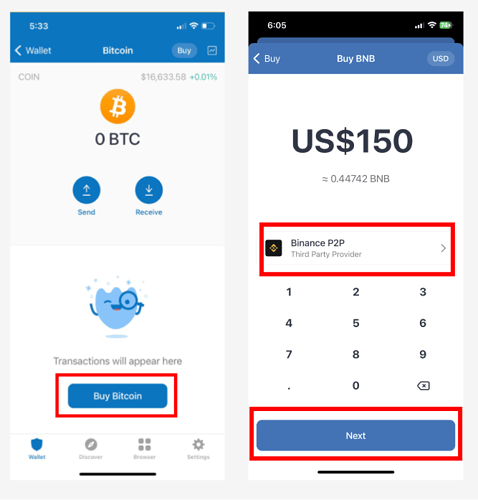Buy and store crypto seamlessly in your Trust Wallet using your local currency
In this guide, we’ll show you how to buy crypto from within Trust Wallet using the Binance P2P option. P2P means “peer to peer” or “person to person” – and when you use this option to purchase crypto, you’re buying directly from sellers in Binance’s P2P marketplace.
Buying crypto in Trust Wallet using Binance P2P is great for people that want to buy and store crypto securely, but live in regions where credit and debit card availability may be low.
Benefits of using the Binance P2P option include:
- Buy crypto using your local currency
- Use bank transfer options where available (great if you don’t have a debit or credit card)
- Fast transaction speeds
- Flexible trading amounts
- Securely store the crypto in your Trust Wallet seamlessly after purchasing
Our mission is to make crypto and web3 more accessible – and with the Binance P2P integration, more people than ever are able to safely access and store crypto using Trust Wallet.
Seamlessly buy crypto and store it directly in your Trust Wallet using the steps below.
Before you start…
Before you begin, ensure you have the latest version of the Trust Wallet App. Get the latest version here: Get the Trust Wallet App Now | Trust
Important note regarding using Binance P2P: Binance P2P is only currently available in specific regions. Please see our FAQ at the end of this guide for a comprehensive list.
Step 1: Locate the asset you want to buy
Open Trust Wallet and choose the asset you want to buy.
You can either choose the asset from your balances in the Token section or via he toggle icon in the top right and search for the asset.
Tap on the asset you want to buy.
Step 2: Choose asset you want to buy and connect to Binance P2P
Here, you’ll initiate the process to buy the crypto you want, and then choose “Binance Connect” as the provider.
You can choose from a number of assets, but we’ll use BTC (Bitcoin) in this example.
Choose “Next” to continue.
In the next step, you’ll choose the fiat currency you want to use to purchase crypto, and select to pay with “Binance P2P”.
Select the “Continue” button, then select “Go to Binance P2P”, which will take you to the Binance website.
Step 3: Confirm the amount then sign up or log into Binance
After selecting Binance P2P in the previous step, you’ll confirm your buy amount and select the buy button.
Once you do that, you’ll either need to log into your Binance account, or you’ll need to sign up if you don’t already have an account.
Please note: If you are a new user on Binance, you will need to complete KYC. Sign up for Binance here: https://www.binance.com/
Step 4: Place your order
In this step you’ll confirm the fiat amount, choose your payment method (you can see this is Bank Transfer in the example below), and then place your order.
Once your order is placed, you’ll get a screen showing the order information and instructions to transfer funds to the seller’s account.
Step 5: Make a payment to the seller
Remember that with P2P, you are buying crypto from other sellers in the Binance P2P marketplace. So in this step, you’re going to transfer the fiat amount to the seller, so that you can receive your crypto.
Take note of the transfer details on the confirmation screen and transfer the amount to the seller’s account.
Once your payment is received by the seller, the order is completed after the seller releases the crypto.
Now you can withdraw the crypto to your Trust Wallet address.
Step 6: Withdraw your crypto to your Trust Wallet address
Now that your payment has gone through and the seller has released your crypto, you can withdraw the crypto directly to your Trust Wallet address.
Select the “Withdraw” button on the details page, then select “Continue”.
Enter your security details as instructed and select the “Submit” button.
You will receive an email once the withdrawal is successful.
And that’s it! Now you can check your Trust Wallet for your crypto.
Please note that depending on the network and network conditions transfer times to your wallet can vary.
Frequently asked questions
What are the supported regions for using Binance P2P via Trust Wallet?
Support countries included:
- Argentina
- Colombia
- Egypt
- Ghana
- Hong Kong
- Indonesia
- Mexico
- Morocco
- Nigeria
- Pakistan
- Russian Federation
- Sri Lanka
- The Philippines
- Turkey
- Ukraine
- Vietnam
Do I need a credit card or debit card to use the Binance P2P payment method?
You don’t need a credit card or debit card to use the Binance P2P payment methods. Options include Bank transfers.
Who am I buying crypto from when using Binance P2P?
When you use Binance P2P, you’re buying crypto from sellers in the Binance P2P marketplace. Once your payment is successful, and the seller releases the crypto, you can transfer the crypto directly to your Trust Wallet address.
Can I sell crypto from Trust Wallet using Binance P2P?
Not at this time. Please follow us on Twitter @TrustWallet as we add more features, and so you don’t miss any important announcements.