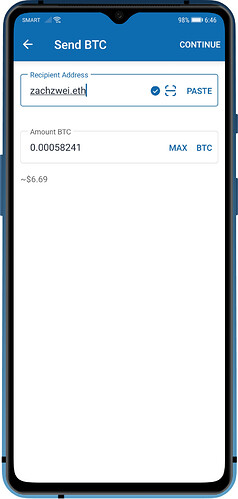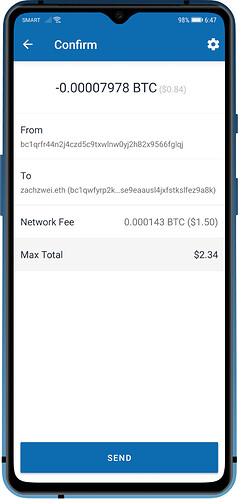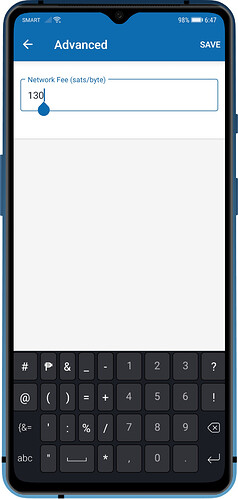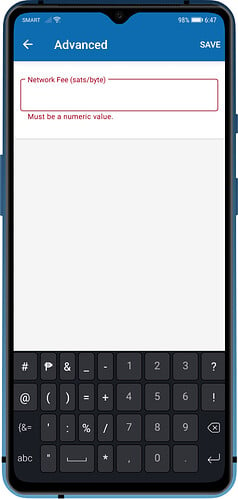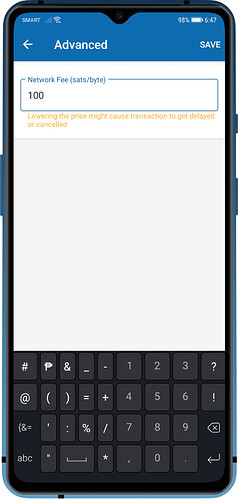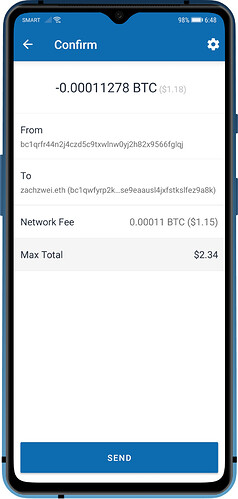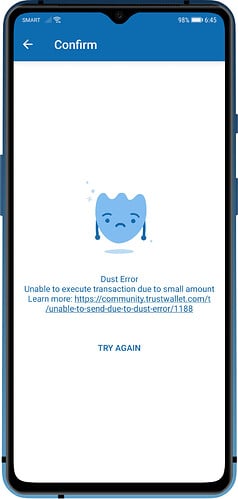Fees are required in order to submit a transaction on the Bitcoin Network. The sat/byte fees are automatically set by the app to allow the transaction to be prioritized. Learn more about it here: Cryptocurrency Network Fees.
Important:
Changing the fees can cause your transaction to get stuck and might take longer before it gets processed. Always plan ahead so that there are no delays. All of the fees are paid to the miners and once sent there is no way to cancel a pending transaction.
Step 1. Create a Transaction
Open the BTC wallet, then tap on Send. Put the Recipient Address and Amount. Tap on Continue. The next screen will show a summary of the transaction and the calculated fee.
Step 2. Access the Advanced Settings
Tap the Gear at the upper right hand of the screen to access the Advanced settings. Tap on the Network Fee field, in order to adjust the fees.
Step 3. Change the Fees
Important:
Changing the fees can cause your transaction to get stuck or pending.
Manually edit the Network fee to the desired fee sats/byte setting. This should be a numeric value. The app will give you a prompt about lowering the fees. Please be careful with this setting.
Step 4. Save your Settings
After putting in the desired fee, tap on Save to confirm the changes. You will notice that the fee has been reduced. Again, this might cause issues with your transaction. Proceed at your own risk.
Note:
When this error appears, it means that the balance left on the address is low and is considered to be UTXO dust. Learn more here.